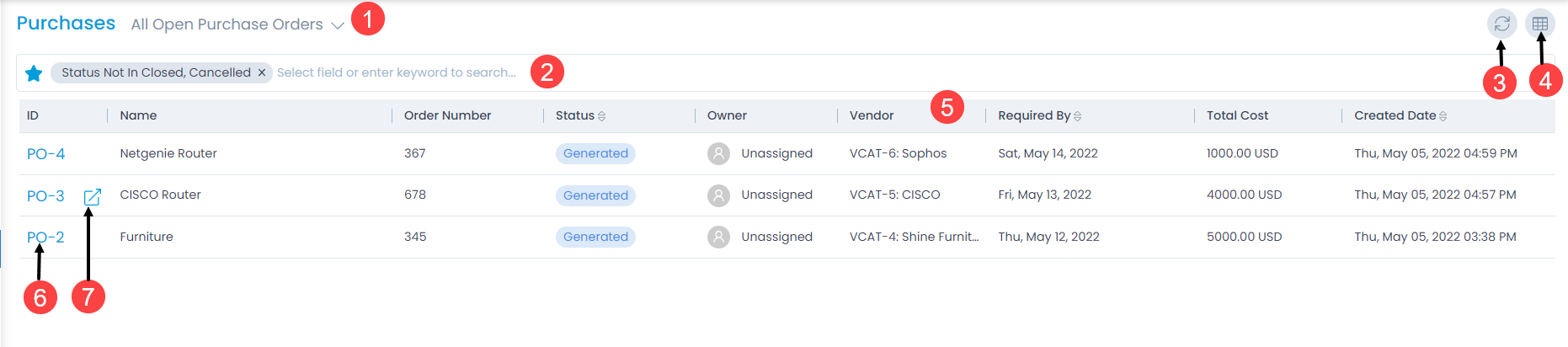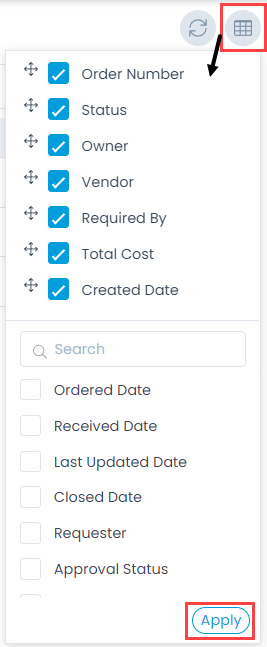Purchase List View
The Purchase List View allows the technicians to track and manage all the purchases at one place. It displays a list of purchases along with the options like refresh and column selection at one place. The purchase list displays the details as per the columns selected. Also, you can filter the list using the default or custom filters.
To view the Purchase List page, click on the Purchase menu.