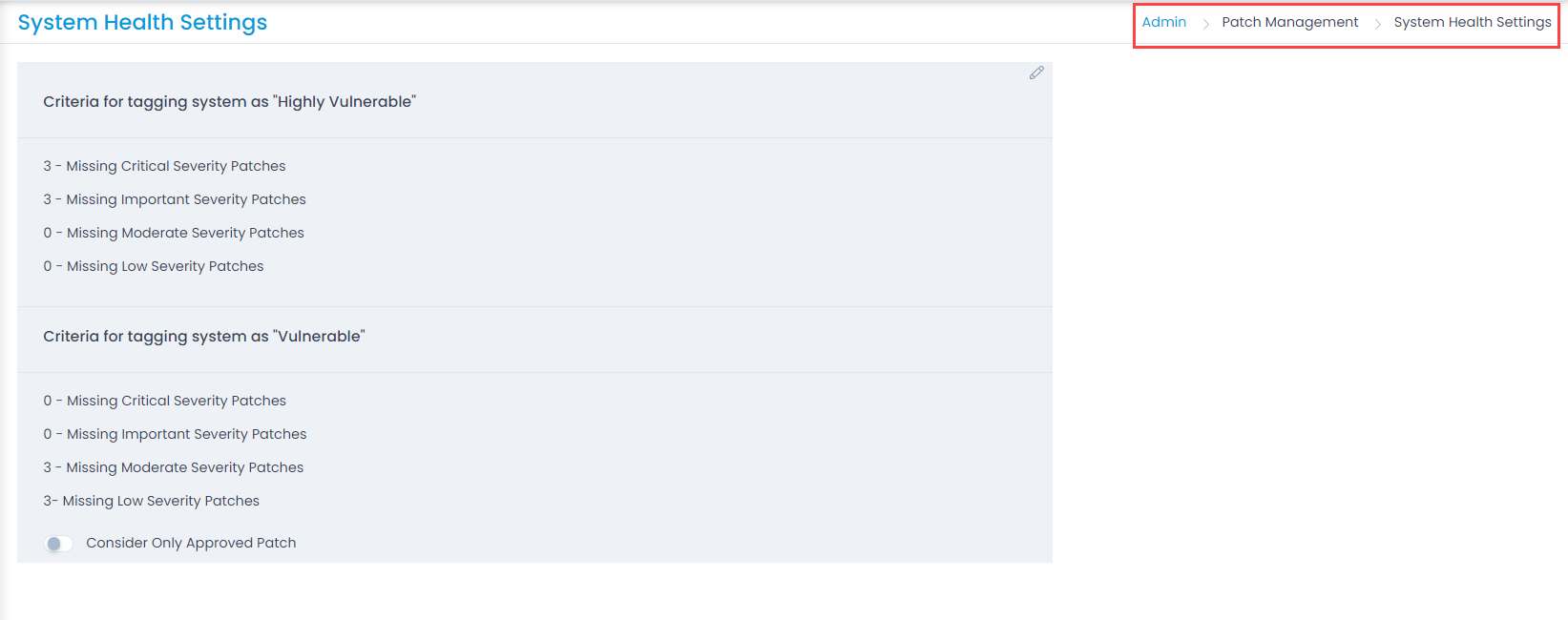Click on Edit to make the fields editable. You are expected to enter the minimum number of missing Patches for each severity label.
Each vulnerability status has a set of four severity labels and their counts. No two same labels can have the same numbers.
The number zero in a field signifies that there’s no condition for the corresponding severity label.
If a Computer has a missing Patch number that is equal to or exceeds a minimum value for a label, then the Computer is flagged with the corresponding health status. In case a Computer satisfies multiple labels then the label top in the hierarchy is considered (Critical Patches having the highest priority and Low severity having the lowest).