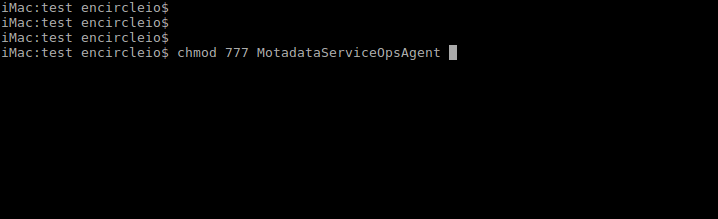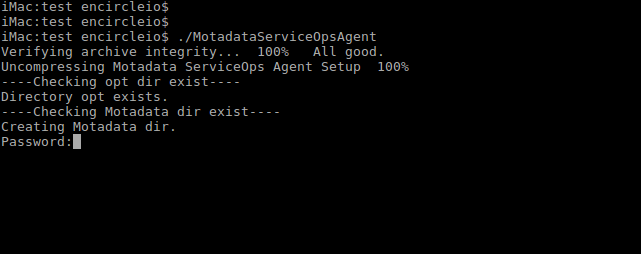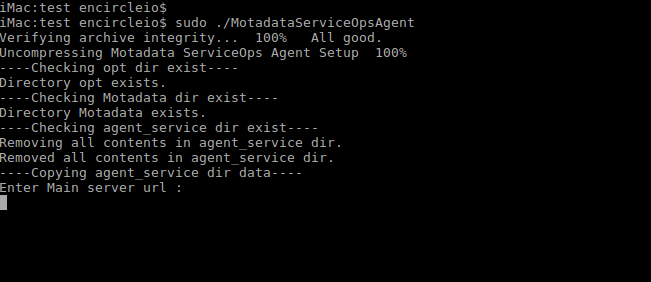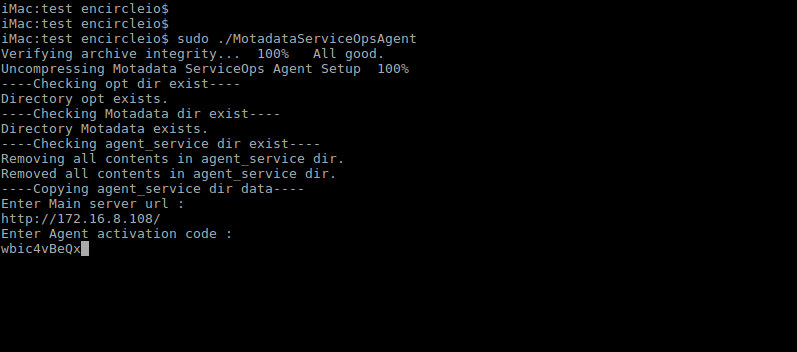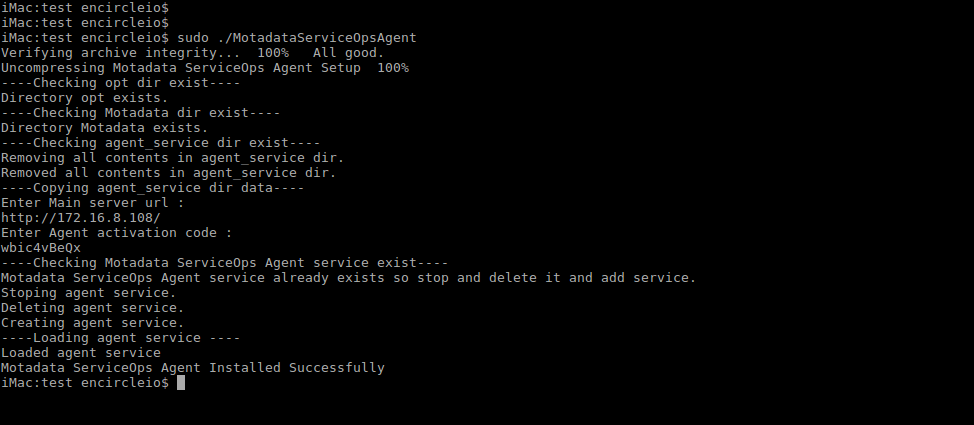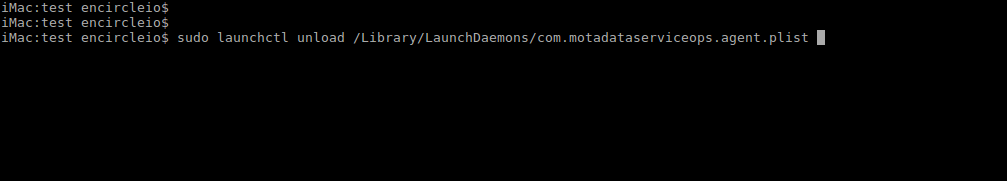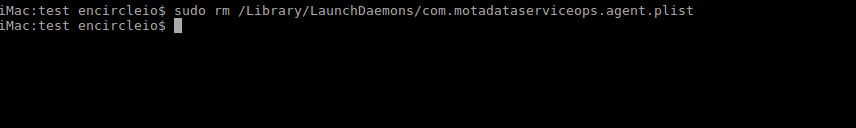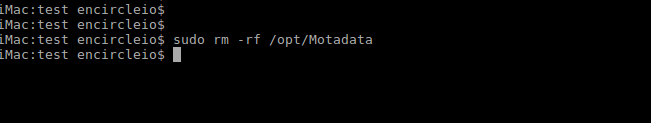Mac-OS Agent Installation Guide
Describes Installation Steps for Motadata MacOS Agent.
System Requirements
Target Machine OS:
- macOS High Sierra 14 above
Installation Links
Mac OS (64bit) (Intel/M1): Click Here
Installation in Mac OS
- Download the latest Mac agent file from the given link.
- Open terminal and change directory to where the agent file is downloaded.
- Check the permissions of the Mac Agent file whether it is executable. If not, run the following command.
sudo chmod 777 MotadataServiceOpsAgent