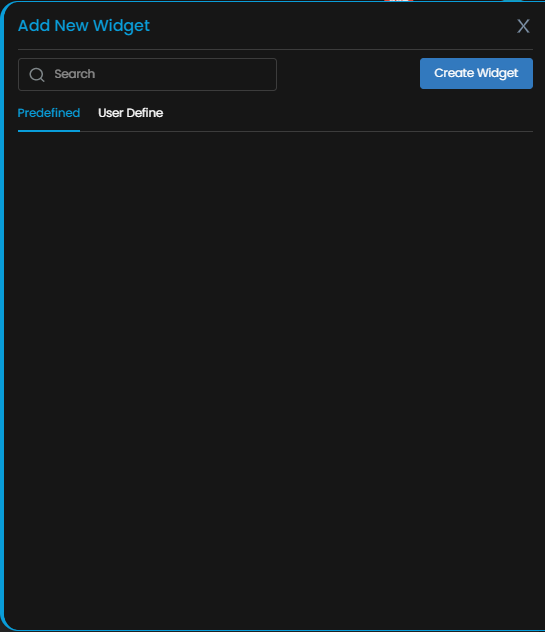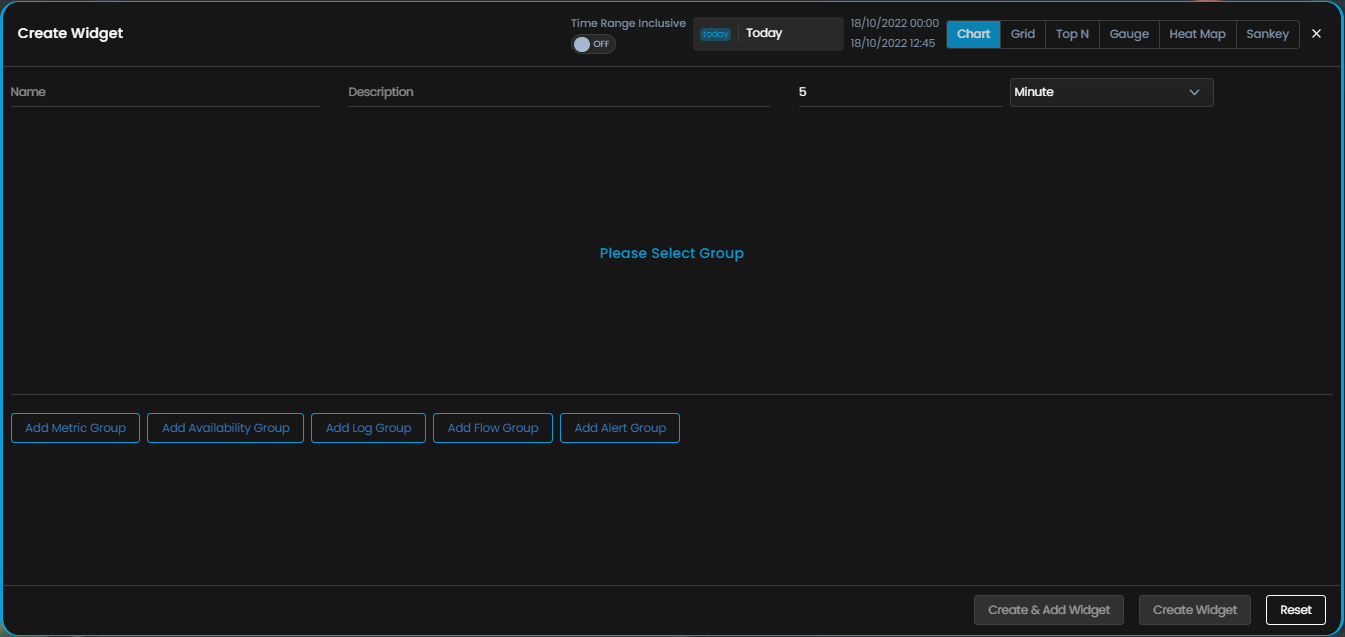How to add a widget to the dashboard?
Go to Main Menu, Select Dashboard ![]() . The default dashboard screen is displayed.
. The default dashboard screen is displayed.
Click on the ![]() icon at the bottom-right corner of the screen. A pop up to create and add a new widget to the dashboard is now displayed.
icon at the bottom-right corner of the screen. A pop up to create and add a new widget to the dashboard is now displayed.