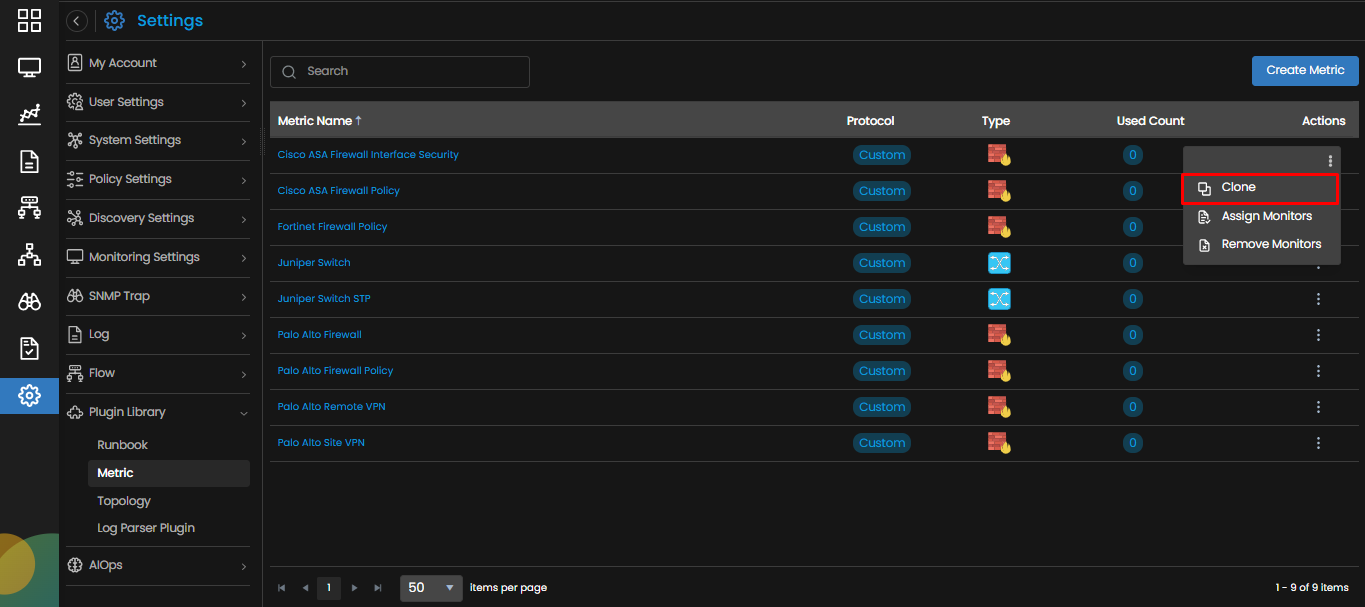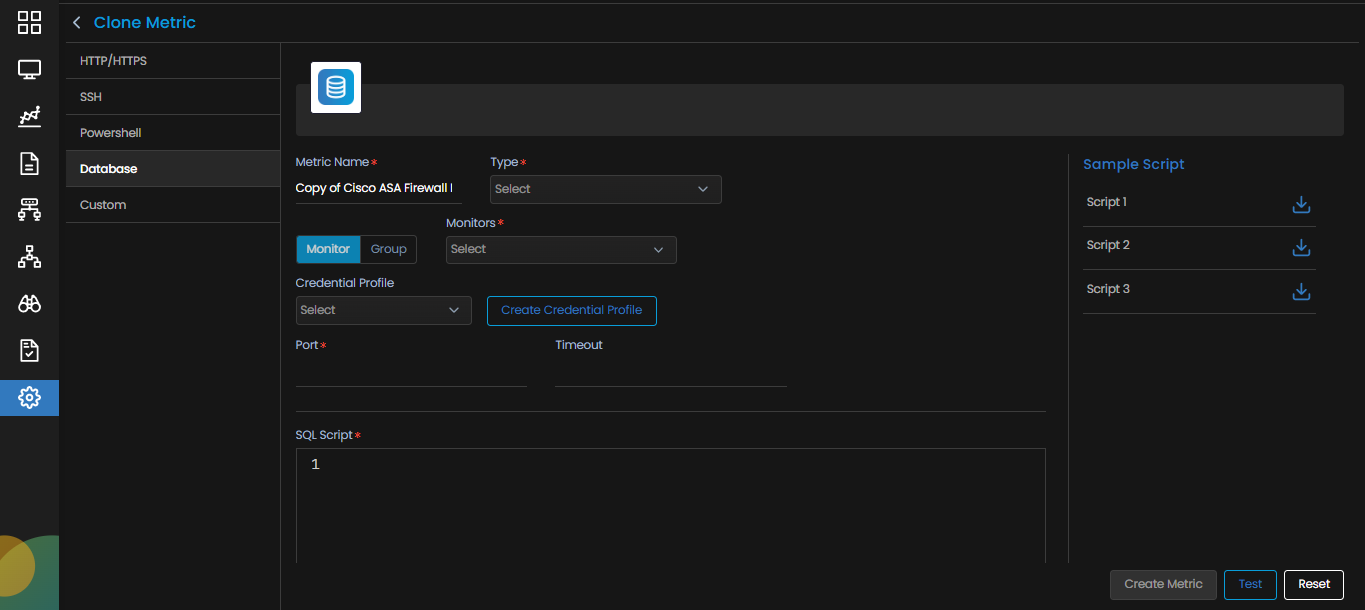How to Clone a Metric Plugin?
Overview
Suppose you want to create a Metric Plugin similar to an existing one but with minor changes, you can use the Clone option.
This will help create a new Plugin with similar parameters. You can then change the parameters as per your requirement and create a new Plugin.
Navigation
Under the Actions Tab, Select to display permissible actions for each topology plugin. After that, Select Clone to start creating a duplicate of the metric plugin.
The screen to create a metric plugin appears with the script same as the plugin you selected to clone.
Enter all the details as per your requirement. Refer How to Create a Metric plugin to find more details about the fields present in the screen.