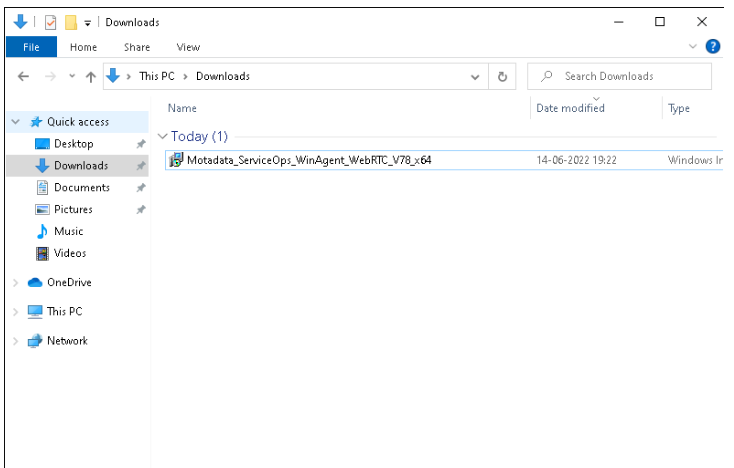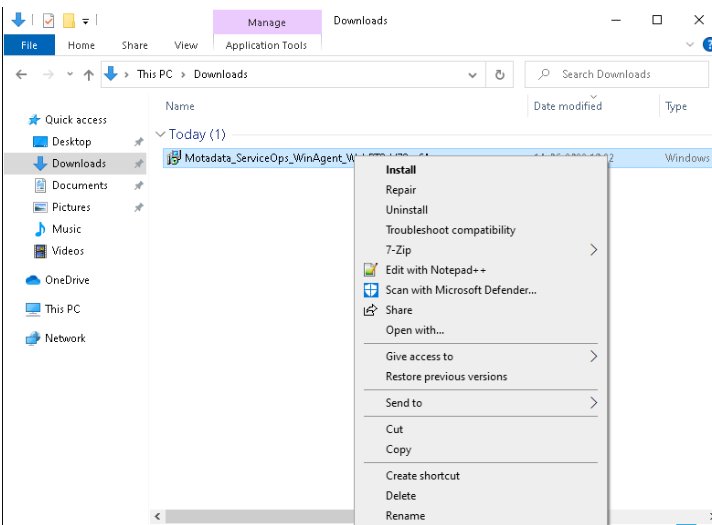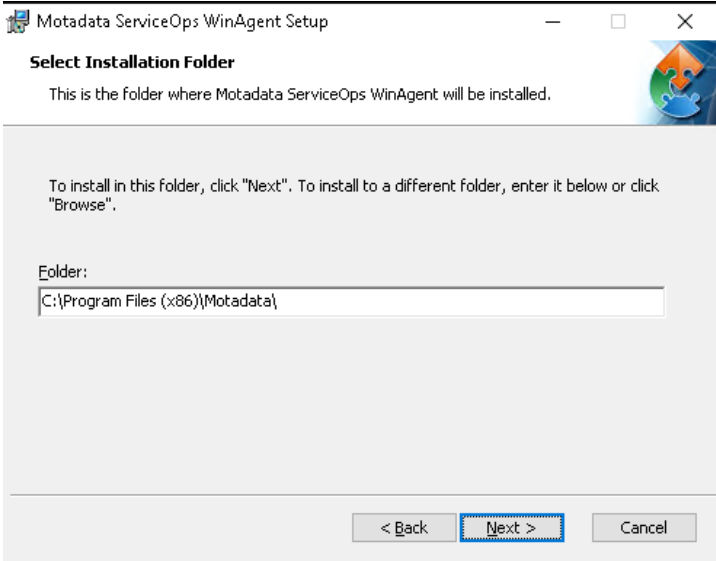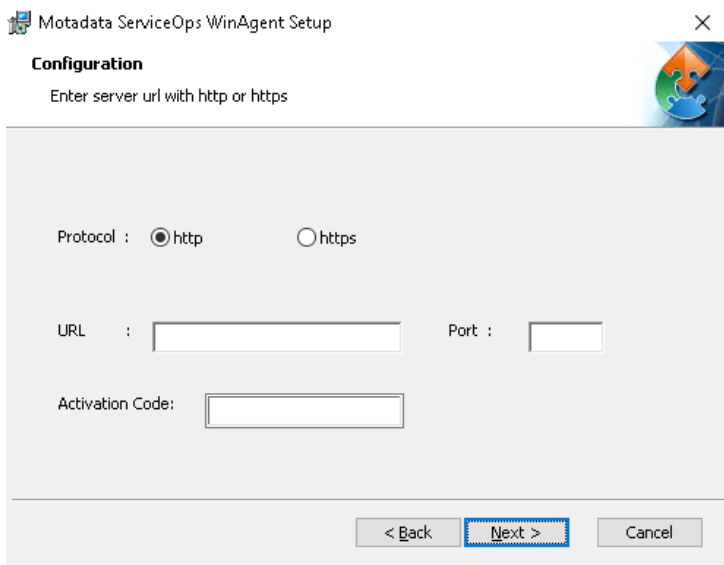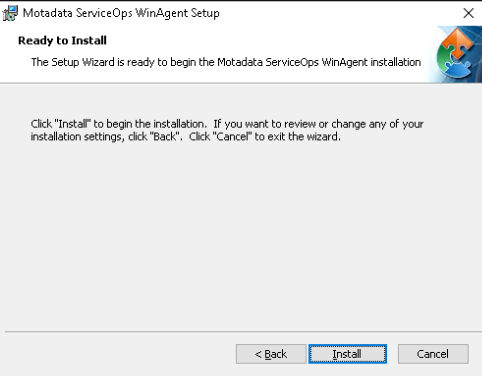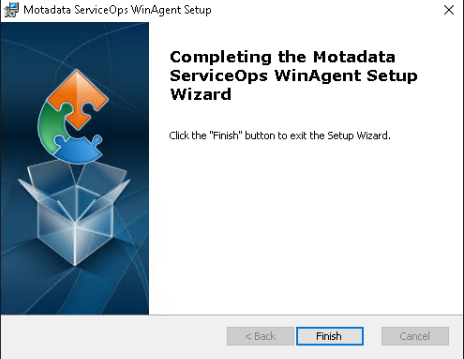Windows WebRTC Agent Installation
For downloading the Windows Agent 64bit (Discovery+WebRTC): Click Here
For downloading the Windows Agent 32bit (Discovery+WebRTC): Click Here
For downloading the Windows WebRTC Agent 64bit: Click Here
For downloading the Windows WebRTC Agent 32bit: Click Here
Step 1: Download the agent file and execute the agent msi file.