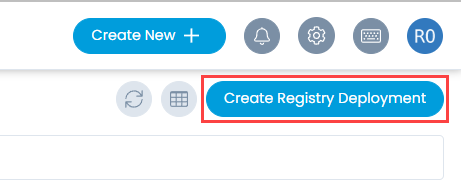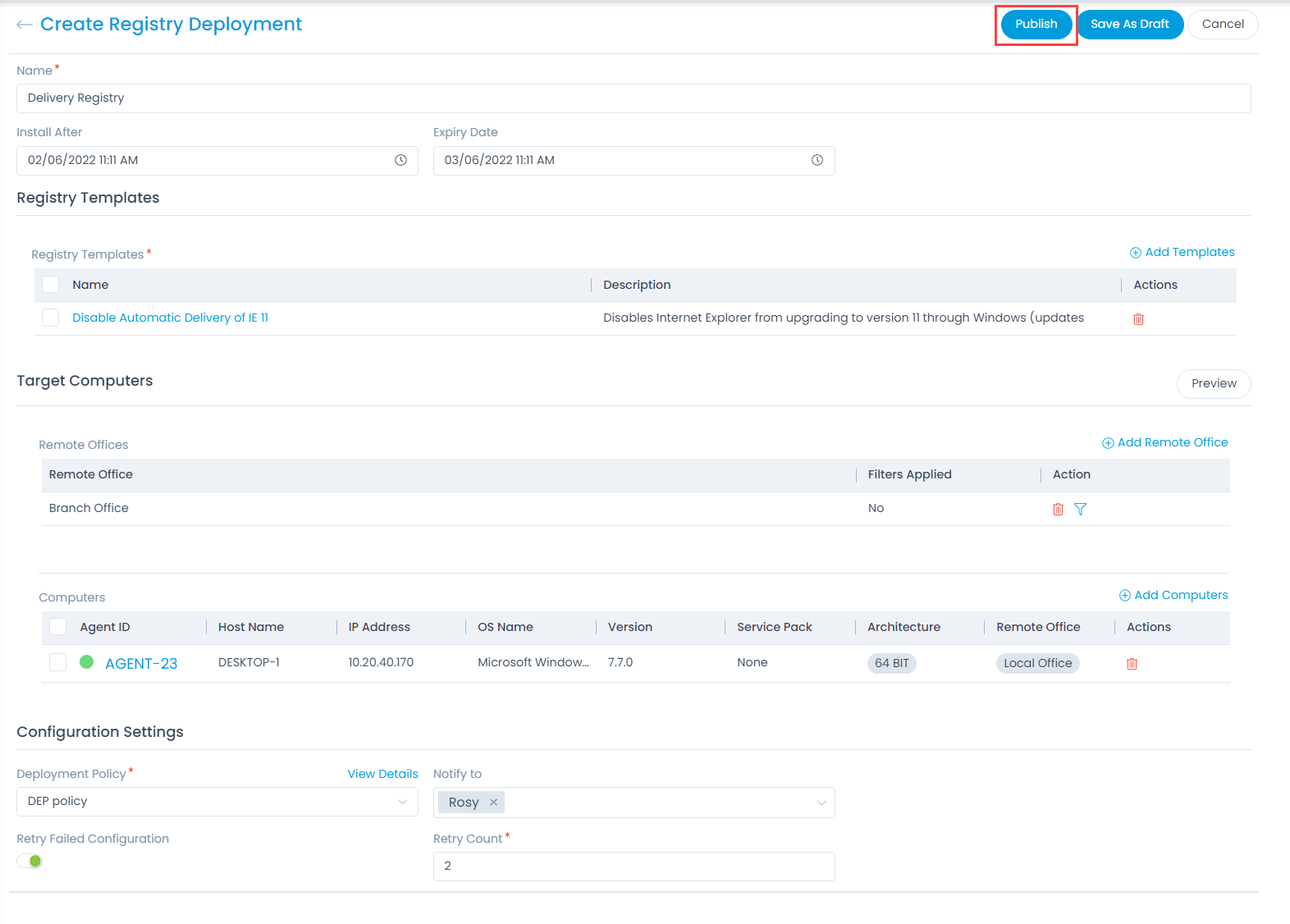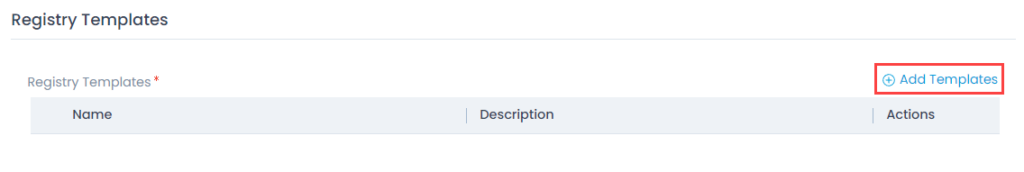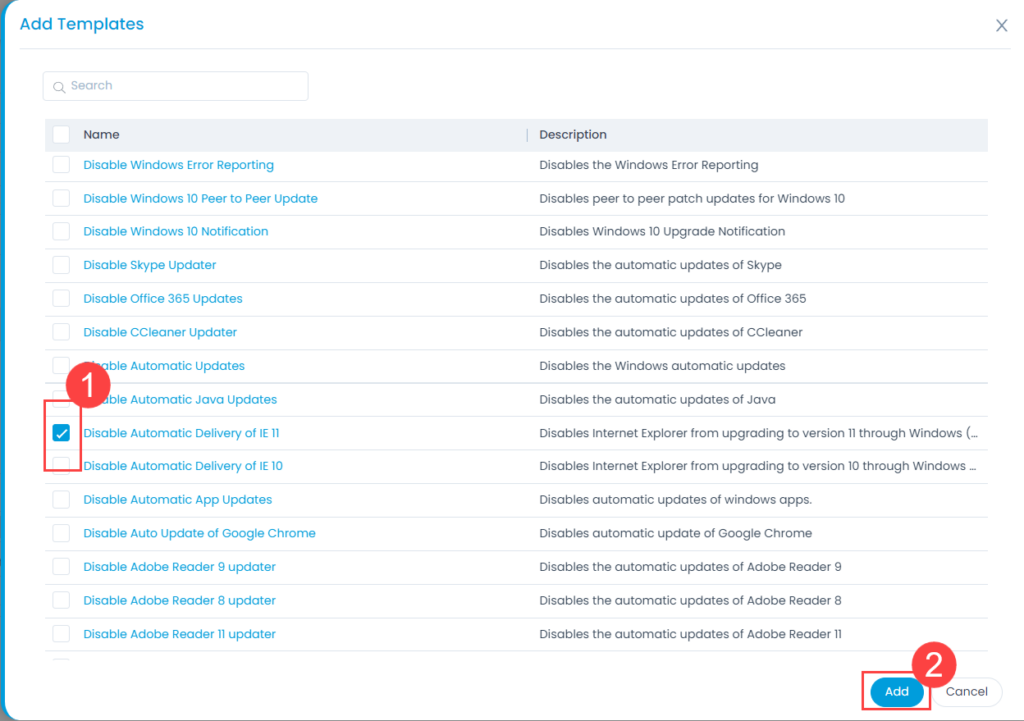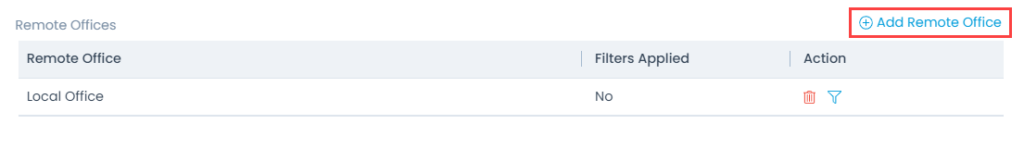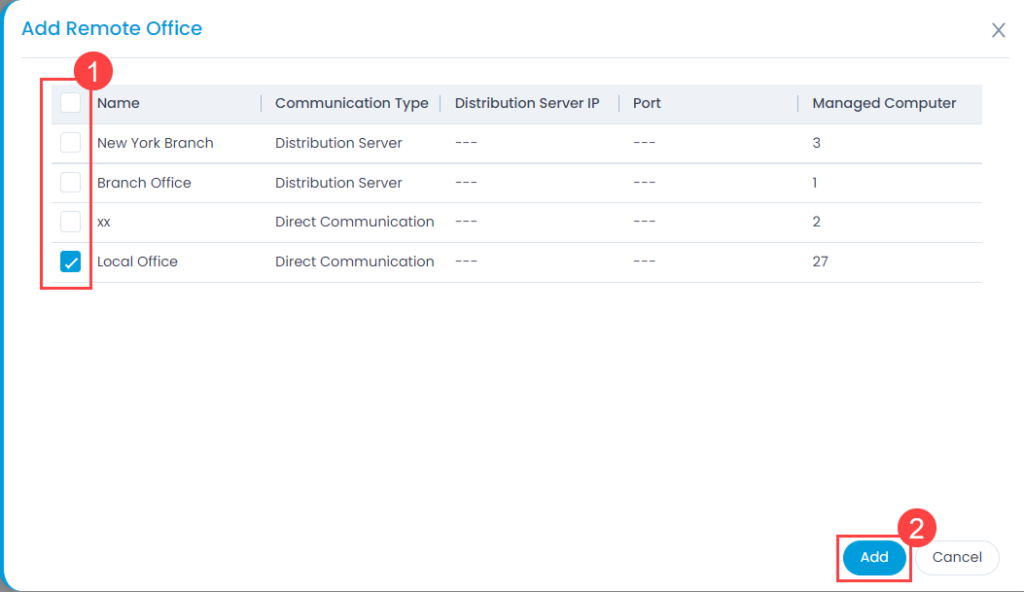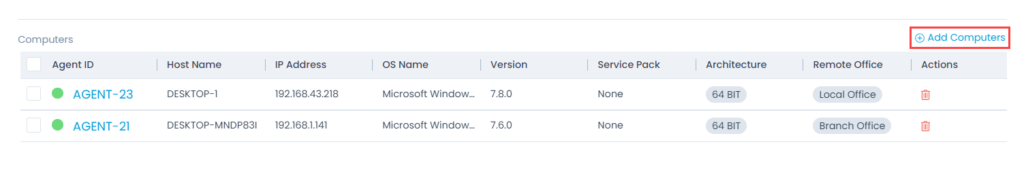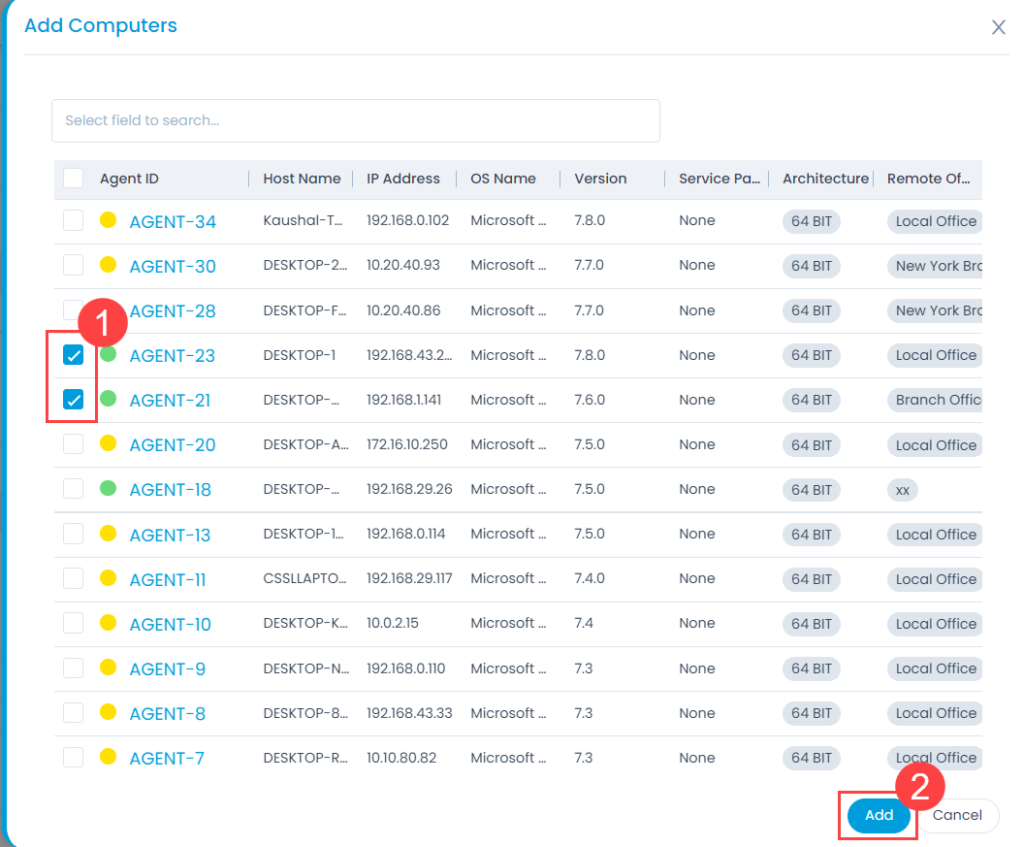Create Registry Deployment
This page enables you to create a new Registry Deployment when planned. To do so,
Click the Create Registry Deployment button on the top-right corner of the list page. The following page appears as shown below.
A proprietary framework that incorporates AI and ML for IT operations to increase efficiency and reduce operations cost.
Gain the complete data control across multiple sources using AI powered analytics at any scale
Explore MoreAccelerate your service delivery and streamline internal processes to meet the rising expectations of your end-users.
This page enables you to create a new Registry Deployment when planned. To do so,
Click the Create Registry Deployment button on the top-right corner of the list page. The following page appears as shown below.
Enter the following details:
Select the registry templates using the Add Templates link on the top right corner. The templates will be related to the deployment in process. To add more templates, refer to the link Registry Templates.
Select the desired remote office using the Add Remote Offices link on the top-right corner. The Remote Offices will be considered for the deployment as shown below. You can add more Remote Offices for selection, refer to the link Remote Offices.
Select the desired agents using the Add Computers link on the top right corner. The computers are the agents used in the deployment process and can be multiple as well. You can add more computers for selection, refer to the link End Points Scope.
Once all the configurations are done, either click Publish to publish the deployment or click Save As Draft to save it and publish later. If required, you can also click Cancel to stop the registry deployment process.
Once published, the status of the registry deployment changes to Ready to Deploy and the Installation Status becomes Yet to Receive. This status changes as and when the installation process moves further.
| Cookie | Duration | Description |
|---|---|---|
| cookielawinfo-checkbox-analytics | 11 months | This cookie is set by GDPR Cookie Consent plugin. The cookie is used to store the user consent for the cookies in the category "Analytics". |
| cookielawinfo-checkbox-functional | 11 months | The cookie is set by GDPR cookie consent to record the user consent for the cookies in the category "Functional". |
| cookielawinfo-checkbox-necessary | 11 months | This cookie is set by GDPR Cookie Consent plugin. The cookies is used to store the user consent for the cookies in the category "Necessary". |
| cookielawinfo-checkbox-others | 11 months | This cookie is set by GDPR Cookie Consent plugin. The cookie is used to store the user consent for the cookies in the category "Other. |
| cookielawinfo-checkbox-performance | 11 months | This cookie is set by GDPR Cookie Consent plugin. The cookie is used to store the user consent for the cookies in the category "Performance". |
| viewed_cookie_policy | 11 months | The cookie is set by the GDPR Cookie Consent plugin and is used to store whether or not user has consented to the use of cookies. It does not store any personal data. |