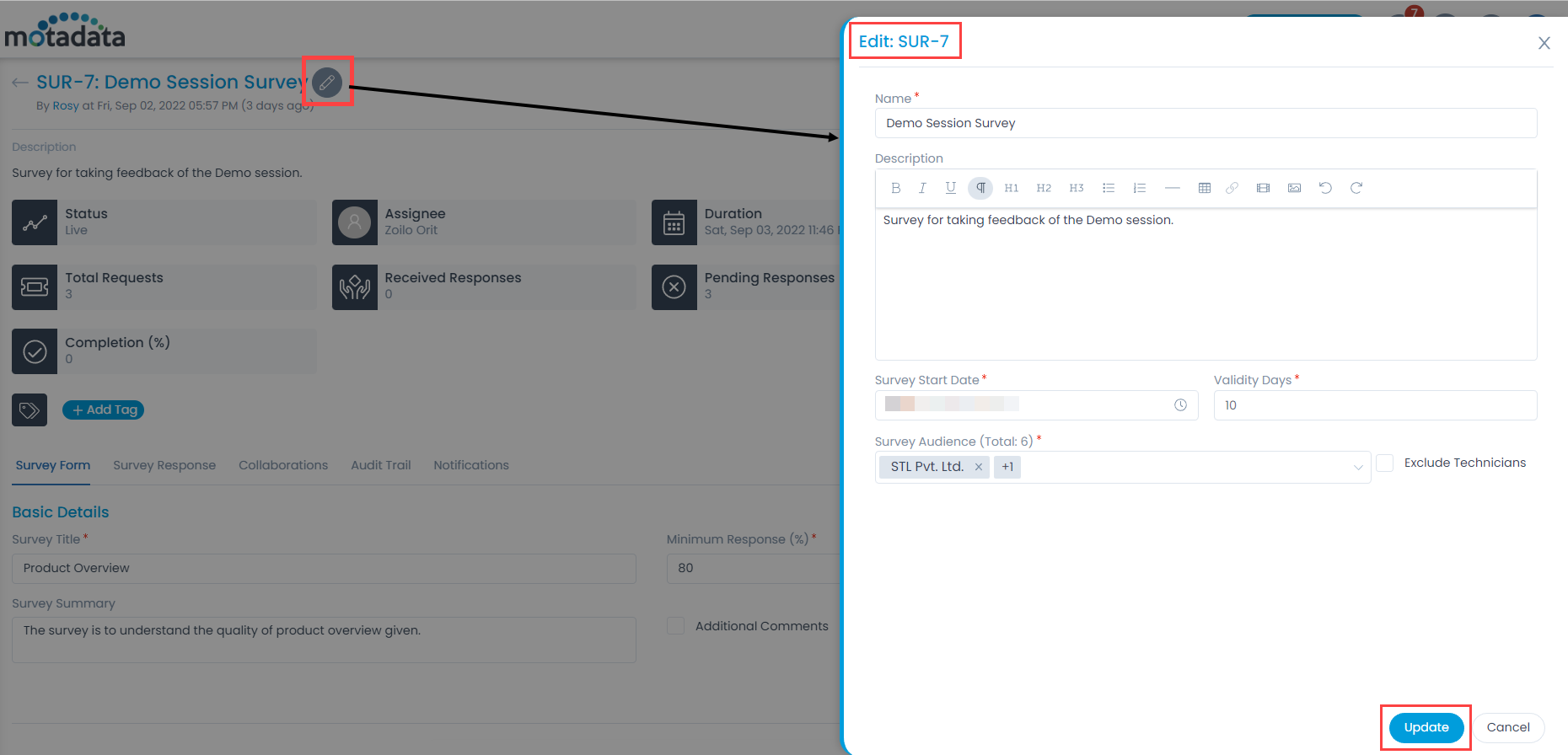Updating a Survey
When you are working on a ticket, you can update its basic details, parameters, other info, and various activities or actions associated with it.
To update the details, click on the ID of the desired survey and the details page appears. Click the Edit Icon next to its name and a popup appears.