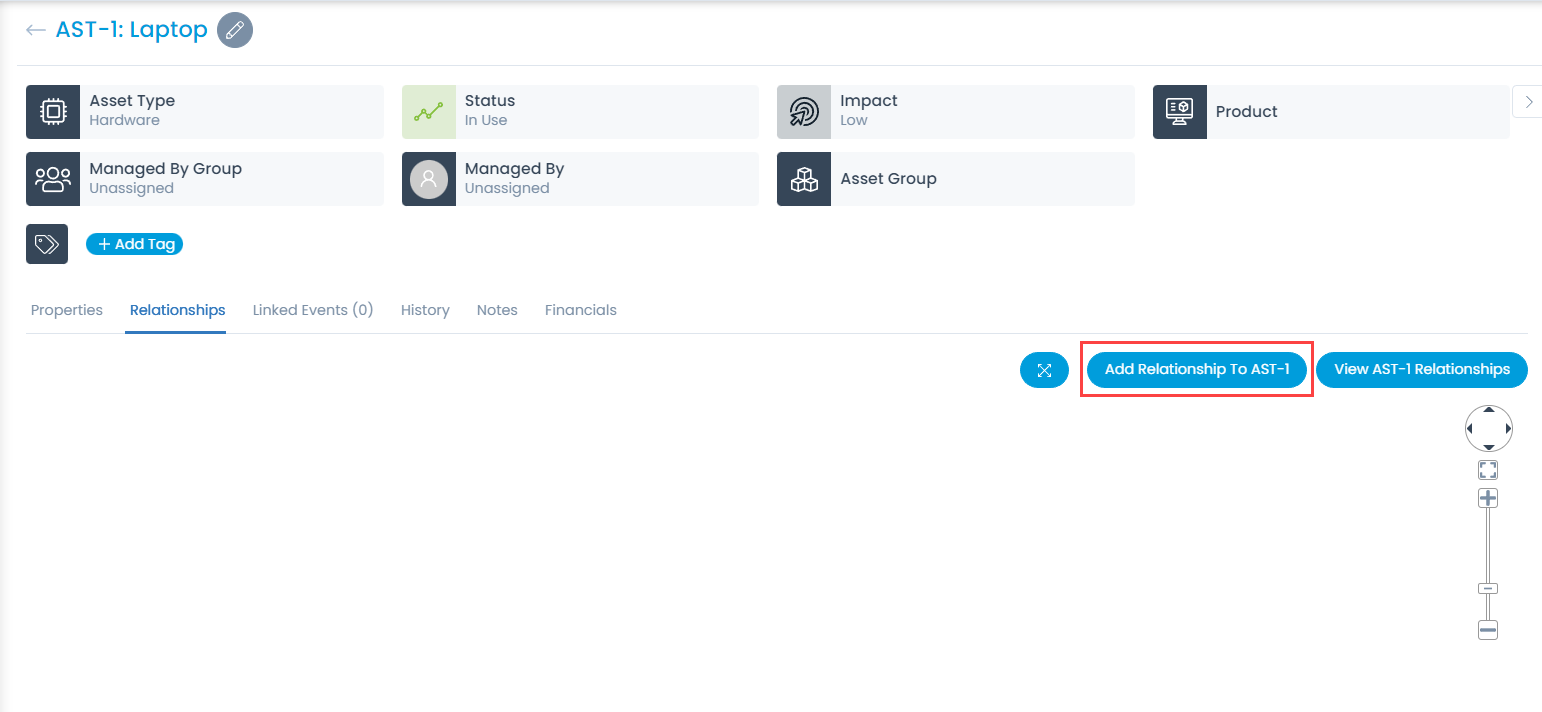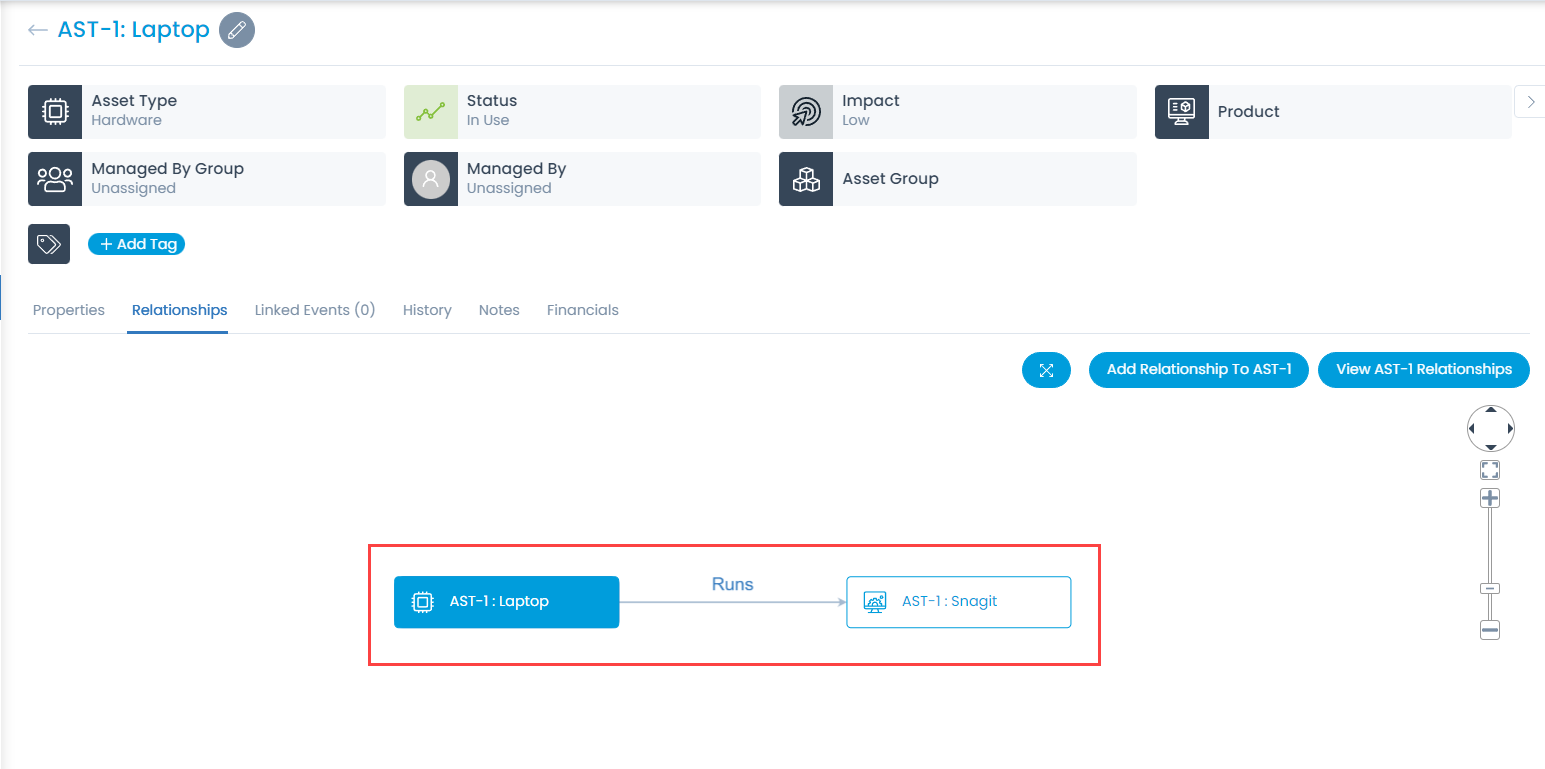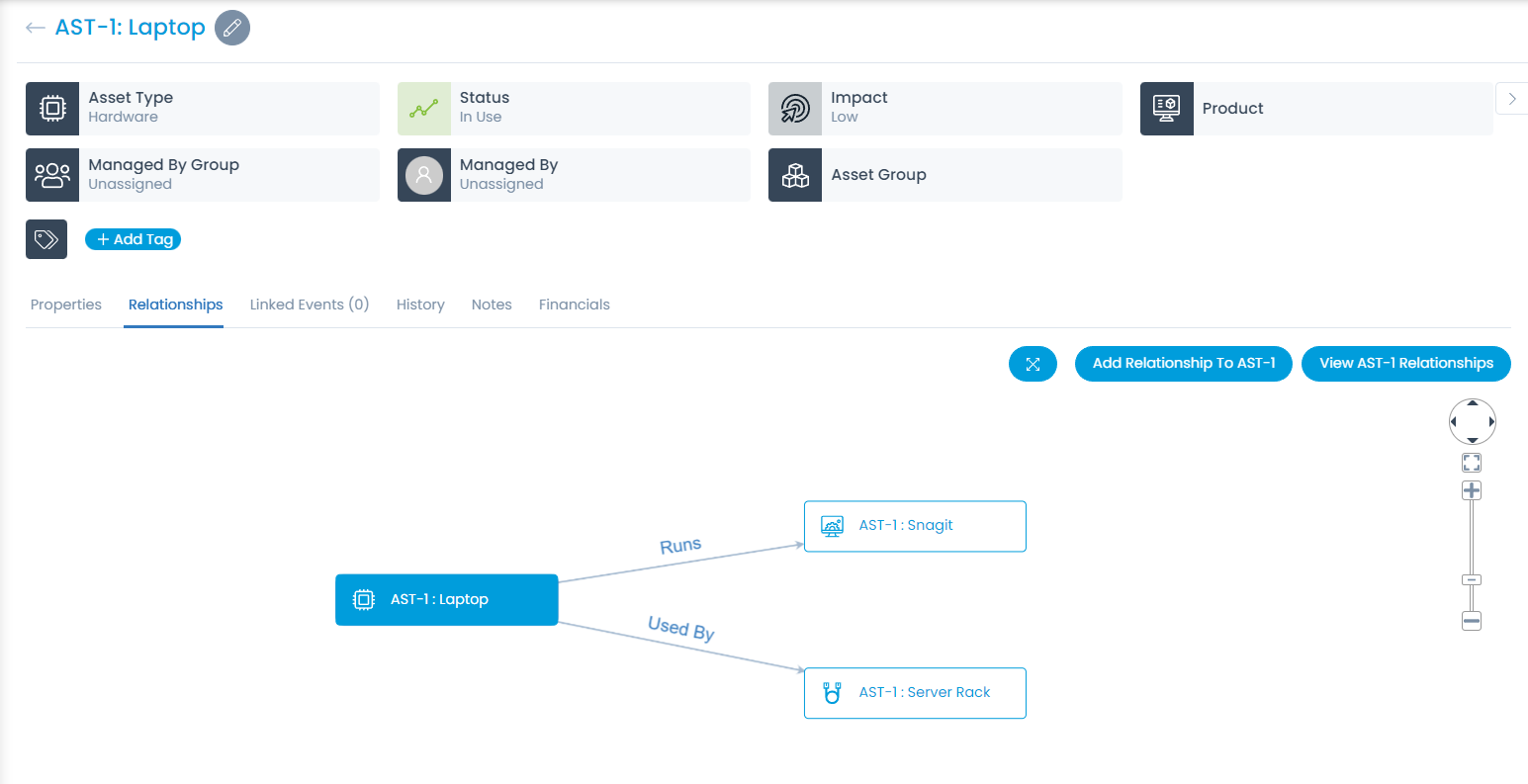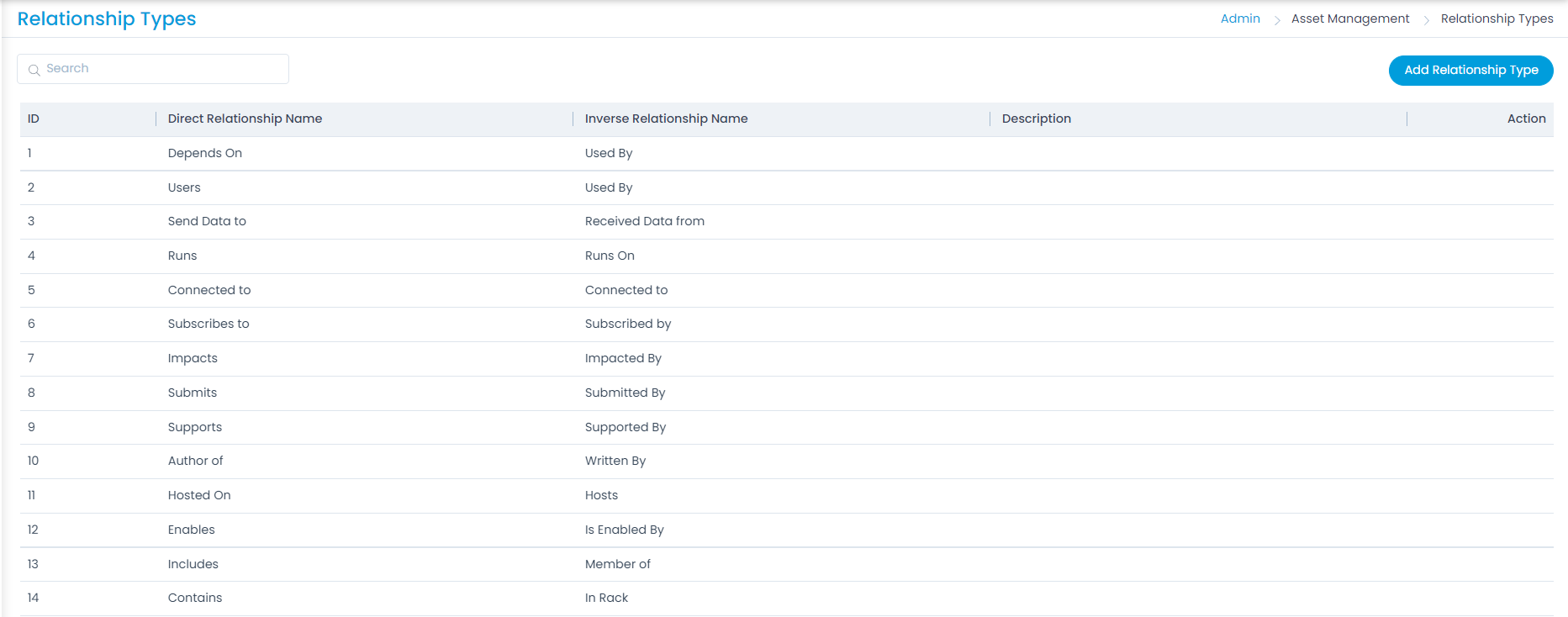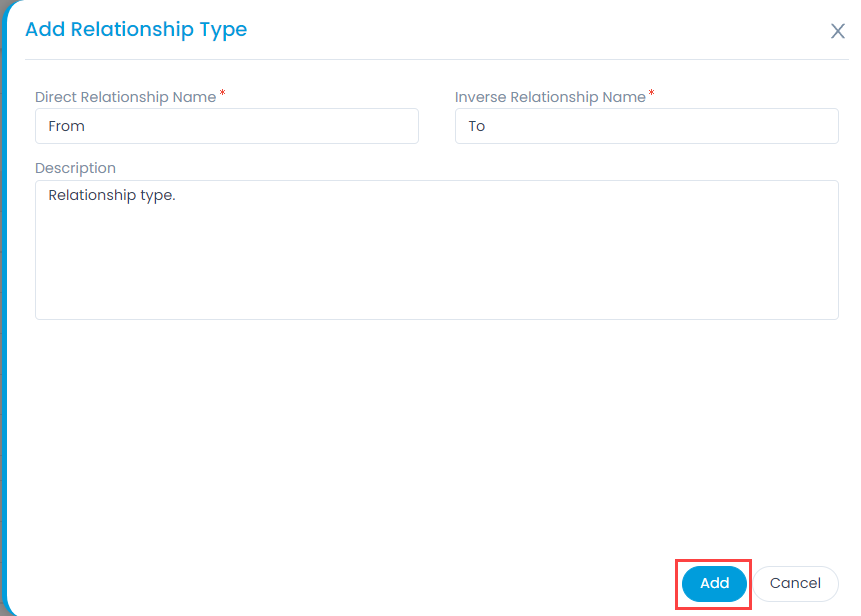Relationship Types
Relationship Type shows a topology of Assets depicting the nature of their relationship with one another. Currently only Hardware, Software, and Non-IT Asset Types have the Relationship tab.
While creating a topology, the Assets are shown as nodes on a map. You start with a single node, the Asset whose Relationship tab you are using; then you add relationships; with each addition a new node is created. The relationship between two nodes can be of two types: Direct and Inverse.
The relationships created between nodes (Assets) are saved in the system and can be viewed in their respective Relationship tabs.
To view the Relationship Types page, navigate to the Admin > Asset Management > Relationship Types.
You can access the Relationship tab from the Details View of any Hardware, Software, and Non-IT Asset.