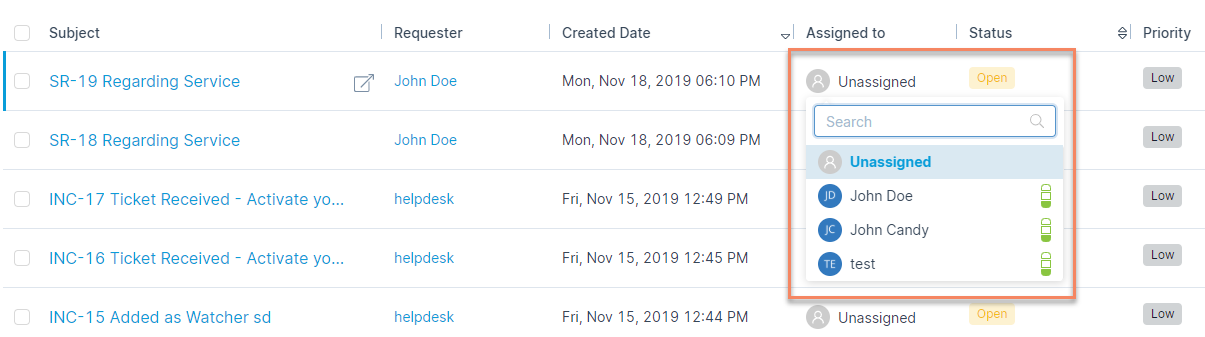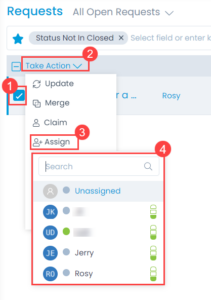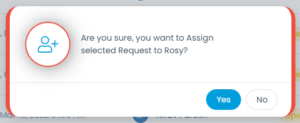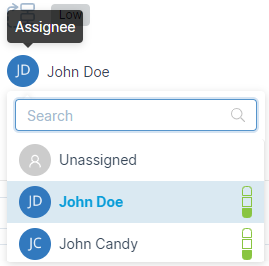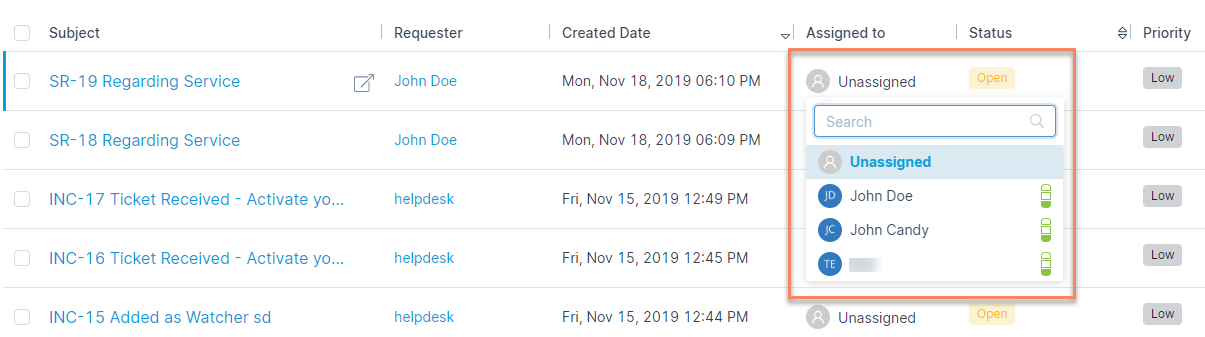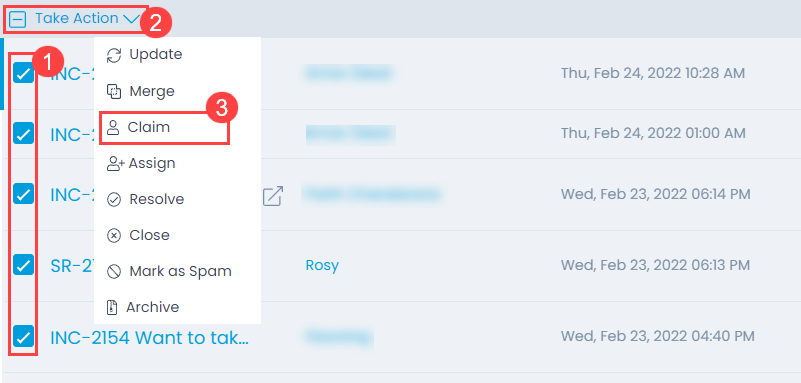Assigning and Claiming a Request
When a request is created, the default status is Unassigned. The requests need to be assigned to an agent before one starts working on it. You can assign a request using two approaches:
- Assign requests to other people.
- Claim requests (assign to yourself).
Assign Requests to Other Technicians
Assigning a Request to a Technician makes that person responsible for the request. The assigned technician then becomes the point of contact for all matters related to the Request. An assigned Technician has the privilege to initiate an approval process when required.
Option 1: Assign Requests from List Page
Assigning a Single Request: You can assign one request using the inline edit. In the Assigned to column, click on the technician’s name, and choose a new technician from the dropdown.