How to clone a topology plugin?
Overview
Navigation
Under the Actions Tab, Select ![]() to display permissible actions for each topology plugin. After that, Select Clone Topology Plugin to start creating a duplicate of the topology plugin.
to display permissible actions for each topology plugin. After that, Select Clone Topology Plugin to start creating a duplicate of the topology plugin.
The screen to create a new topology plugin appears with the same parameters as the plugin you selected to clone.
Enter all the details as per your requirement. Refer Creating a Topology Plugin to find more details about the fields present in the screen.
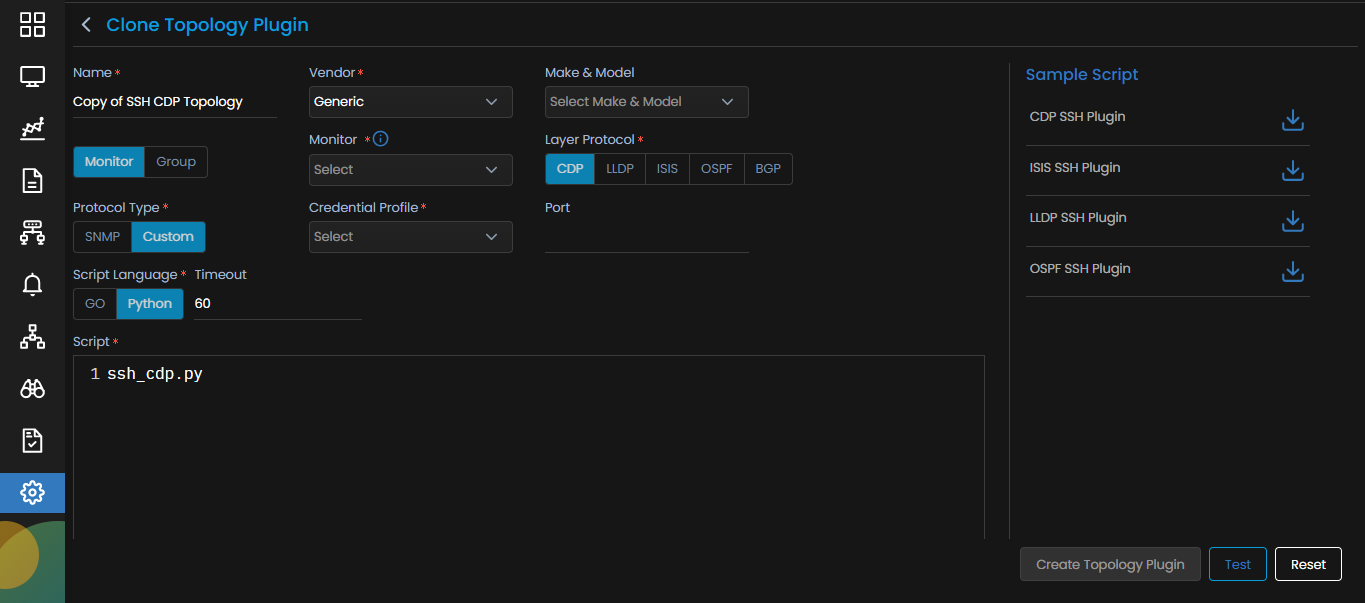
Select the Test button to validate the credential profile against the monitor.
Select the Reset button to erase all the current field values, if required.
