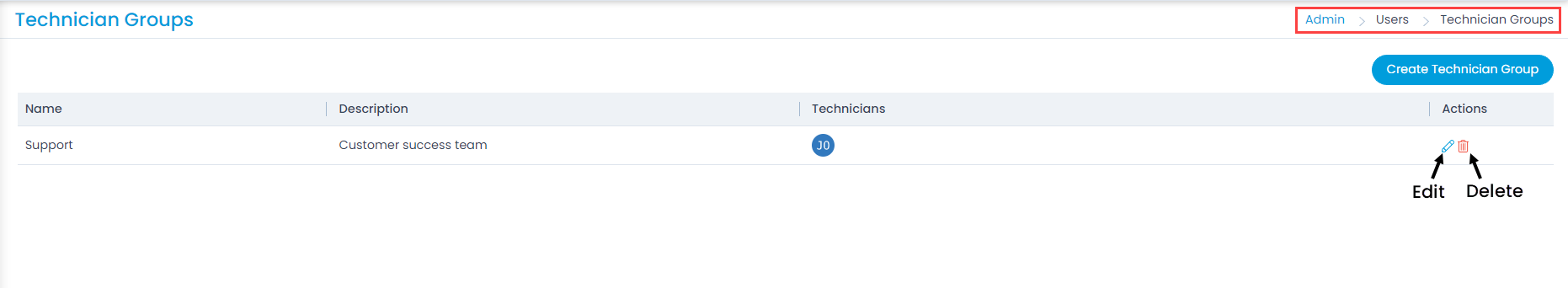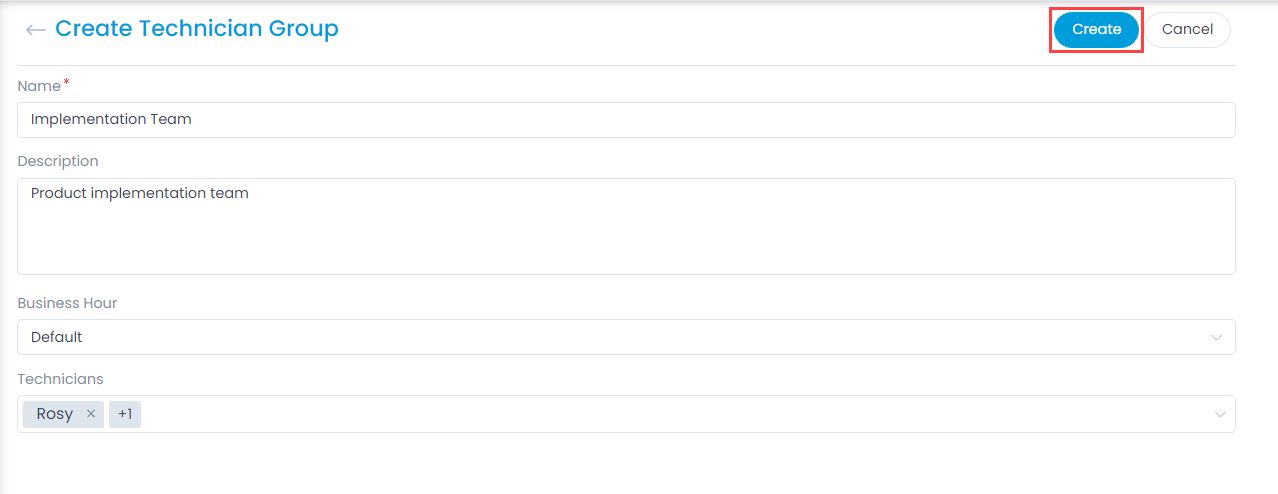Technician Groups
A Technician Group consists of technicians that perform similar tasks. These groups can be created for users who work either on similar projects or have a similar job role. For example: Support team can be added to a Technician Group for resolving customer issues (tickets). A group has many technicians and a technician can be a part of many groups. You can also add a technician group as a Watcher as well as for Approval.
This tab enables you to create and manage Technician Groups. To view the page, navigate to Admin > Users > Technician Groups, and the page appears.