How to delete a Monitor?
Overview
Motadata AIOps allows you to delete a monitor. Once deleted, the monitor will not be available for further use in the system.
Navigation
Go to Menu, Select Settings ![]() . After that, Go to Monitoring
. After that, Go to Monitoring ![]() . Select Device\Cloud\Agent\Service Check Monitor Settings based on the monitor you want to delete.
. Select Device\Cloud\Agent\Service Check Monitor Settings based on the monitor you want to delete.
Navigate to the monitor you want to delete. Under the Actions tab, select ![]() to display the dropdown menu as displayed below.
to display the dropdown menu as displayed below.
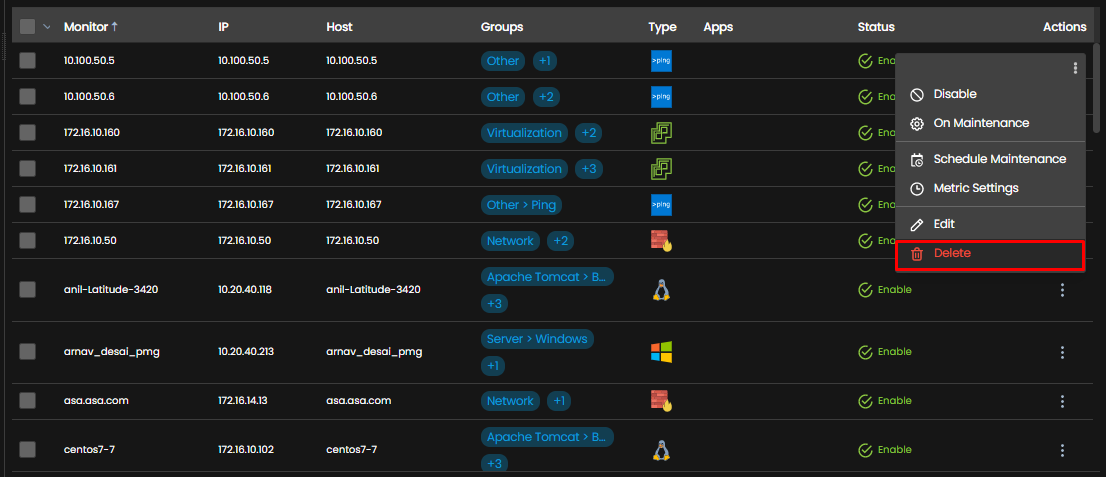
Select Delete ![]() from the drop-down menu. A pop-up to confirm the deletion of the monitor is displayed as follows:
from the drop-down menu. A pop-up to confirm the deletion of the monitor is displayed as follows:
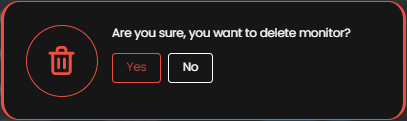
Select Yes to delete the monitor from the system.
Select No if you do not wish to delete the monitor from the system.
