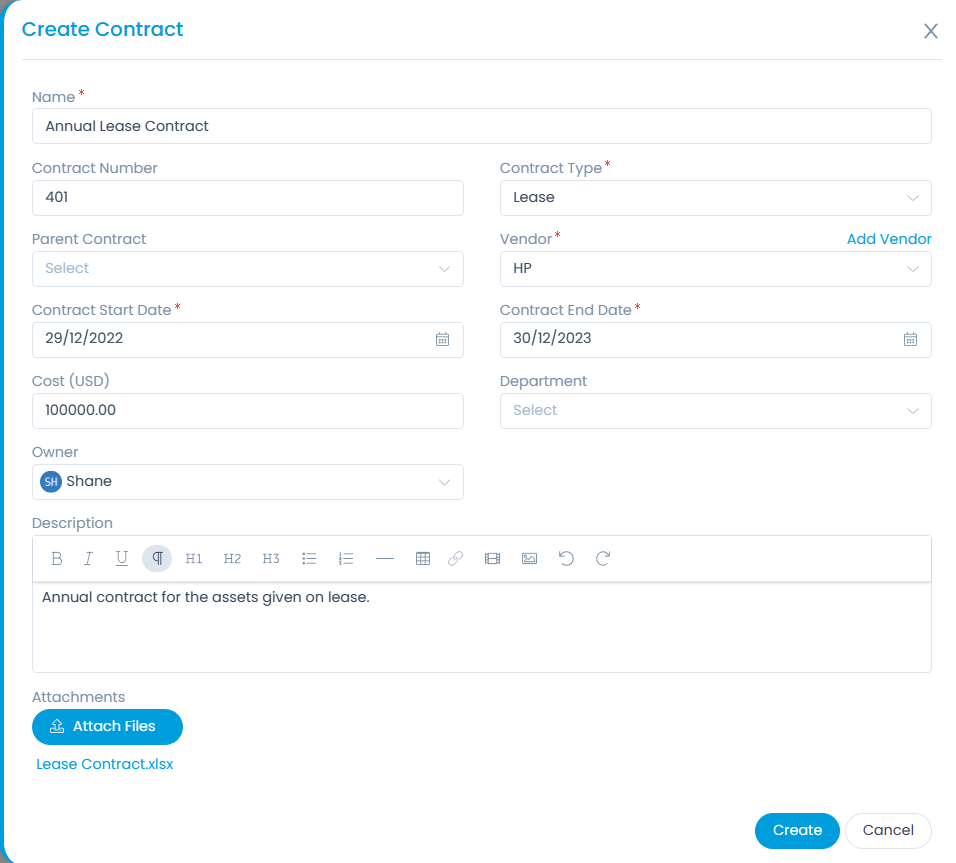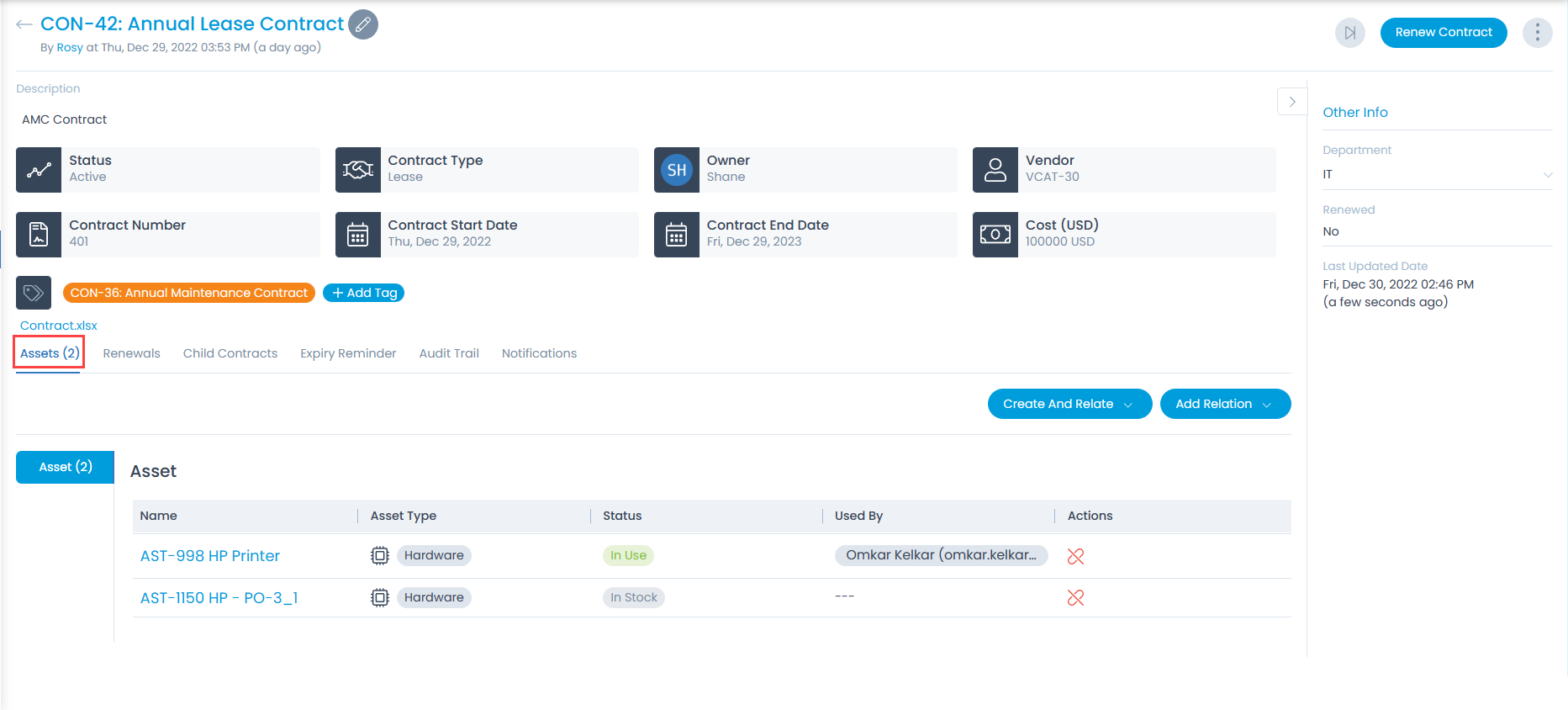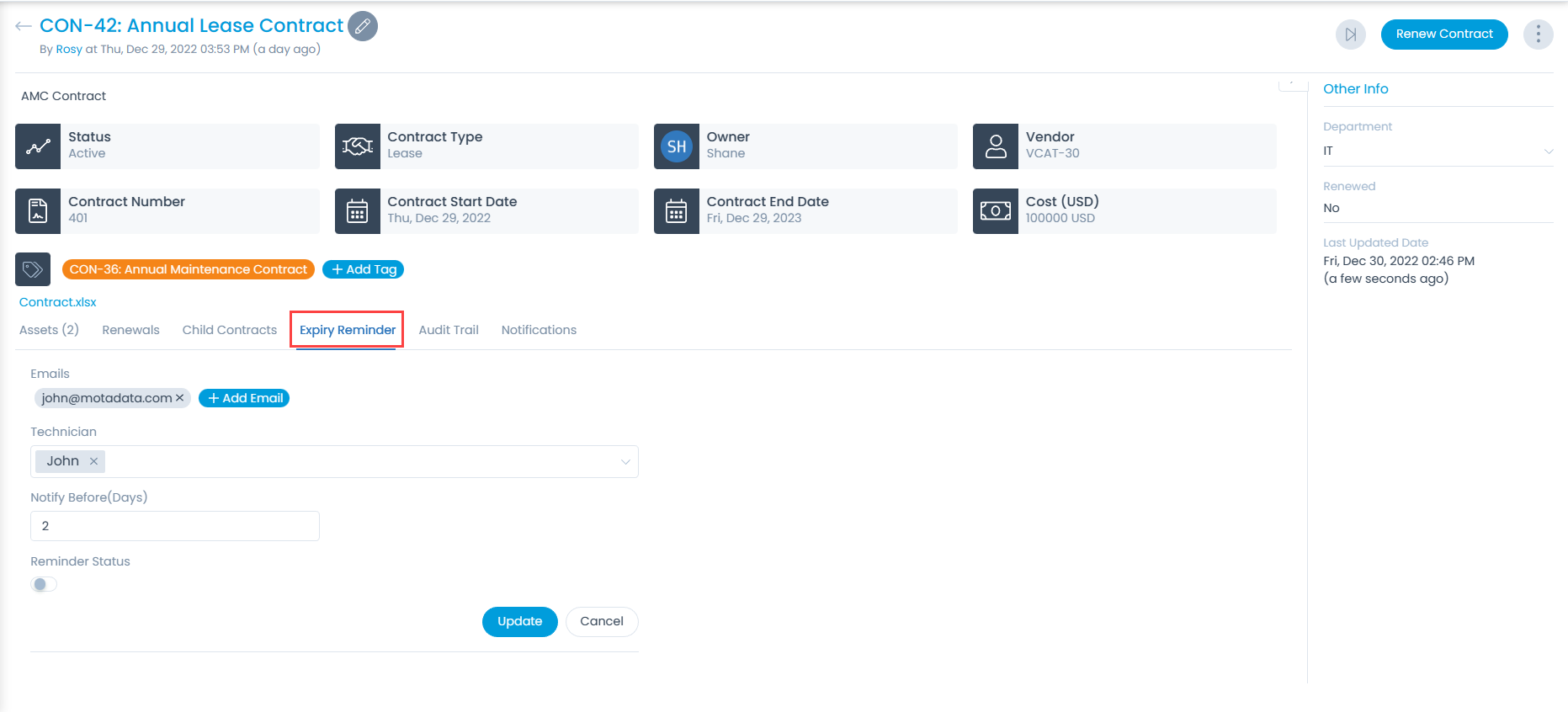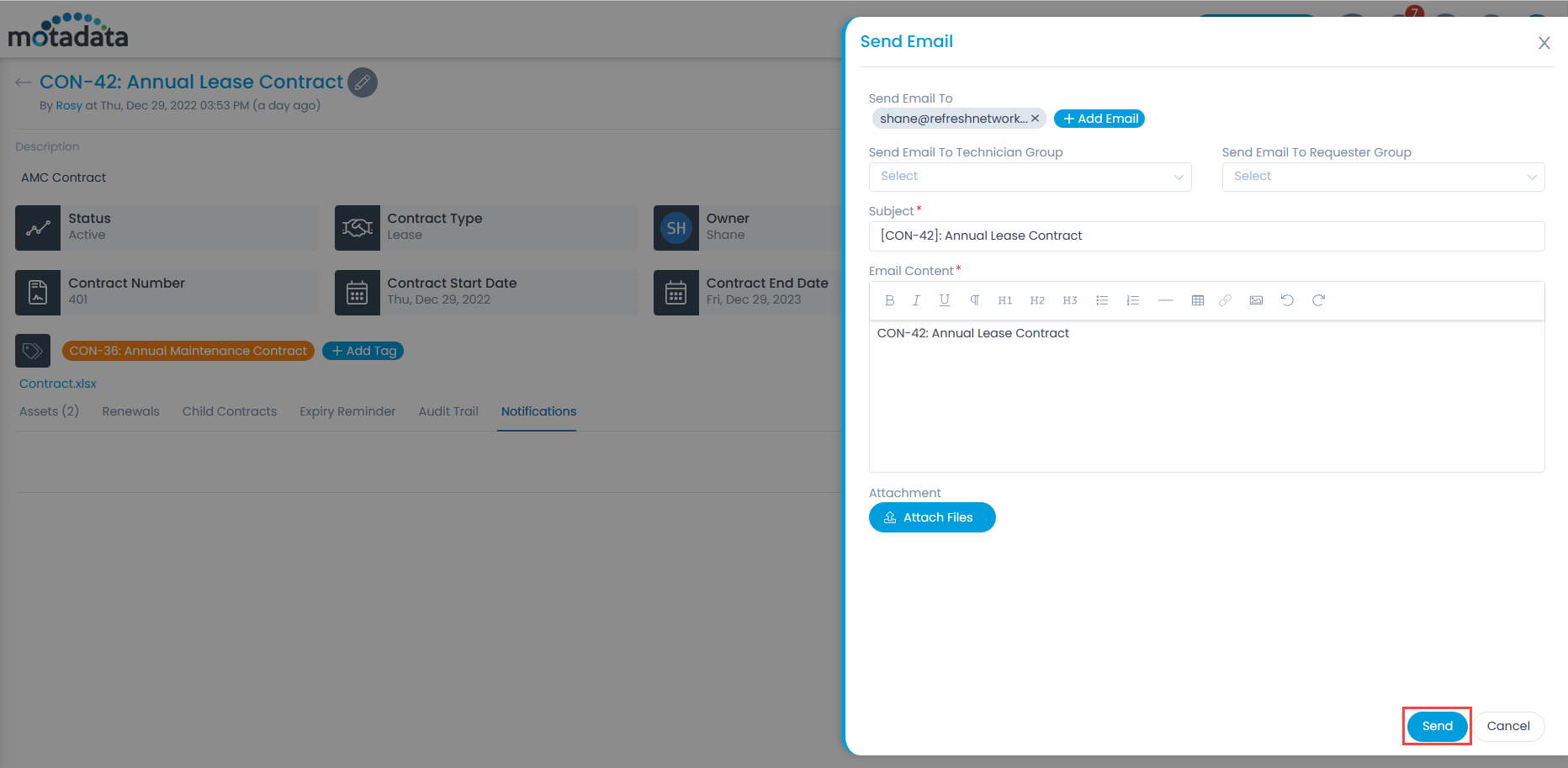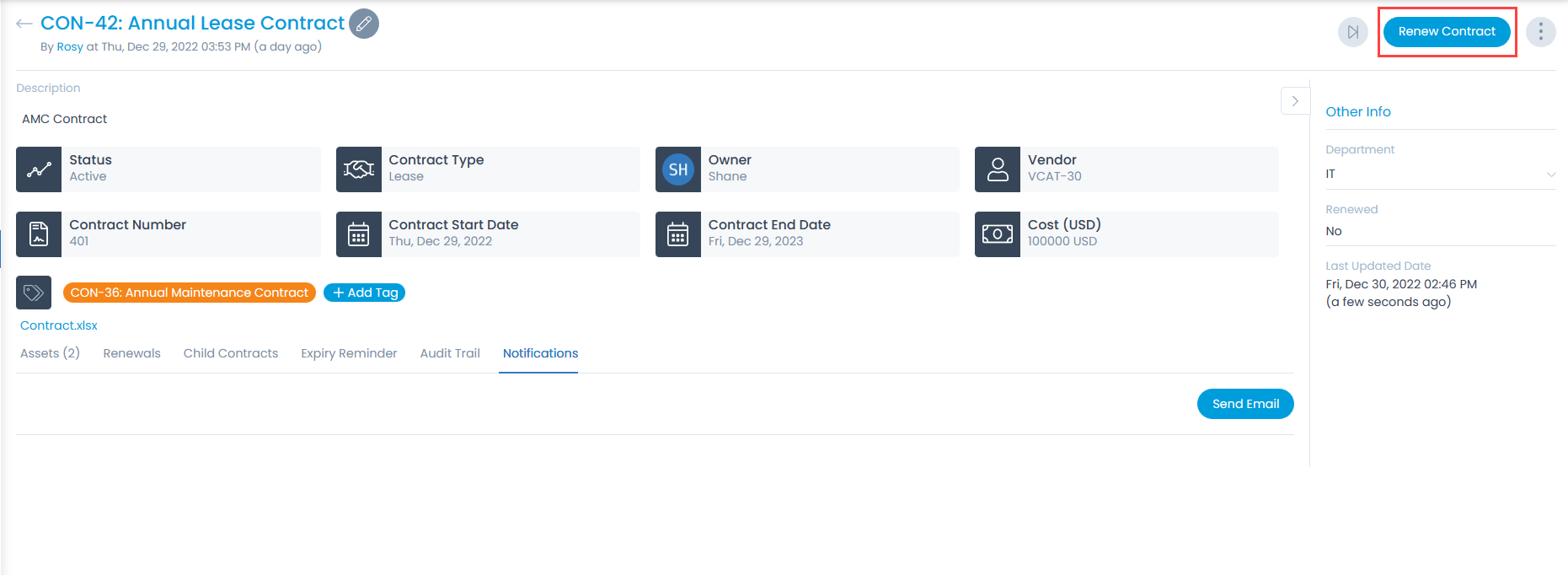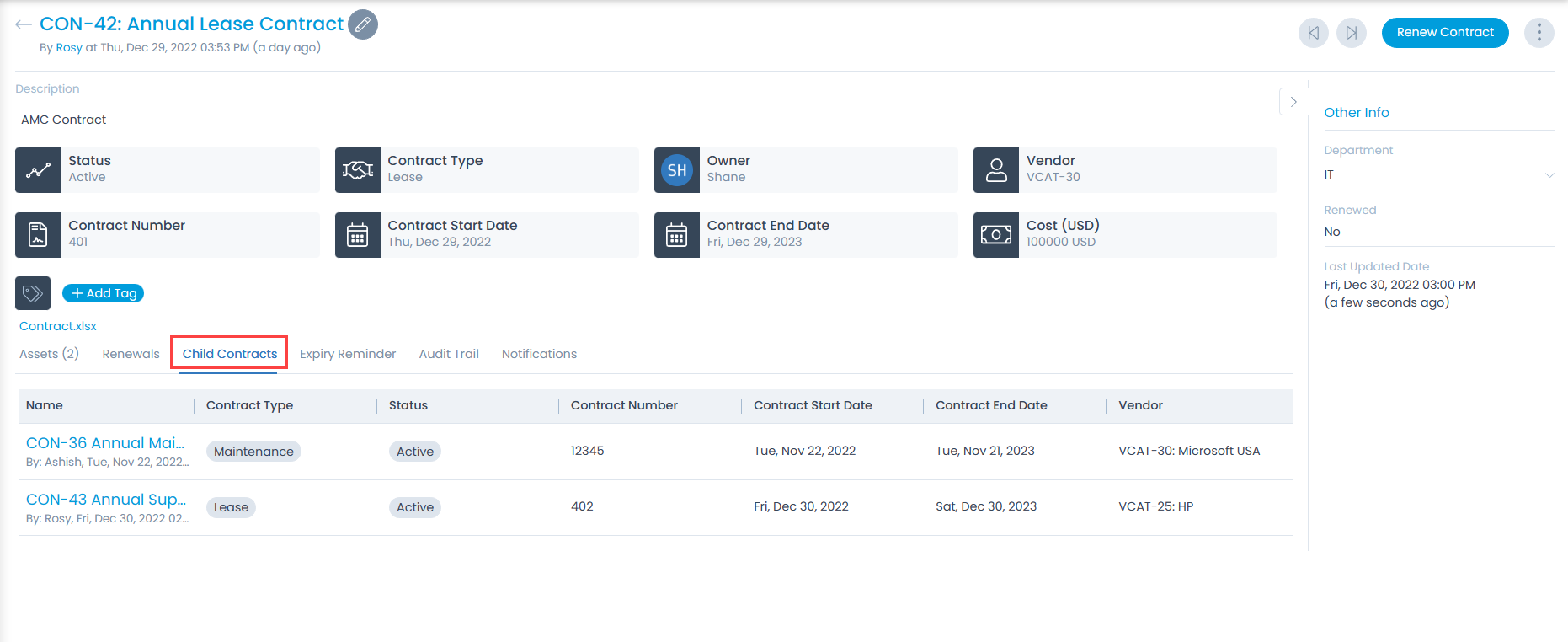Use Case
Stark Industries uses multiple hardware and software for doing their business. It uses many devices in the organization purchased from the same vendors.
Stark Industries wants to setup a contract process for the devices used on lease from the vendors. For example, if a Vendor HP Services provides some assets on lease for a year to the Stark Industries and also provides the maintenance and support facility. Then three contracts will be created between the HP Services and Stark Industries.
- Parent Contract – Annual Lease Contract
- Child Contract – Annual Maintenance Contract
- Child Contract – Annual Support Contract
To record these contracts, first create the Annual Lease Contract. For more details, refer to the Contract Creation page.