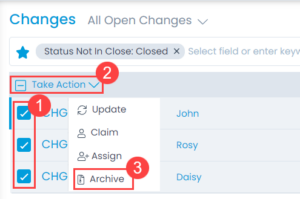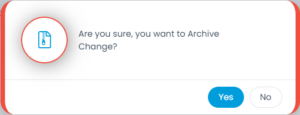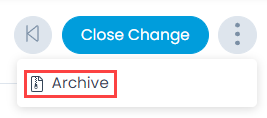Archiving a Change
Archiving Change from List Page
To archive the changes in bulk,
- Select the desired changes.
- Click the Take Action dropdown. A list of actions appears.
- Select the Archive option.
Once the option is selected a confirmation message appears. Click Yes to continue or No to discard the action as shown below.