How to Schedule a Runbook Execution?
Overview
Motadata AIOps allows you to schedule a Runbook for a particular monitor to run either once or multiple times at specified time intervals in the future.
Navigation
Navigate to the Runbook to schedule its maintenance. Under the Actions tab, select ![]() to display the dropdown menu as displayed below.
to display the dropdown menu as displayed below.
Select Schedule Runbook ![]() to display a scheduler pop-up as shown below.
to display a scheduler pop-up as shown below.
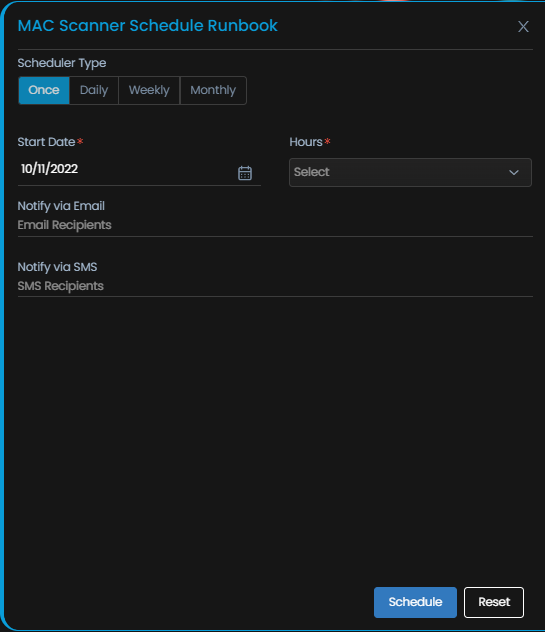
Fill in the details in the pop-up to create a scheduler. The following parameters are present in the pop-up:
-
- Start Date: Select the date at which the Runbook is scheduled to start.
- Hours: Select the time at which the Runbook is scheduled to start.
- Notify via Email: Enter the email addresses to receive a notification after the run of the runbook is complete.
- Notify via SMS: Enter the email addresses to receive a notification after the run of the runbook is complete.
- Scheduler Type:
Once Select this field to schedule the Runbook to run only once. Daily Select this field to schedule the Runbook to run daily. Weekly Select this field to schedule the Runbook to run on a weekly basis. You can even schedule the maintenance on multiple days of the week in the selected time period.
- Days: Select the days of a week when the maintenance will run.
Monthly Select this field to schedule the Runbook to run on monthly intervals. You can schedule the maintenance to run on specific months and dates in the selected time period.
- Months: Select the months when the Runbook will run in the selected time period.
- Dates: Select the dates when the Runbook will run in the selected time period.
