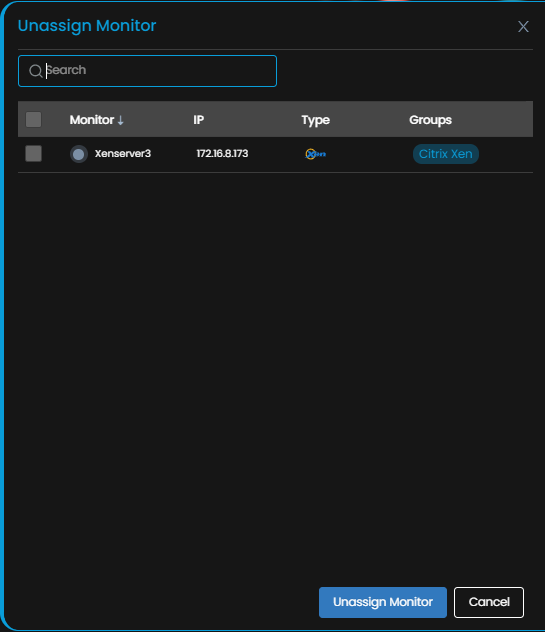How to Assign a Runbook to the Monitor?
Overview
Runbooks in Motadata AIOps are executed on a particular monitor. In order to perform these actions, the Runbook has to be mapped to a Monitor. This mapping is achieved by assigning the required Runbook to the monitor in question.
Navigation
Under the Actions Tab, Select ![]() to display permissible actions for each runbook. After that, Select Assign Monitor to display the list of monitors to which the runbook can be assigned. The monitors using the same communication protocol as the runbook are displayed for assignment.
to display permissible actions for each runbook. After that, Select Assign Monitor to display the list of monitors to which the runbook can be assigned. The monitors using the same communication protocol as the runbook are displayed for assignment.
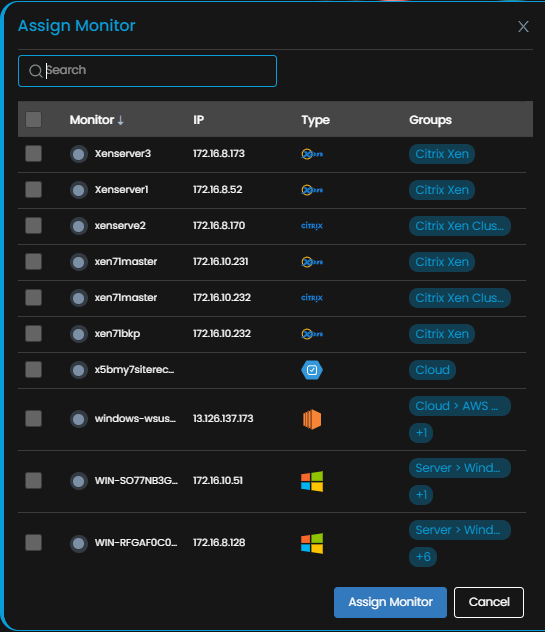
Steps to Assign the Runbook
Select the monitors to which you need to assign the runbook using the check-box against it. You can select multiple monitors in case you need to assign the runbook to more than one monitor at once.
Select Assign Monitor to assign the runbook to the selected monitor(s).
Select Cancel if you do not wish to assign the runbook to the monitor(s).
How to Unassign a Runbook from the Monitor?
Overview
In case you don’t want a Runbook to be executed for a monitor any longer, you can then unassign the runbook from the monitor
Navigation
Under the Actions Tab, Select the icon to display permissible actions for each runbook. After that, Select Remove Assigned Monitor to display the list of monitors which are using the Runbook.
Steps to Unassign the Runbook
Select the monitors from which the runbook needs to be removed by using the check-box against it. You can select multiple monitors in case you need to remove the runbook from multiple monitors at once.
Select Unassign Monitor to remove the runbook from the selected monitor(s).
Select Cancel if you do not wish to remove the runbook from the monitor(s).