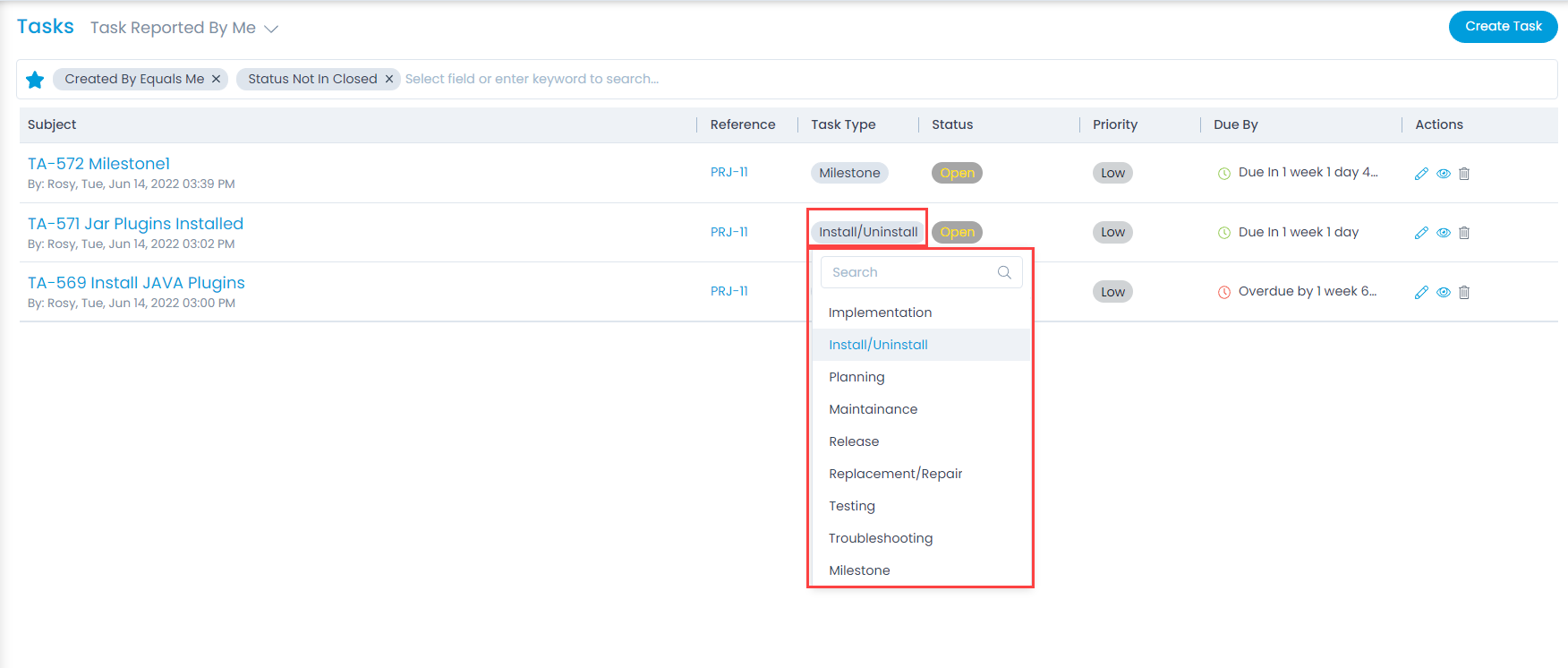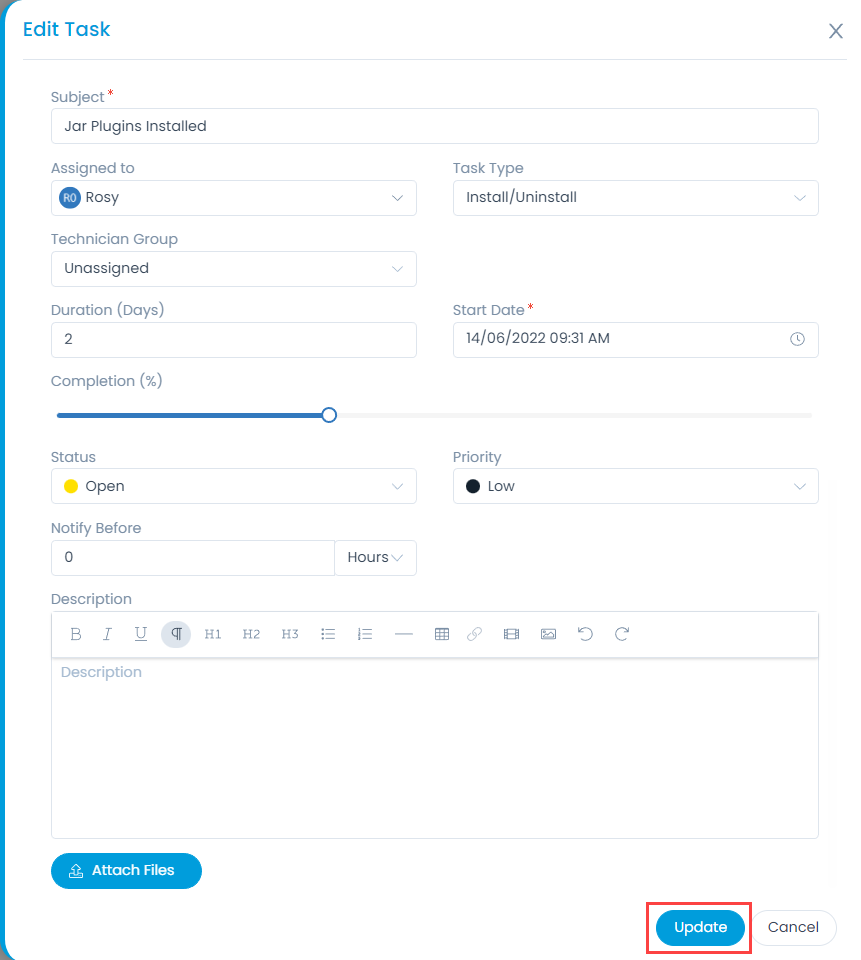Updating a Task
When you are working on a ticket, you can update its basic details, parameters, other info, and various activities/actions associated with it. There are many approaches to update the tasks:
- Update from the List Page
- Update from the Details Page