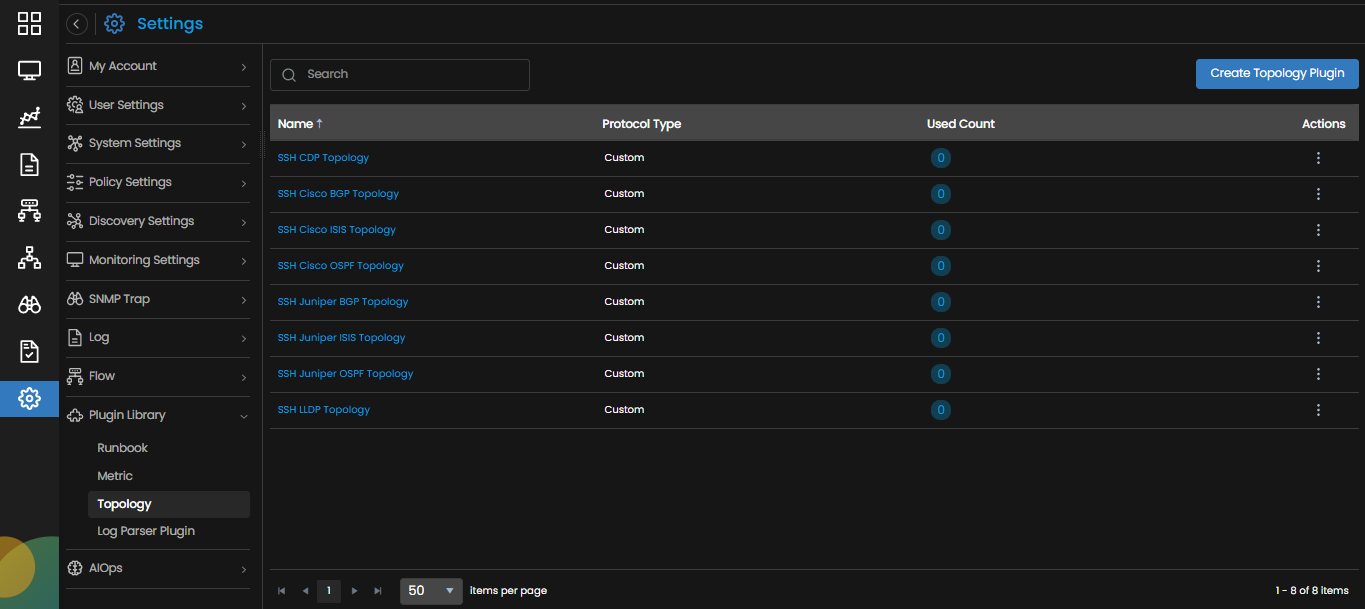Topology Plugin
Overview
Motadata AIOps provides multiple in-built Topology Plugins which help to build the Topology of your network. These plugins are discovery protocols like CDP, Cisco BGP etc. that are used to construct the Network Topology.
You can create new Topology Plugins and manage the existing ones on the Topology Plugin Screen. You can view the details of the topology plugins on this screen. Also, you can create new topology plugins over here.
Navigation
Go to Menu, Select Settings . After that, Go to Plugin Library
. Select Topology. The Topology Plugin screen is displayed.
Topology Plugin Screen
The following fields are then displayed on the screen:
| Name | The name of the Topology plugin which is used to identify it. |
| Protocol Type | This indicates the type of the discovery protocol. They are categorized into the following:
|
| Used Count | Indicates the total number of monitors that are using the topology plugin. |
| Actions | Selecting
|