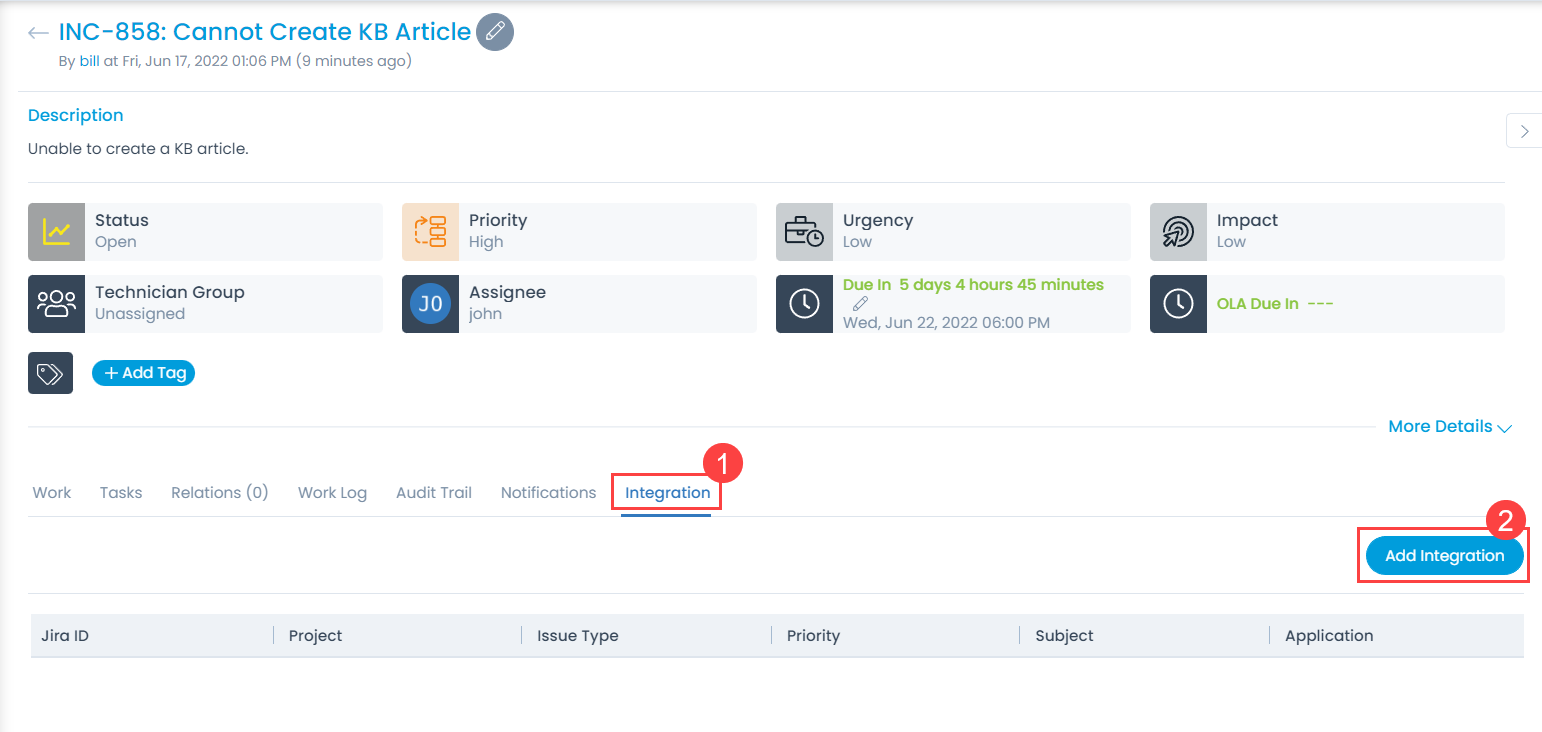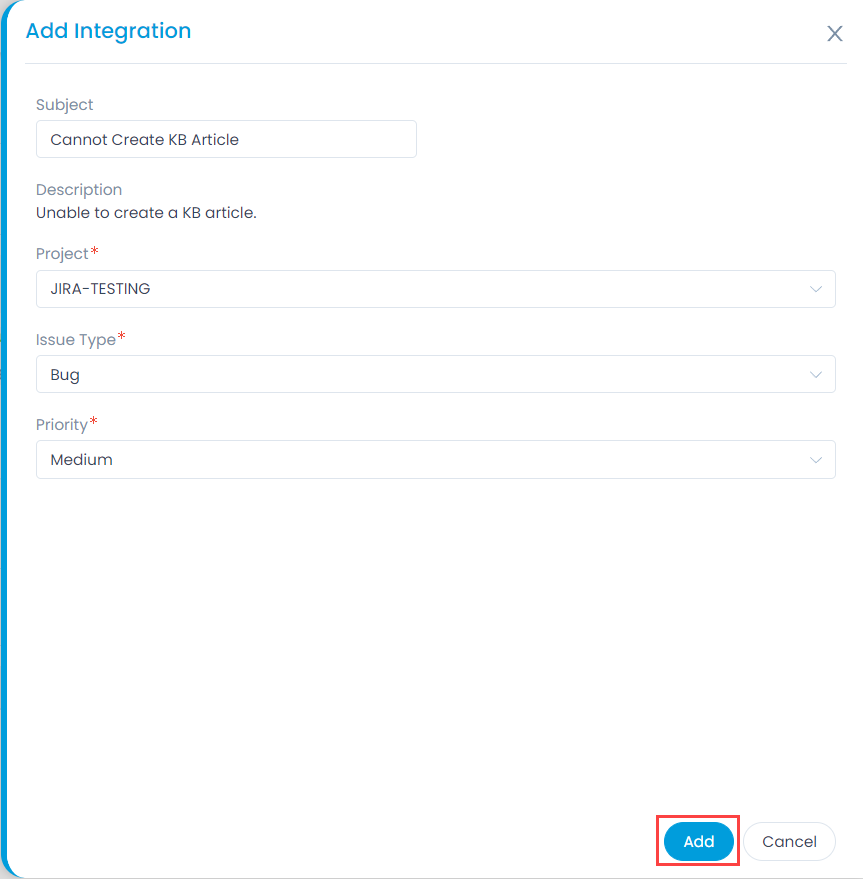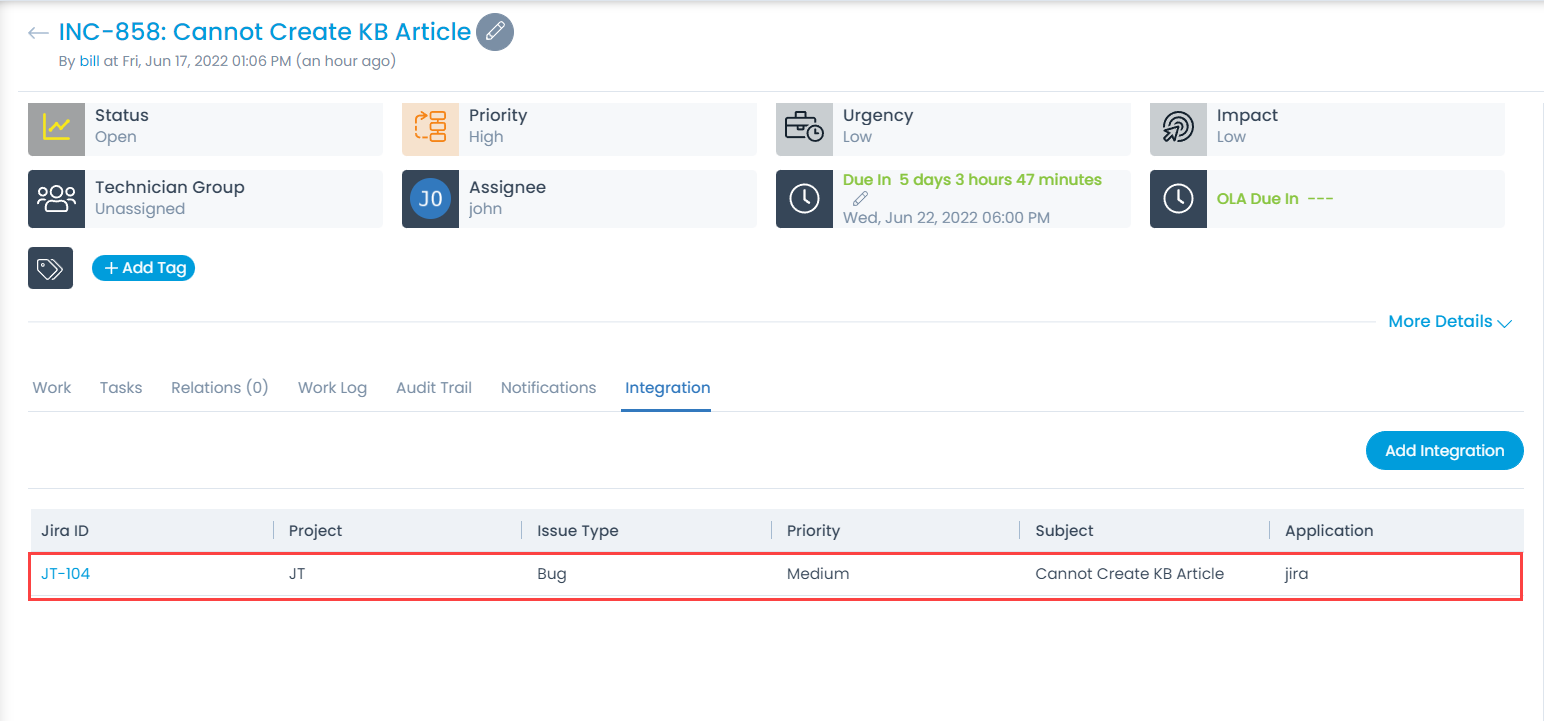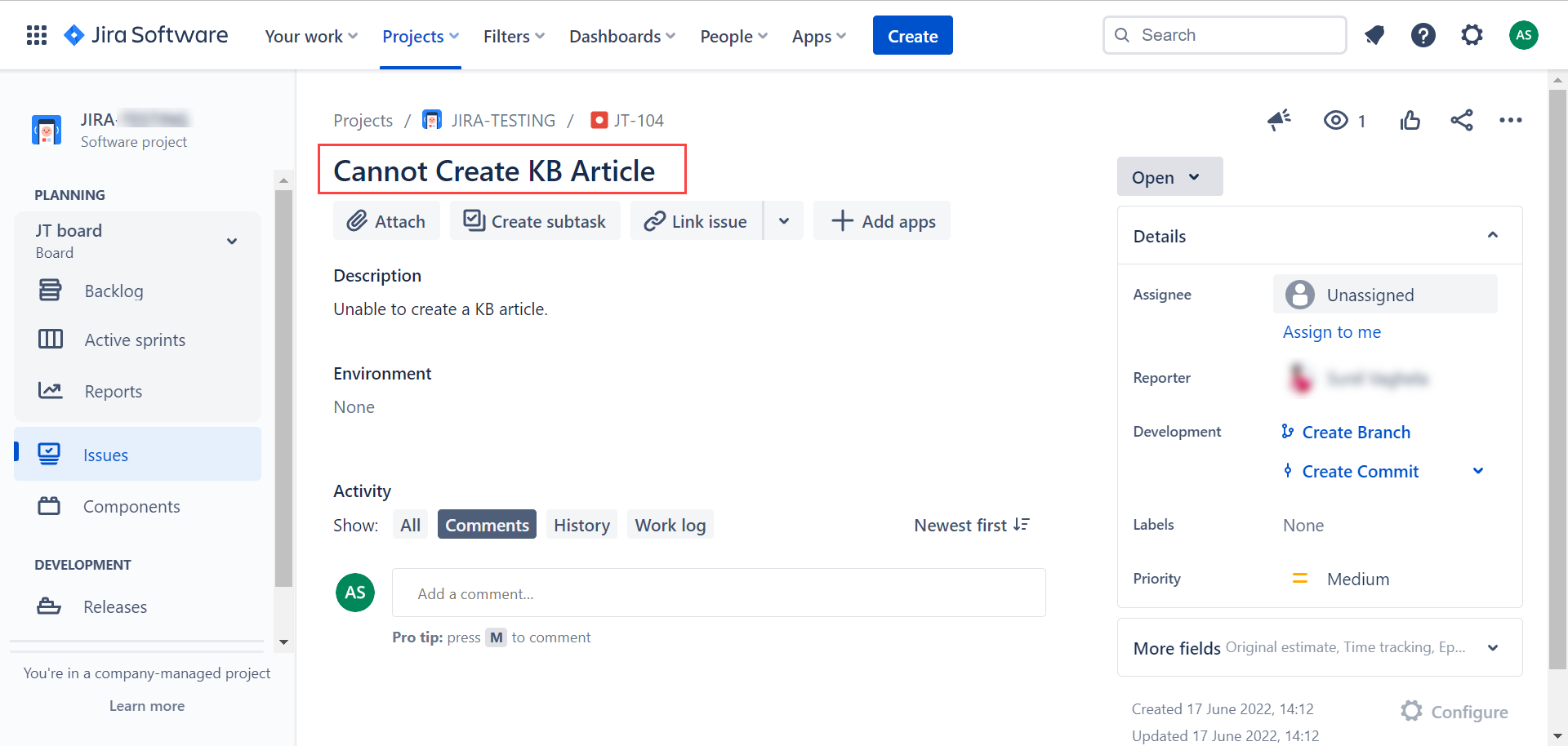Integration
The Integration tab enables you to create and manage the various issues and features without signing into the JIRA software. This makes it easier for raising issues from the portal itself.
Note: This tab is available only if the JIRA software is configured from the Admin Settings.
To add Integration,
- Click the Add Integration button and a popup appears.