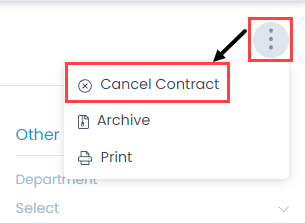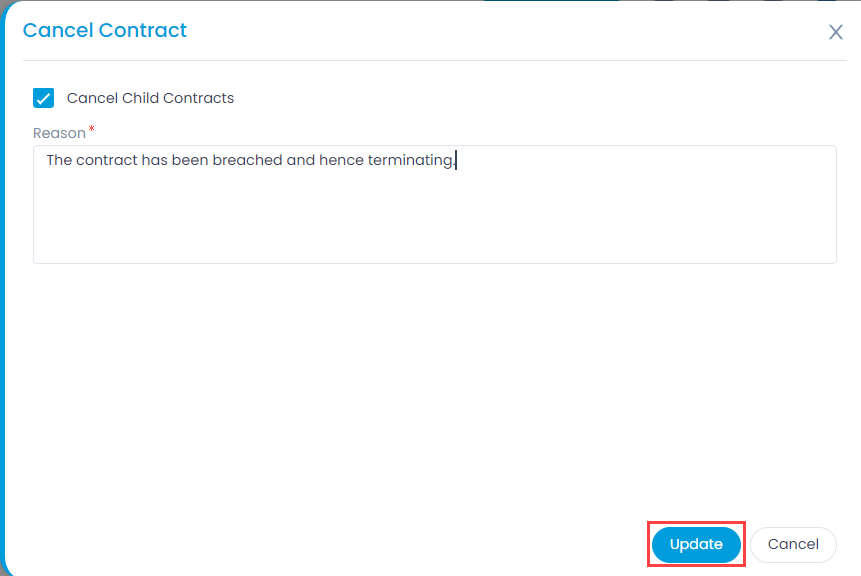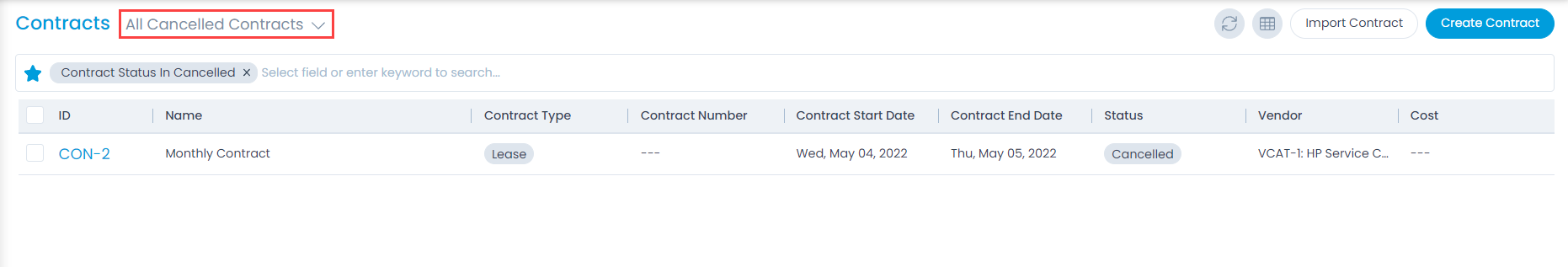Contract Cancellation
You can cancel a contract pre-maturely if required.
To do so,
- Click the Options icon (vertical three dots) on the top-right corner of the page.
- Select the Cancel Contract option and a popup appears.
- Select if you want to cancel the child contracts as well.
- Once done, click Update and a confirmation message appears. Once cancelled, the contract disappears from the Contract list.