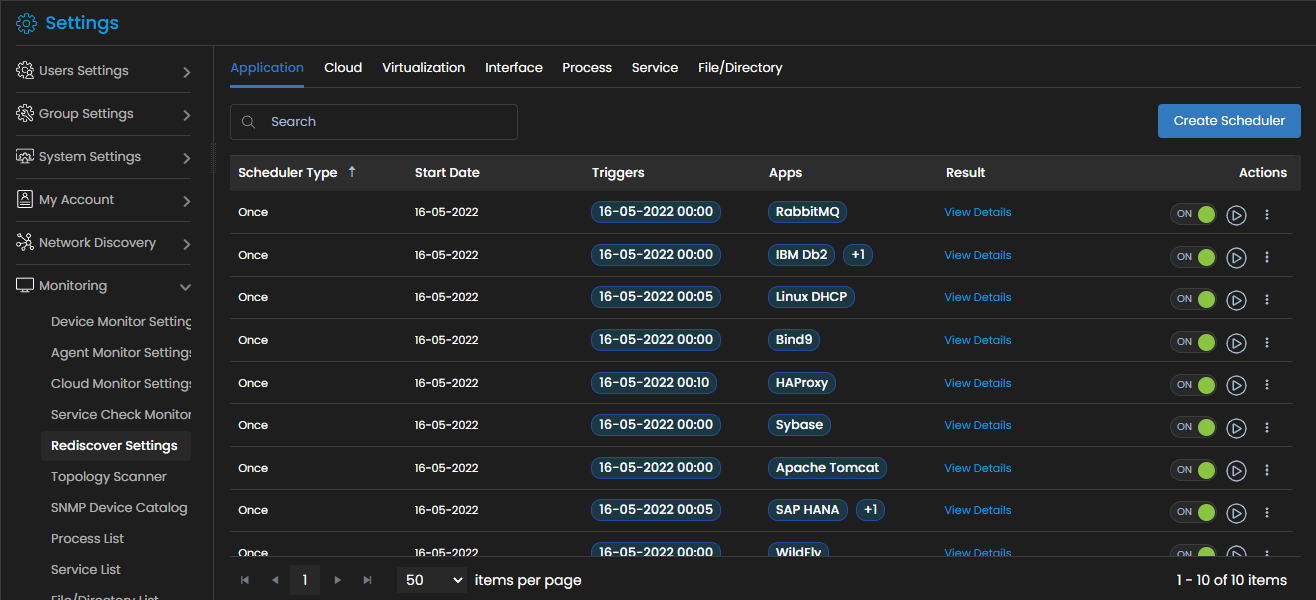Monitor Rediscovery
Motadata allows you to run rediscovery for monitors to discover specific instances within these monitors for monitoring.
Overview
To explain this further, let us take some examples.
- Suppose you have discovered an ESXi and provisioned as a monitor, you can now discover all the virtual devices within that ESXi using the Rediscover settings.
- Suppose you have discovered a Windows server, you can discover all the processes, services and application in that server using the Rediscover settings.
Navigation
Go to the Main Menu, Select Settings ![]() . After that, go to Monitoring
. After that, go to Monitoring ![]() .Select Rediscover Settings. The interface to rediscover the instances within a monitor now displayed.
.Select Rediscover Settings. The interface to rediscover the instances within a monitor now displayed.