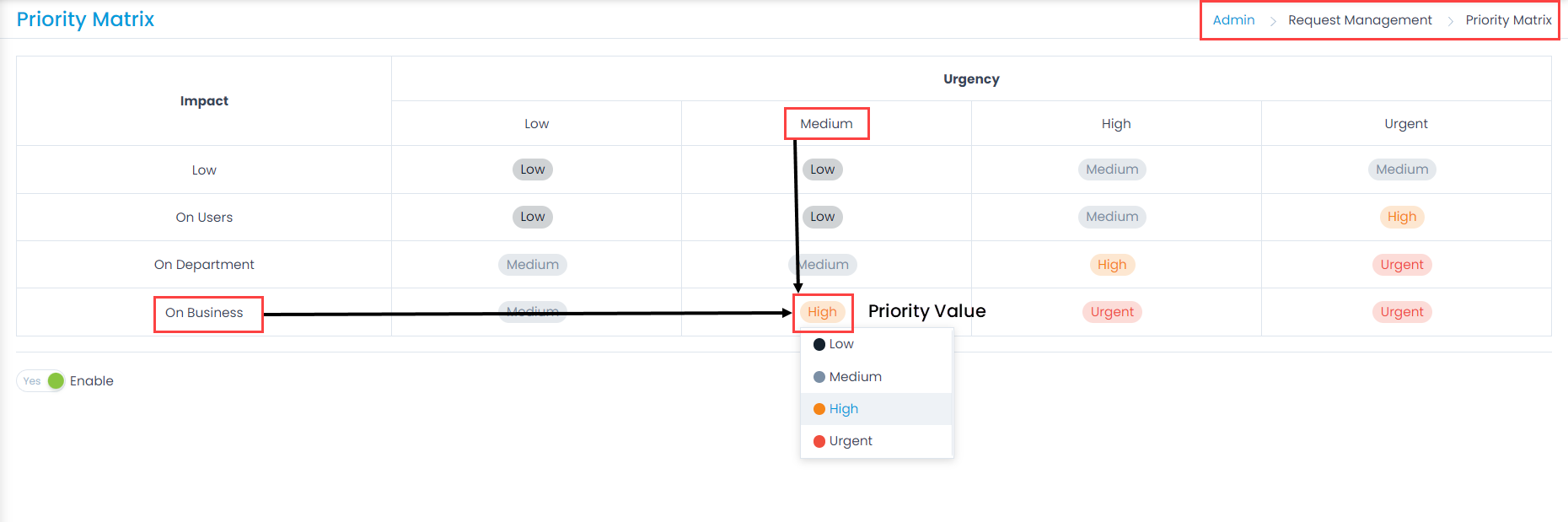Priority Matrix
Priority is a method to set the importance of a Request ticket. Based on this value, the technicians resolve the tickets. A Technician can set the Priority of a Request manually or automatically using the Priority Matrix feature. Here, you can define the priority based on the urgency and impact values of the request. The priority is set at the time of creating a request when no value is configured.
To view the Priority Matrix page, navigate to Admin > Request Management > Priority Matrix.