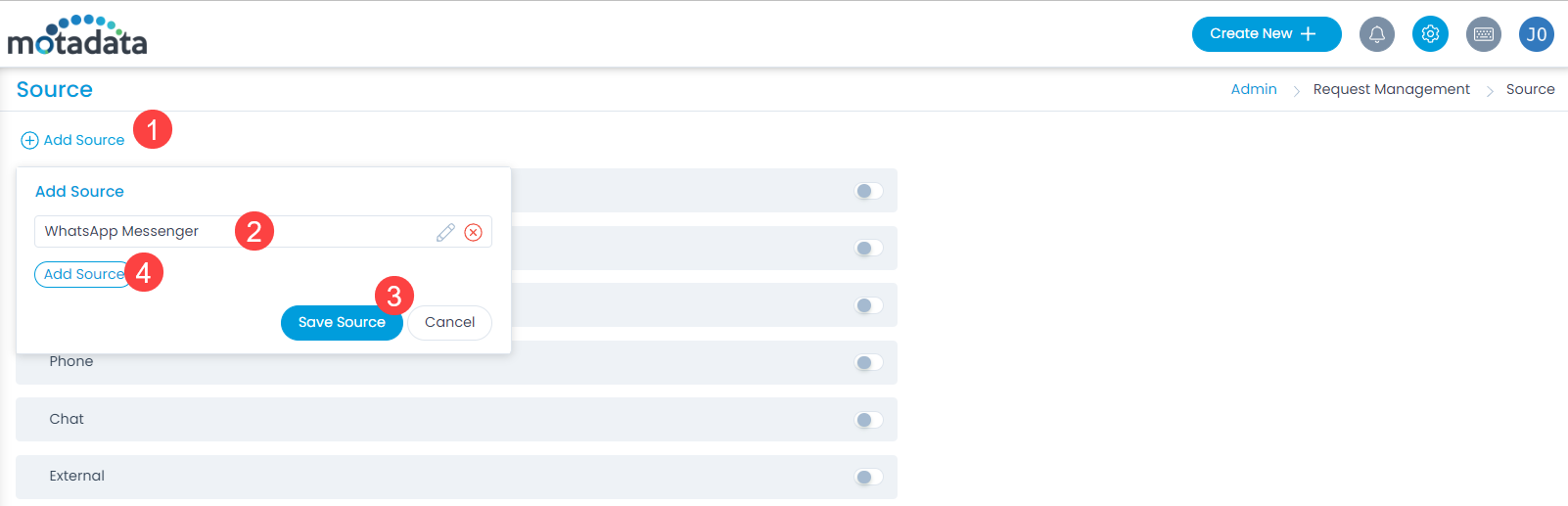Source
Source determines the origin of the request. And it is a good practice to record this source. Though there are various ways to create a request, it usually happens that the actual source of information is the some form of communication. In a request, the source field is a dropdown and uses this list only.
To view the Source page, navigate to Admin > Request Management > Source.