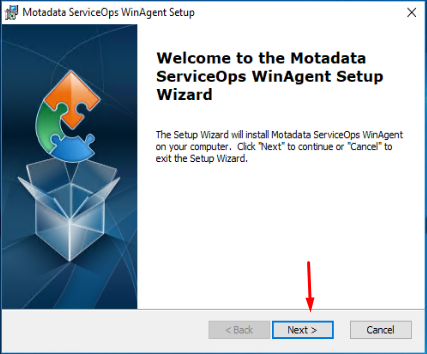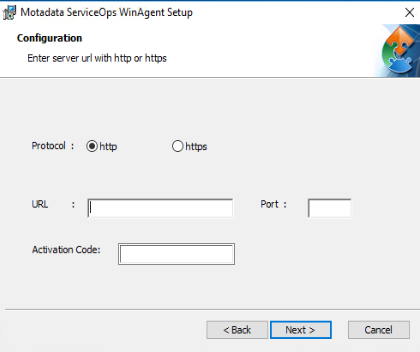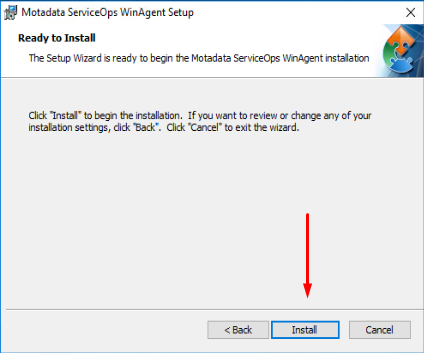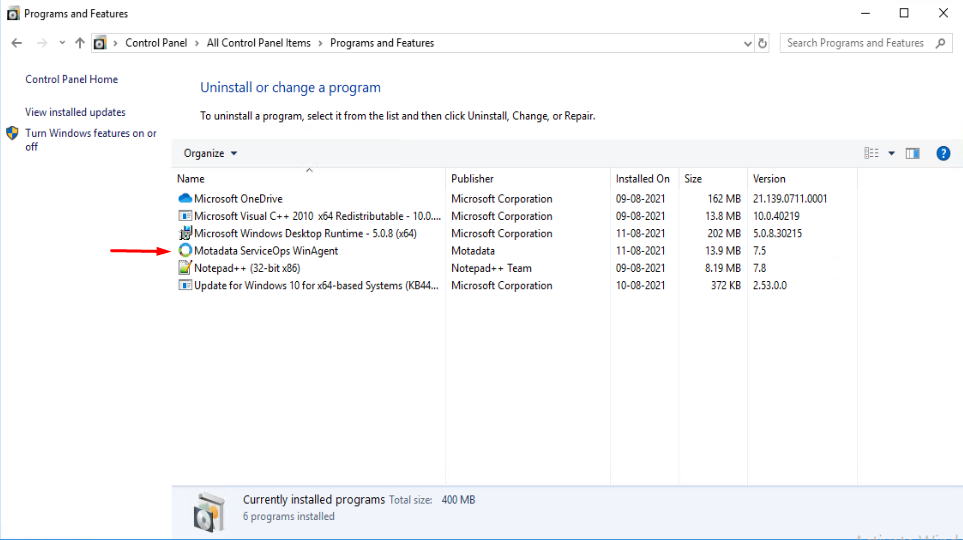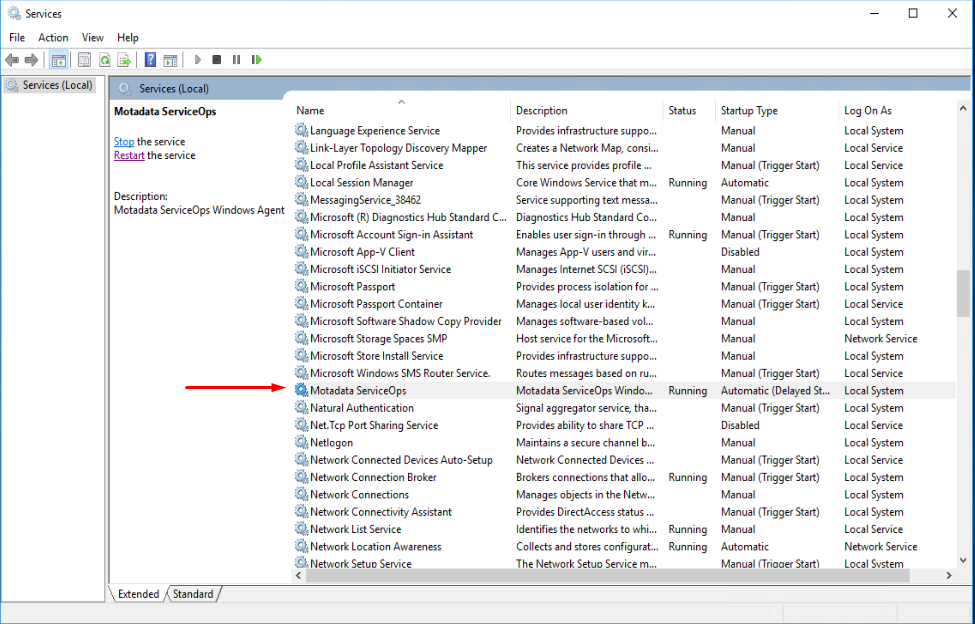Motadata Remotely Agent Installation Guide
Describes the installation steps for Remotely Agent.
Downloading Windows Remotely Agent
You can download the Windows Remotely Agent using the below link:
Remotely RDP Windows agent 32 bit: Download Link
Remotely RDP Windows agent 64bit: Download Link
Windows Remotely Agent Installation Setup
- Run this Motadata ServiceOps WinAgent_RDP_V75_x64.msi package.