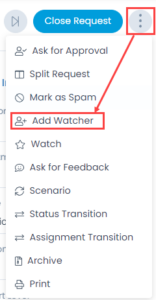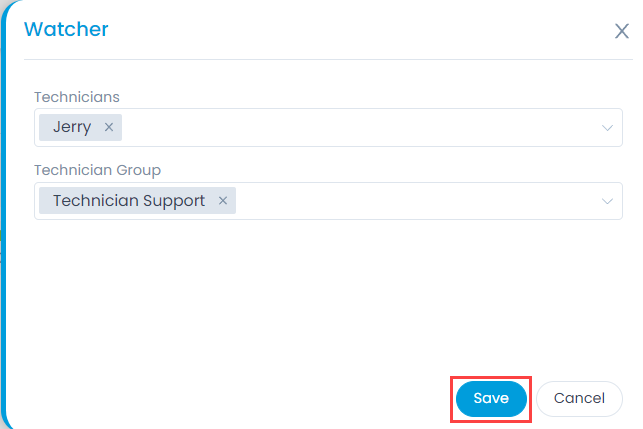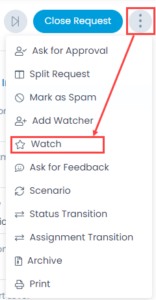Adding Watchers
In a request, it is likely that multiple stakeholders want to keep a watch so that necessary actions are taken promptly. With the Watch feature, one can subscribe to a specific request and receive notifications that go to the requestor.
Watchers of a request are the default contact people for notifications. Their names are added by default whenever a technician creates a notification.
In the system you can assign other people as well as yourself as watchers.
Assigning others as Watchers
To assign others as watchers,
- Click on the vertical three dots at the top-right corner of the Request Details page.
- Select the Add Watcher option. A popup appears.
- Select the technicians and technician groups that you want to assign as watchers.
- Click Save and the request gets updated accordingly.