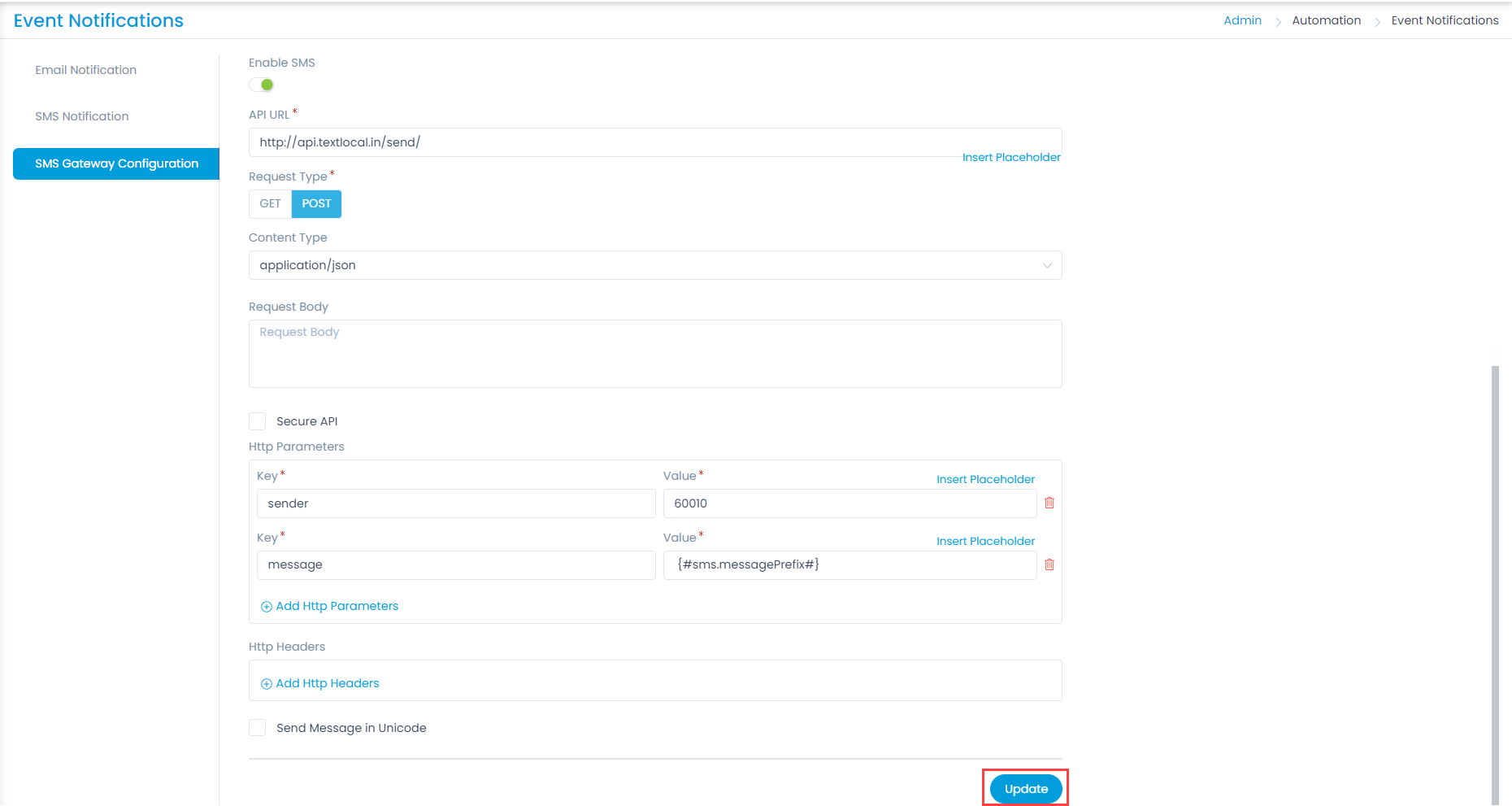SMS Gateway Configuration
This tab enables you to configure the SMS Gateway. It is used to send the SMS notifications.
A proprietary framework that incorporates AI and ML for IT operations to increase efficiency and reduce operations cost.
Gain the complete data control across multiple sources using AI powered analytics at any scale
Explore MoreAccelerate your service delivery and streamline internal processes to meet the rising expectations of your end-users.
This tab enables you to configure the SMS Gateway. It is used to send the SMS notifications.
The parameters are:
| Parameter | Description |
|---|---|
| Enable SMS | Enable to send the SMS notification. If disabled, SMS will not be sent. |
| API URL | Enter the URL of the API to access the gateway. |
| Request Type | Select the type of request as Get or Post. |
| Content Type | Enter the type of content. Example: json. |
| Request Body | Enter the request body of POST API. Here, you can also add placeholders using the Insert Placeholder link from the API URL field. |
| Secure API | Select if the gateway has a secured URL. If selected, enter the Username and Password. |
| HTTP Parameters | Add the Key and Values for successful redirection. Here, you can select multiple desired placeholders. |
| HTTP Headers | Add the Key and Values for successful redirection. Here, you can select multiple desired placeholders. |
| Send Message in Unicode | Enable if you want to send the message in Unicode message format. |
Once all the configurations are done, click Update.
| Cookie | Duration | Description |
|---|---|---|
| cookielawinfo-checkbox-analytics | 11 months | This cookie is set by GDPR Cookie Consent plugin. The cookie is used to store the user consent for the cookies in the category "Analytics". |
| cookielawinfo-checkbox-functional | 11 months | The cookie is set by GDPR cookie consent to record the user consent for the cookies in the category "Functional". |
| cookielawinfo-checkbox-necessary | 11 months | This cookie is set by GDPR Cookie Consent plugin. The cookies is used to store the user consent for the cookies in the category "Necessary". |
| cookielawinfo-checkbox-others | 11 months | This cookie is set by GDPR Cookie Consent plugin. The cookie is used to store the user consent for the cookies in the category "Other. |
| cookielawinfo-checkbox-performance | 11 months | This cookie is set by GDPR Cookie Consent plugin. The cookie is used to store the user consent for the cookies in the category "Performance". |
| viewed_cookie_policy | 11 months | The cookie is set by the GDPR Cookie Consent plugin and is used to store whether or not user has consented to the use of cookies. It does not store any personal data. |