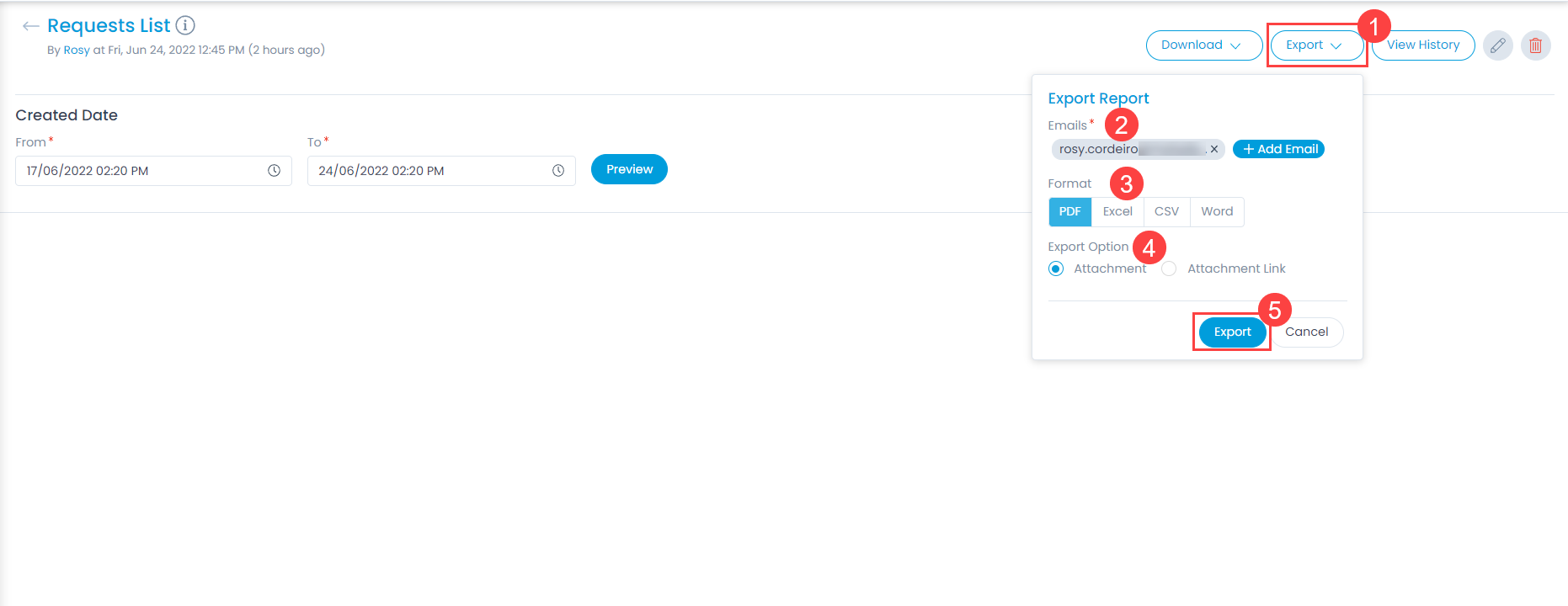Export Report
This option enables to export the report in the desired format. You can export the report in PDF, Excel, CSV, and Word format.
To export the report,
- Click on the desired report.
- On the Preview page, click the Export button.
- Add the Email Address of the recipients to whom you want to the send the report.
- Select the Format of the report.
- Select the export option as Attachment or Attachment Link.
- Once done, click Export.