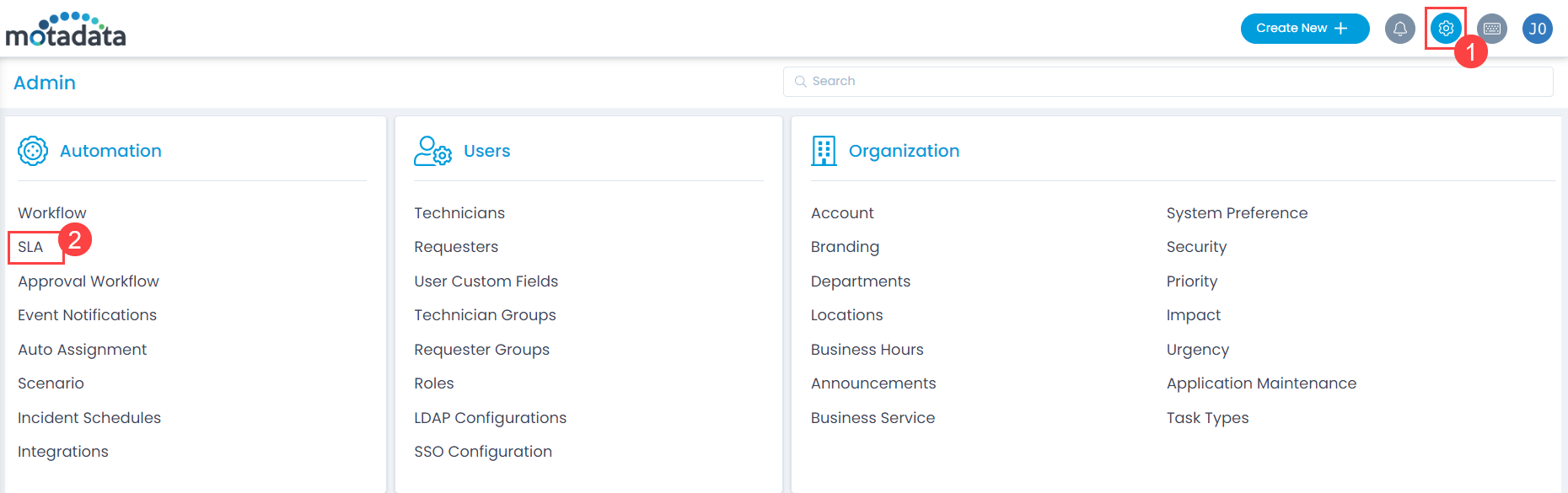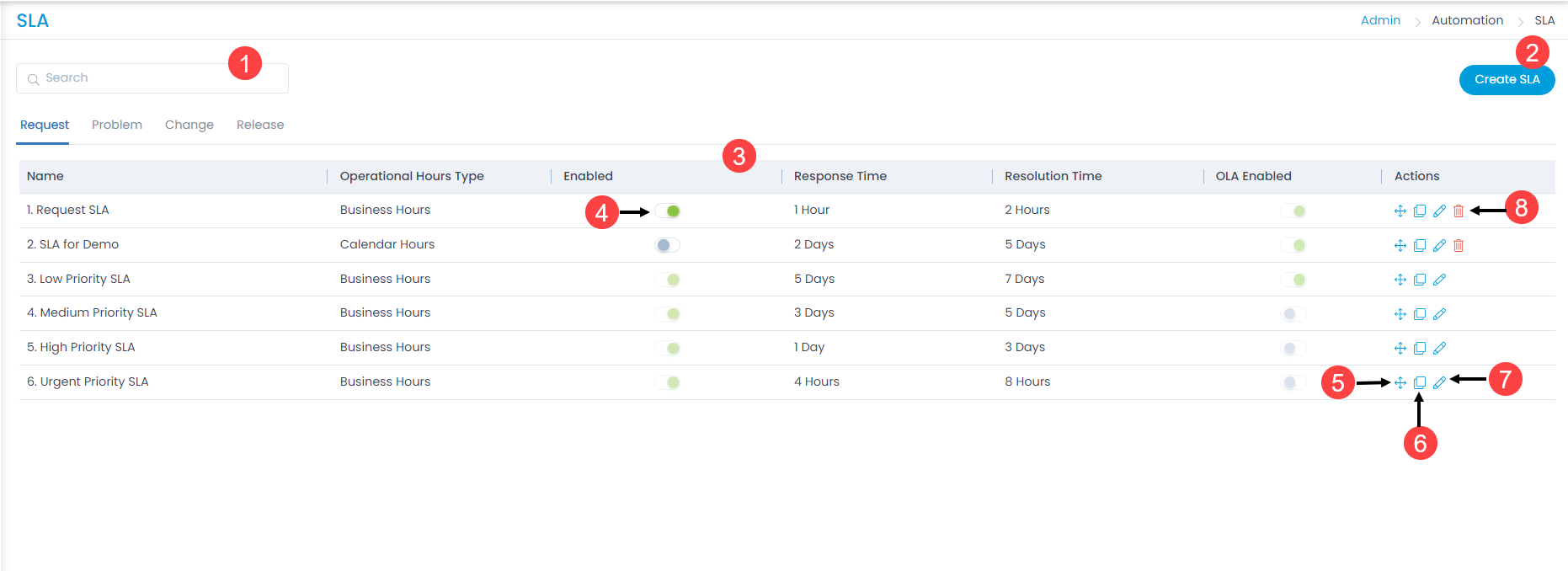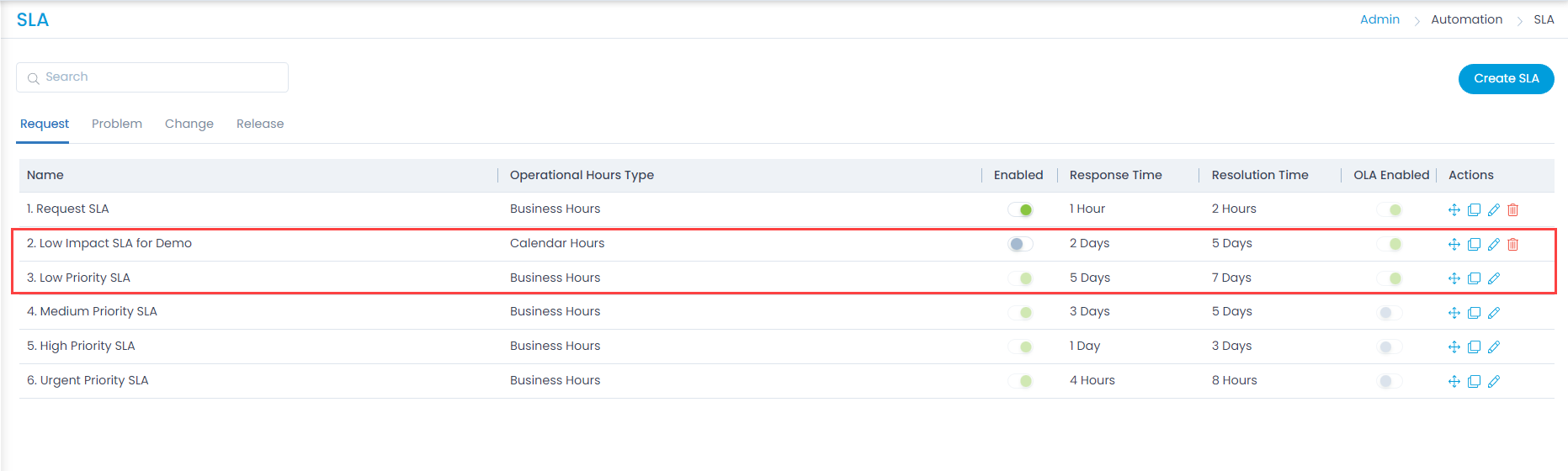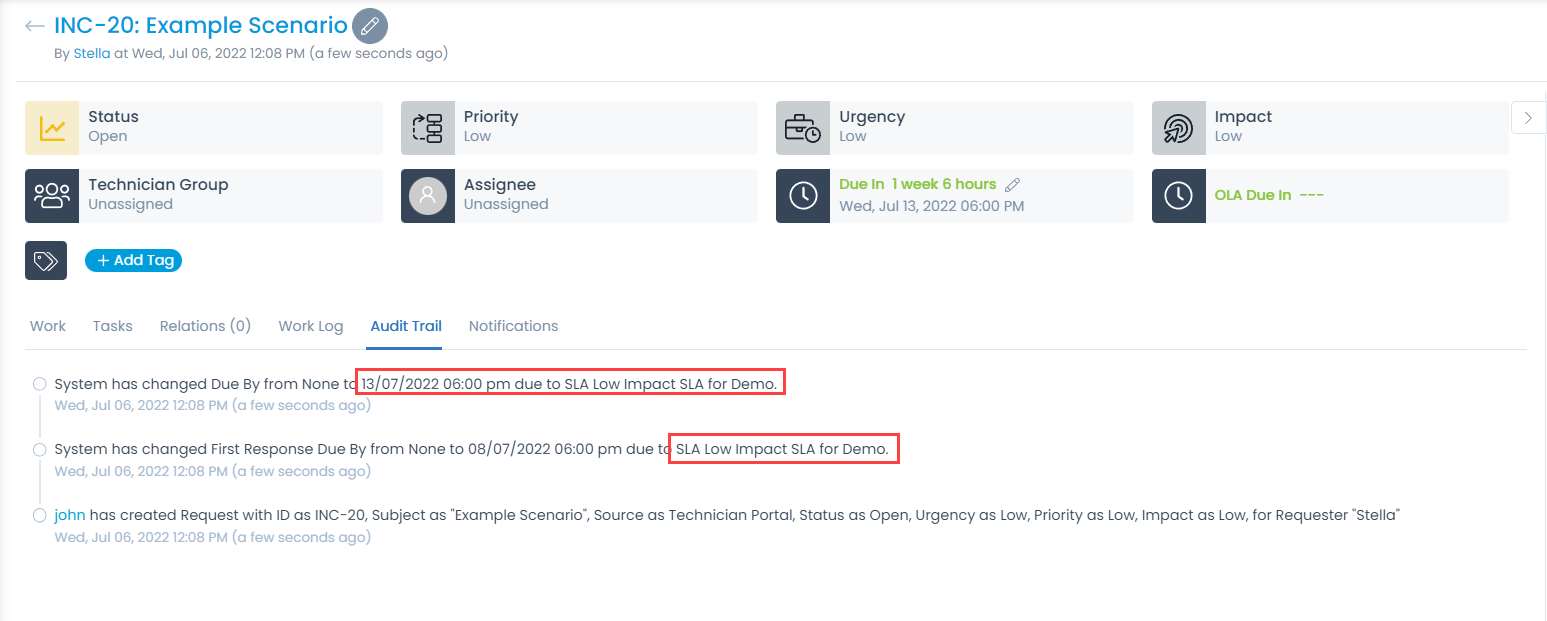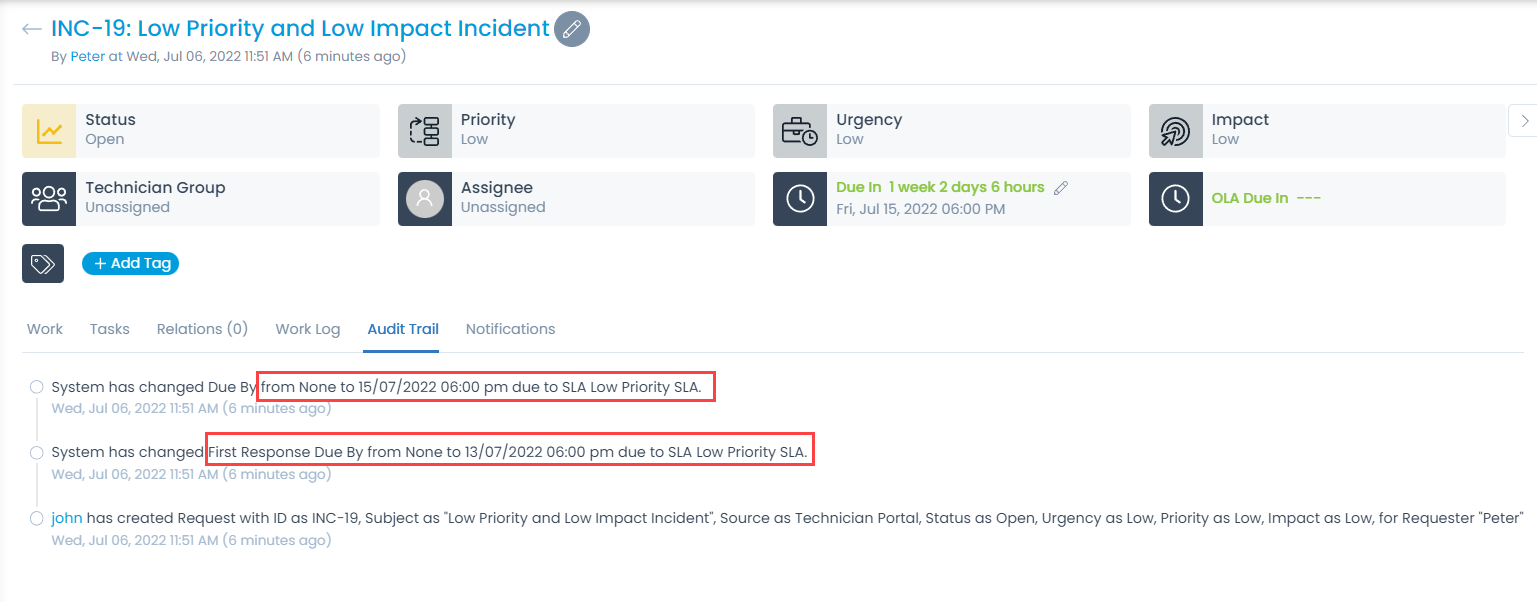SLA List Page
The list page displays all the SLAs available in the system.
To view the list page, navigate to Admin > Automation > SLA.
A proprietary framework that incorporates AI and ML for IT operations to increase efficiency and reduce operations cost.
Gain the complete data control across multiple sources using AI powered analytics at any scale
Explore MoreAccelerate your service delivery and streamline internal processes to meet the rising expectations of your end-users.
The list page displays all the SLAs available in the system.
To view the list page, navigate to Admin > Automation > SLA.
The page provides the following features:
Here, the scenario what happens when more than 1 SLA is applicable in a request is considered.
For Example: There are 2 SLAs available: A Low Priority SLA and a Low Impact SLA.
According to the rule, if both the SLAs qualify, the first SLA from the top shall only be applicable. To test this, a request with low priority and low impact is created. The audit trail displays that low impact SLA is applied on the request.
Now, change the Impact of the request from ‘Low’ to ‘On Users’. The low priority SLA is applied on the request. The due date of the request will be computed using its created date.
Whenever you make a change in the request, the system again evaluates all the SLAs and applies the first fitting SLA. Some important facts about the SLA are:
| Cookie | Duration | Description |
|---|---|---|
| cookielawinfo-checkbox-analytics | 11 months | This cookie is set by GDPR Cookie Consent plugin. The cookie is used to store the user consent for the cookies in the category "Analytics". |
| cookielawinfo-checkbox-functional | 11 months | The cookie is set by GDPR cookie consent to record the user consent for the cookies in the category "Functional". |
| cookielawinfo-checkbox-necessary | 11 months | This cookie is set by GDPR Cookie Consent plugin. The cookies is used to store the user consent for the cookies in the category "Necessary". |
| cookielawinfo-checkbox-others | 11 months | This cookie is set by GDPR Cookie Consent plugin. The cookie is used to store the user consent for the cookies in the category "Other. |
| cookielawinfo-checkbox-performance | 11 months | This cookie is set by GDPR Cookie Consent plugin. The cookie is used to store the user consent for the cookies in the category "Performance". |
| viewed_cookie_policy | 11 months | The cookie is set by the GDPR Cookie Consent plugin and is used to store whether or not user has consented to the use of cookies. It does not store any personal data. |