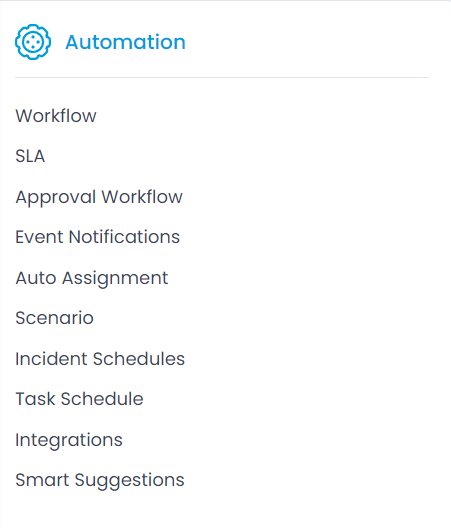Automation
The automation group has features that act to perform some activities based on the pre-defined conditions. It includes workflow, SLA, notifications, schedules, etc. In this system, you can automate the following things:
- Workflow: The workflow evaluates the conditions and performs actions assigned against them.
- SLA: The SLA defines a timeline to close the request, problem, and change tickets.
- Approval Workflow: The approval workflow triggers the approval requests when a technician asks for approval. The workflow here uses conditions to match which workflow should trigger.
- Event Notifications: The event notifications tab has the templates for all types of automatic notifications sent by the system. Here you can manage the content of the templates.
- Auto Assignment: The auto-assignment assigns the requests to the technicians.
- Scenario: The scenario is a manual workflow that triggers when a technician clicks on the ‘Execute’ button.
- Incident Schedules: The system automatically creates new requests at a given interval of time periodically.
- Task Schedule: The system automatically creates new tasks at a given interval of time periodically.
- Integrations: The Integrations help in third-party client support using the REST API and Plugins.
- Smart Suggestions: Smart Suggestions help to provide suggestions to the requesters or technicians while configuring category or technician group for the request.