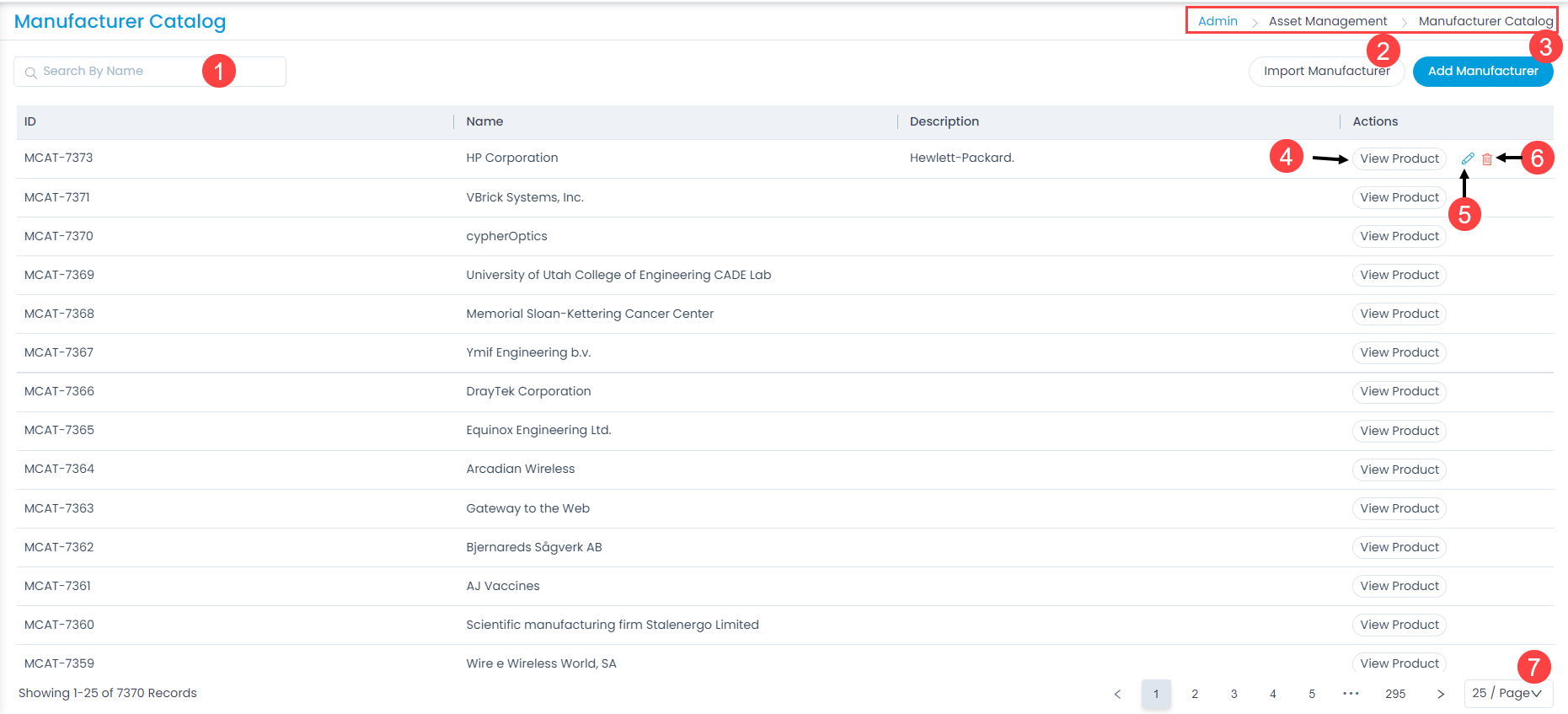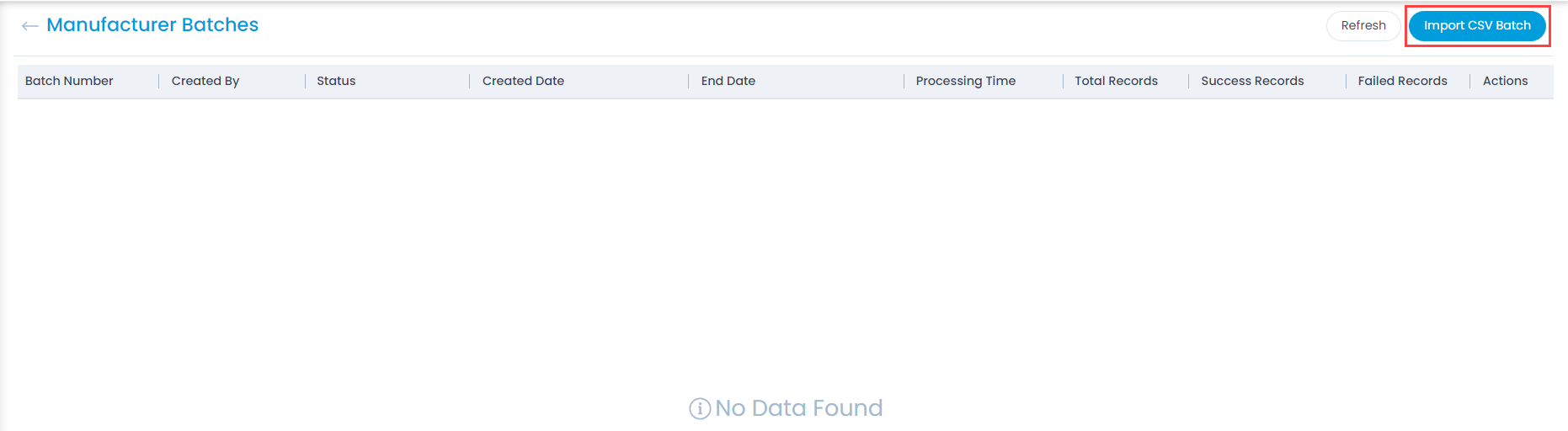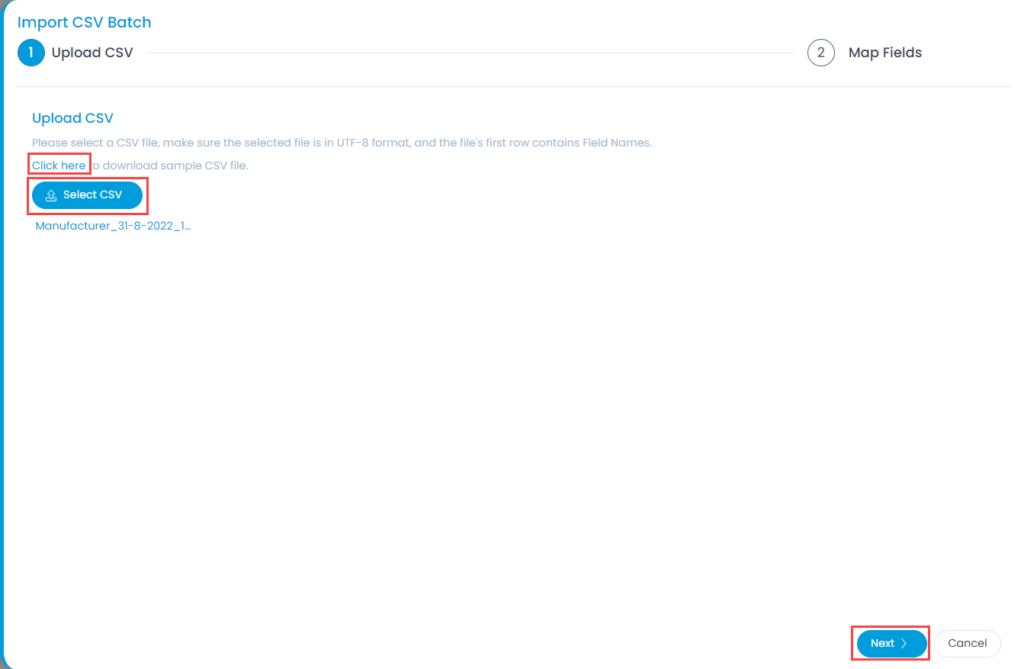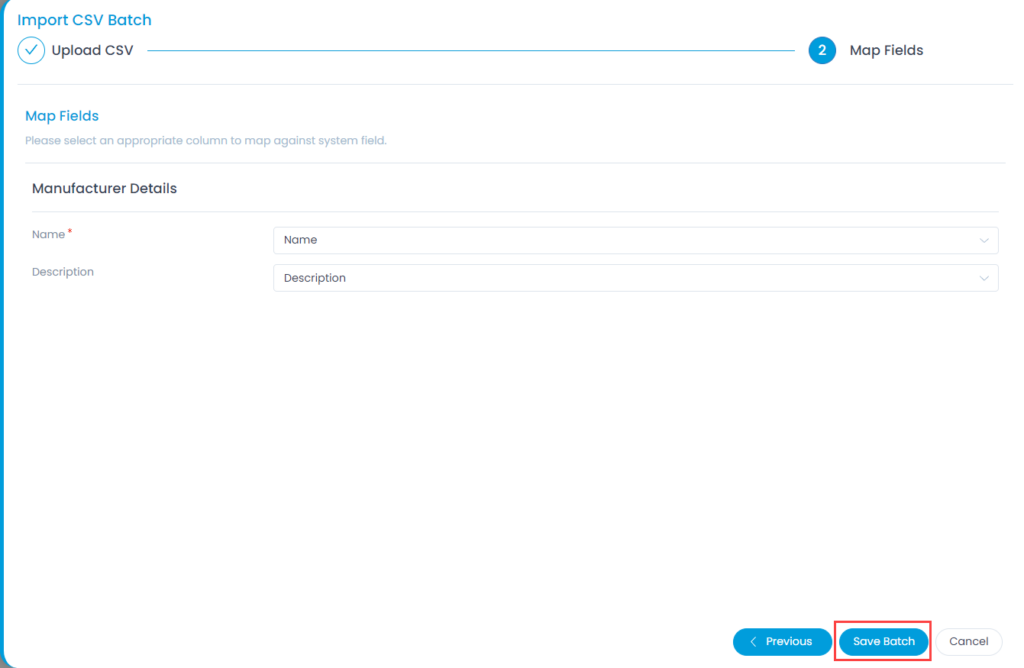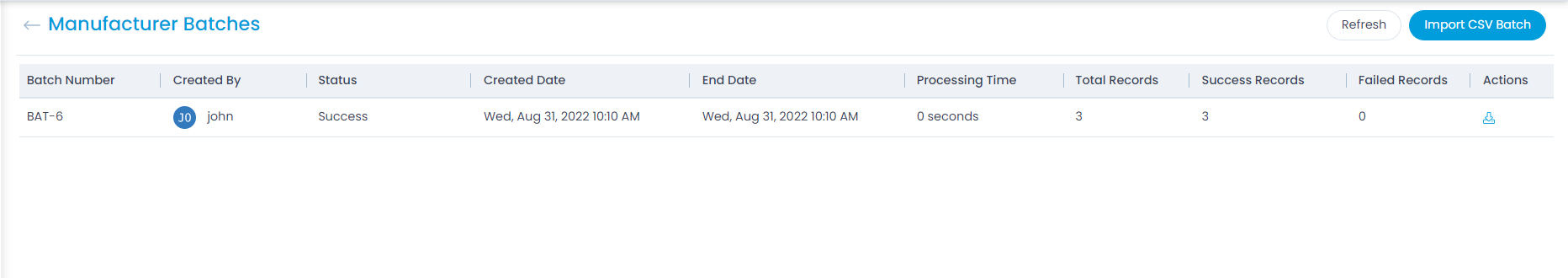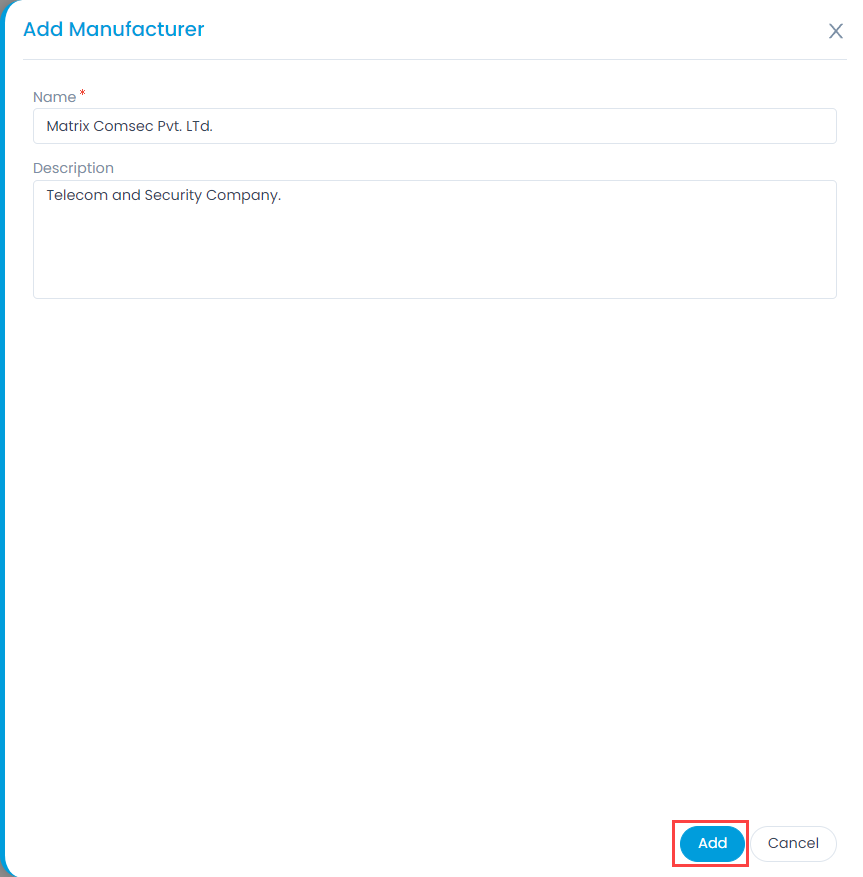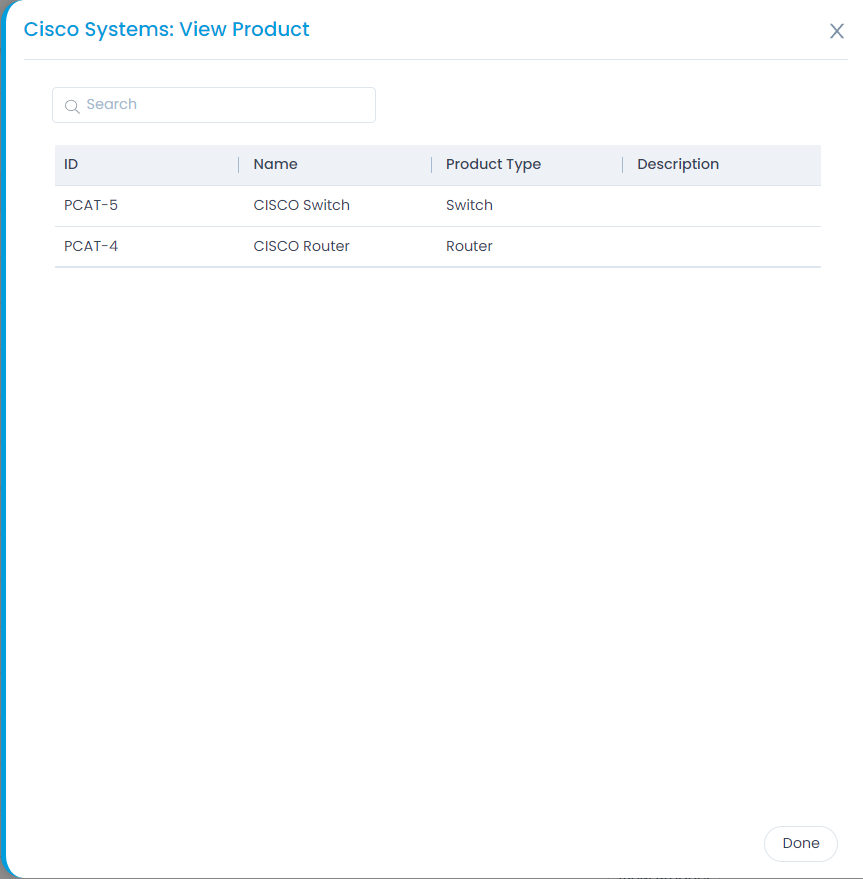Manufacturer Catalog
Before adding a Manufacturer’s name to a Product, you have to add it in Motadata ServiceOps Portal. Here, you can maintain a list of manufacturers’ names that you can associate with various Products in the system.
To view the Manufacturer Catalog page, navigate to Admin > Asset Management > Manufacturer Catalog.