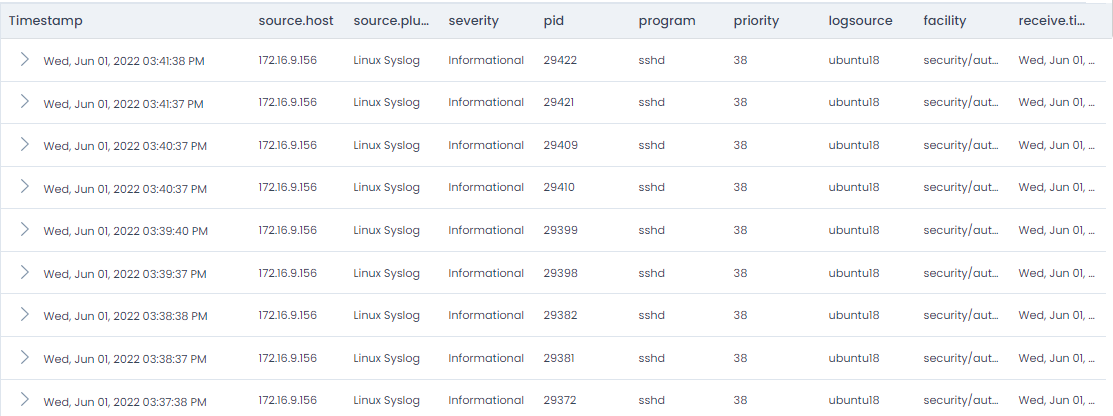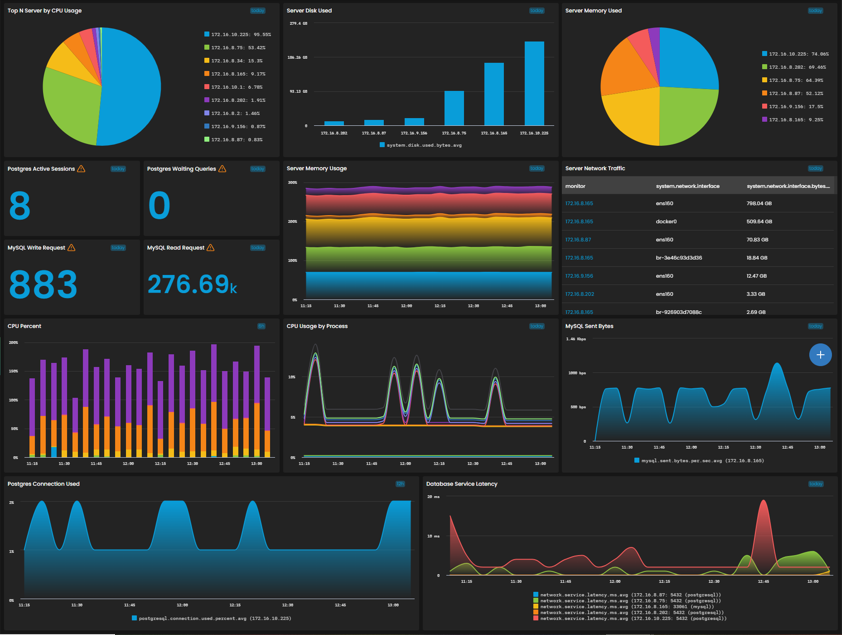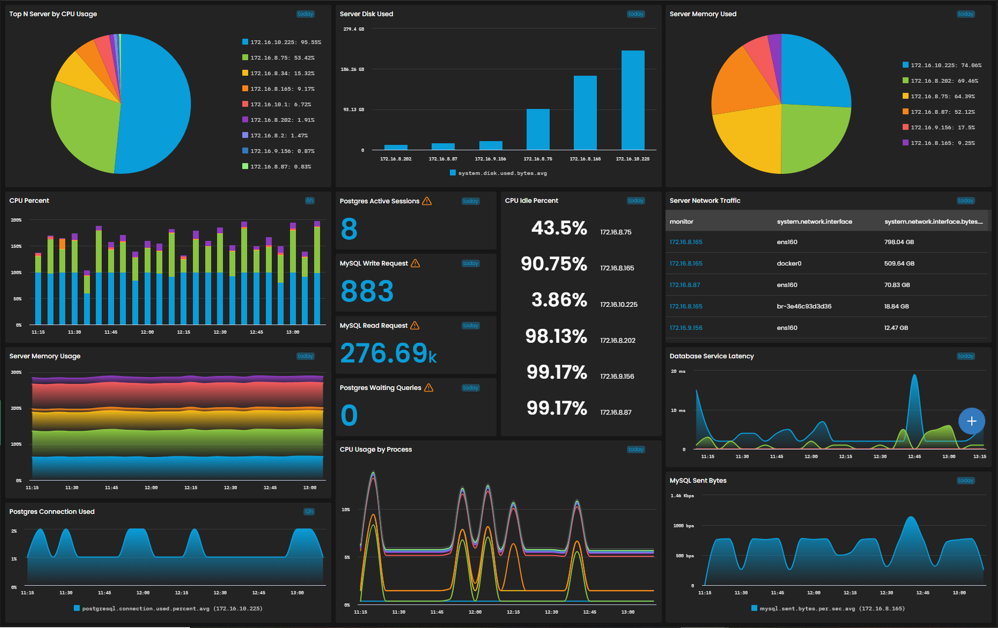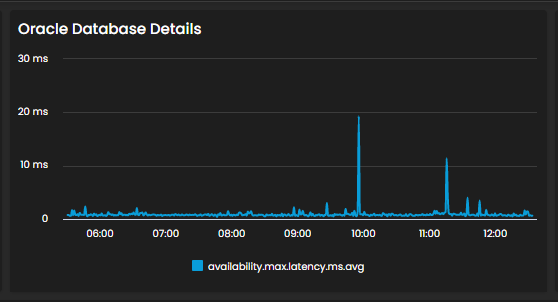What is a Dashboard?
The modern IT infrastructure is complex and generates massive sets of data from multiple sources present in the infrastructure. Imagine all of this data at one place and unorganized. Would you be able to use this data effectively?
Would you rather have this data organized and presented you in a way that is not only easy on your eyes, visually stimulating but also presented effectively such that you are able to make efficient business decisions?
Look at the picture below. Even though the data here is presented in an organized manner, you are not able to make sense of the collected data and make business decisions simply based on raw data, whether organized or unorganized.