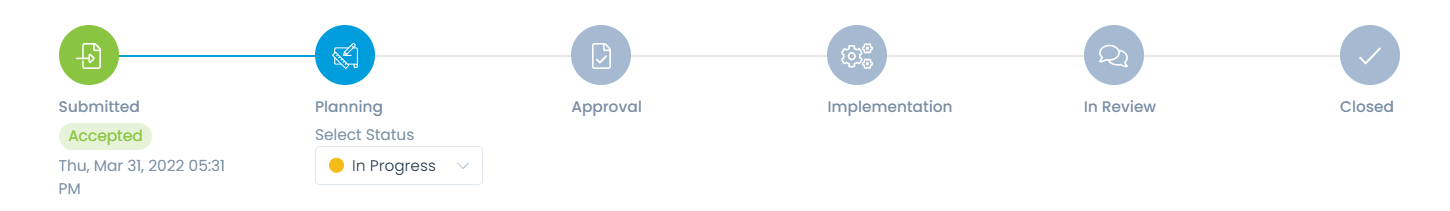Change Workflow
Workflow Introduction
Every change is processed through a series of steps that requires some activity and decisions. The whole life cycle is called the change workflow. In an organization, the change management is applicable on activities, infrastructure, processes, environments, etc. In a change management system, there is a workflow to track the activities and the decisions at various stages of the change. Based on the requirements, the workflow can be default for instant use or customizable to meet the business needs.
A simple change workflow has the following states: