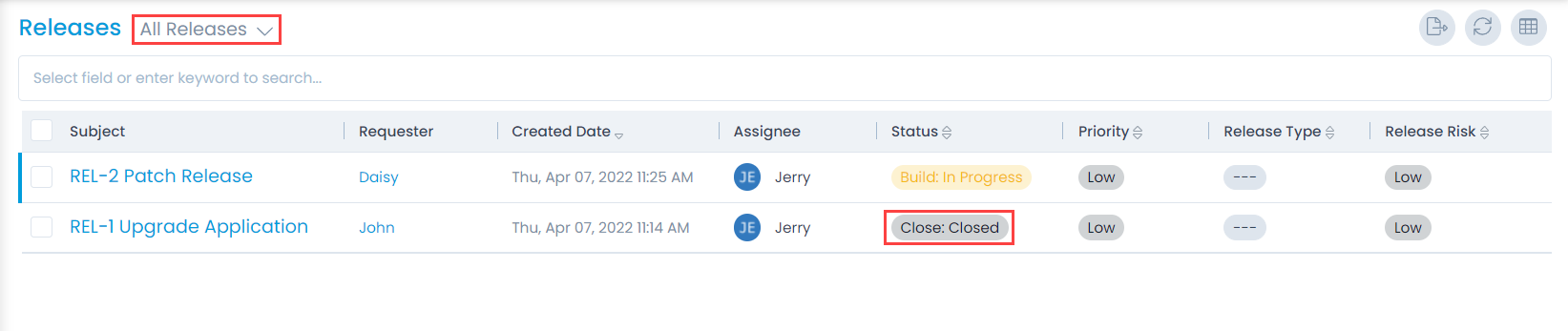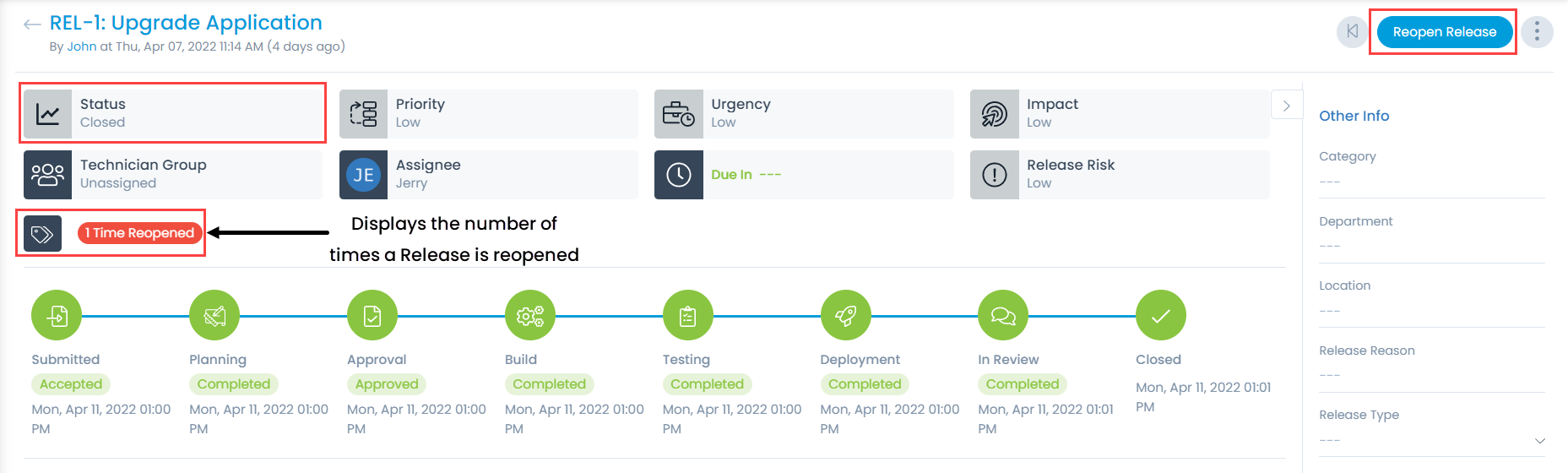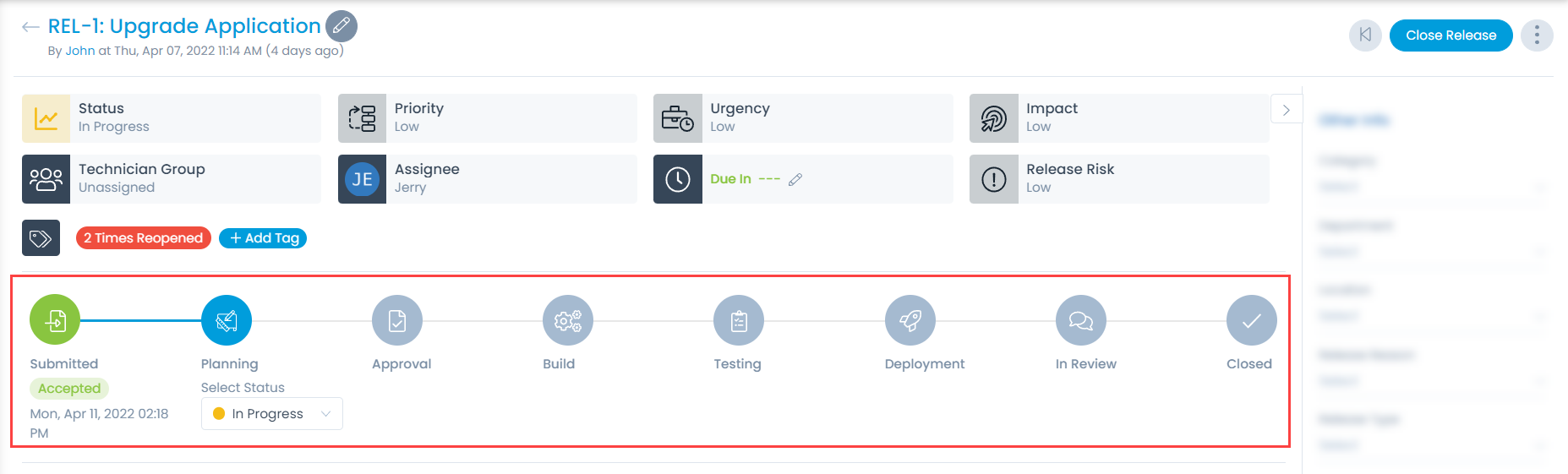Reopening a Release
After a release is deployed, you may have closed the ticket once it is completed. But, in some cases, if any changes are required to be made then the closed release needs to be reopened.
Viewing the Closed Releases
You can view the closed releases using the pre-defined filter of All Releases from the List page, where the status will display the closed ones as shown below.