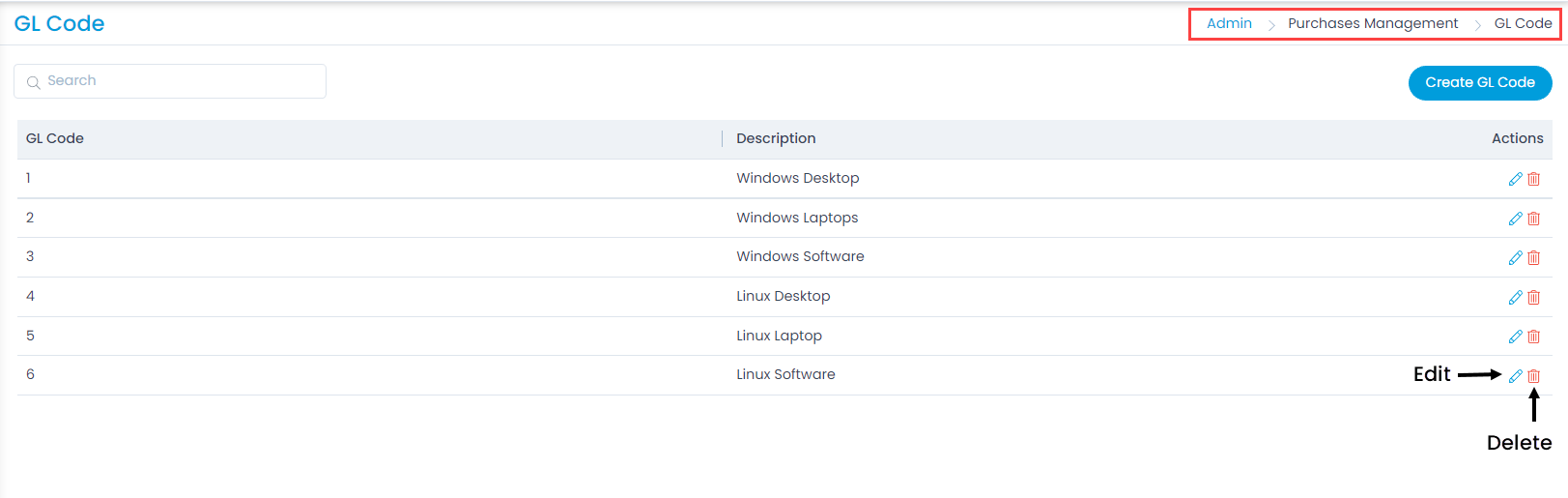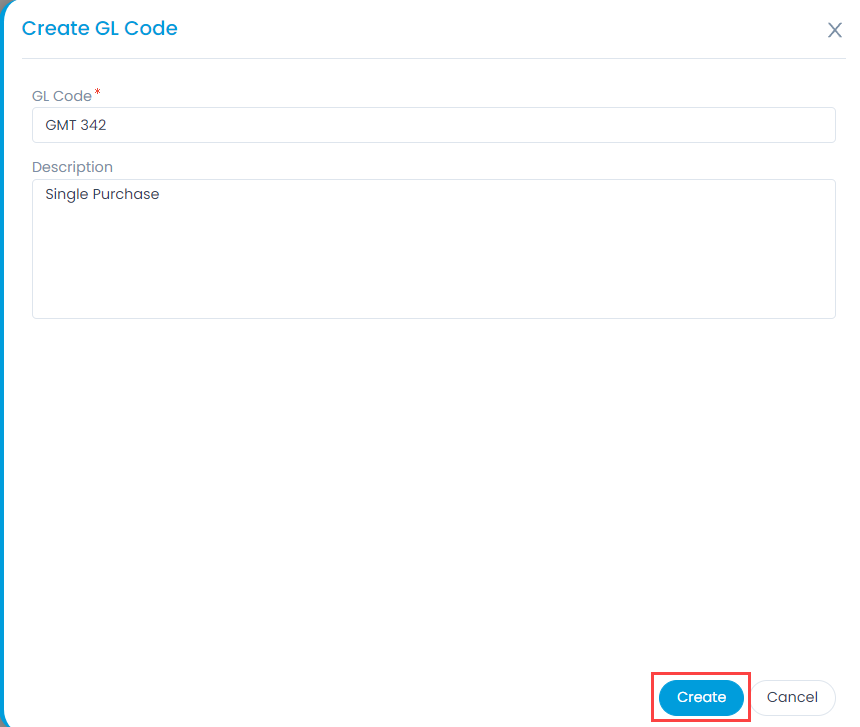GL Code
GL code stands for General Ledger Code. General ledger codes are (alpha) numerals assigned to different debit or credit entries in a General Ledger to make accounting easy and functional.
A GL Code is generally associated with a PO (Purchase Order) for accounting purpose. A Purchase Manager can access all the available GL codes when filling the details of a PO.
An admin has to maintain a list of GL Codes in the system.
To view the GL Code page, navigate to Admin > Purchase Management > GL Code.