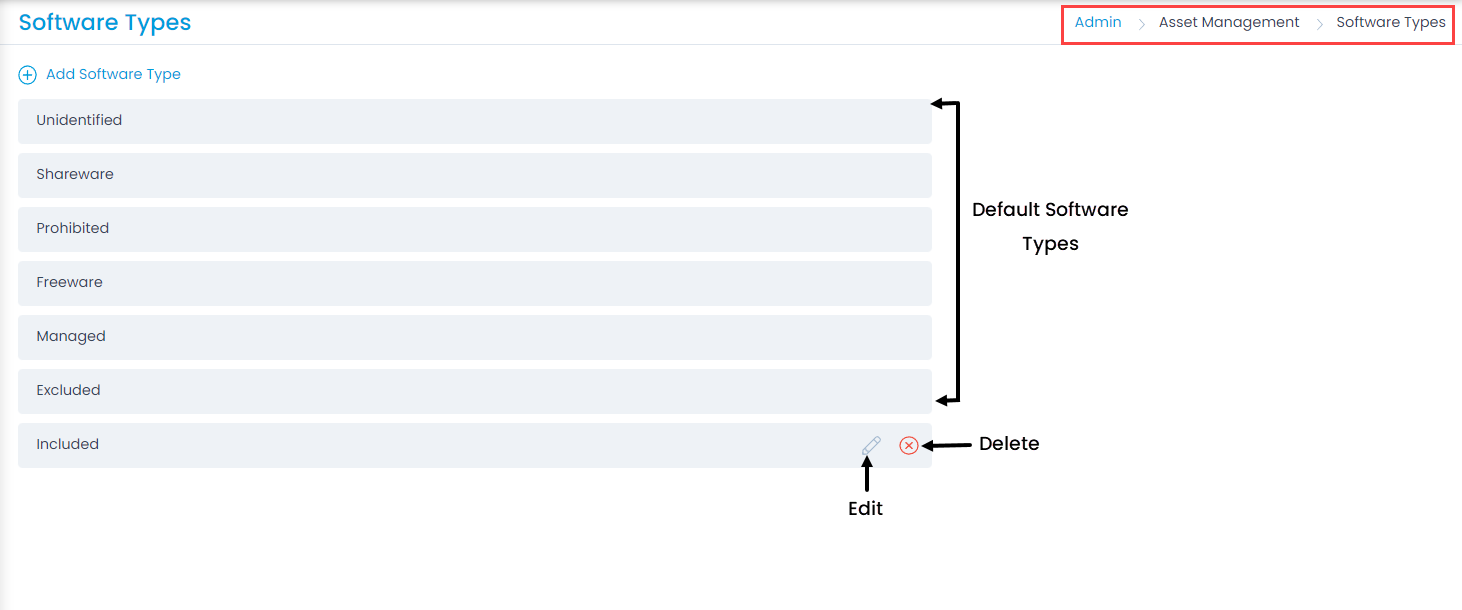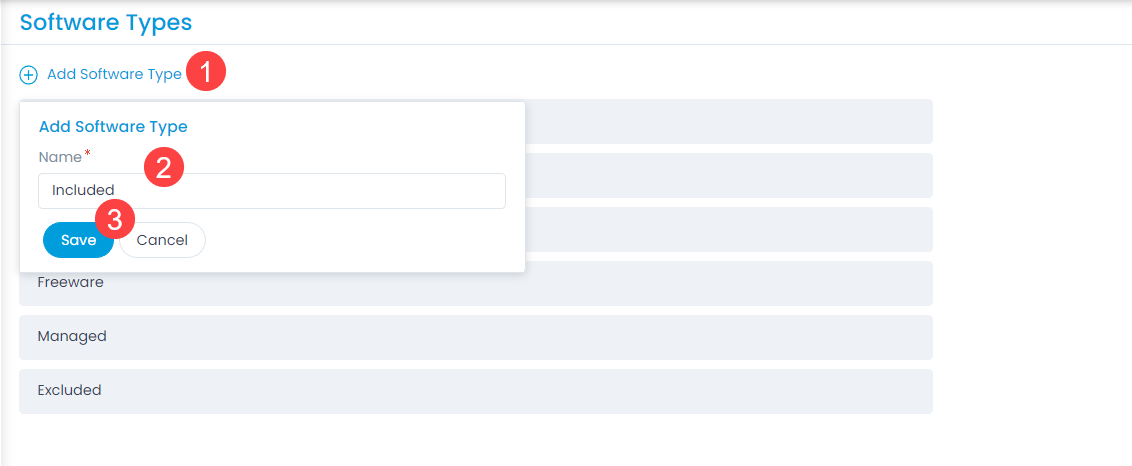Software Types
A Software Type tries to define the nature of existence of a Software Asset.
To view the Software Types page, navigate to Admin > Asset Management > Software Types.
Here, you can view the default software types as well as add the custom ones. By default, Motadata provides six Software Types out of the box. They are :
- Unidentified: These software are the unidentified ones with unknown source.
- Shareware: These software run on a free Trial.
- Prohibited: These software are not allowed to be used.
- Freeware: These software are free to use.
- Managed: These software need managing with regards to License and Compliance.
- Excluded: These software do not need any managing.