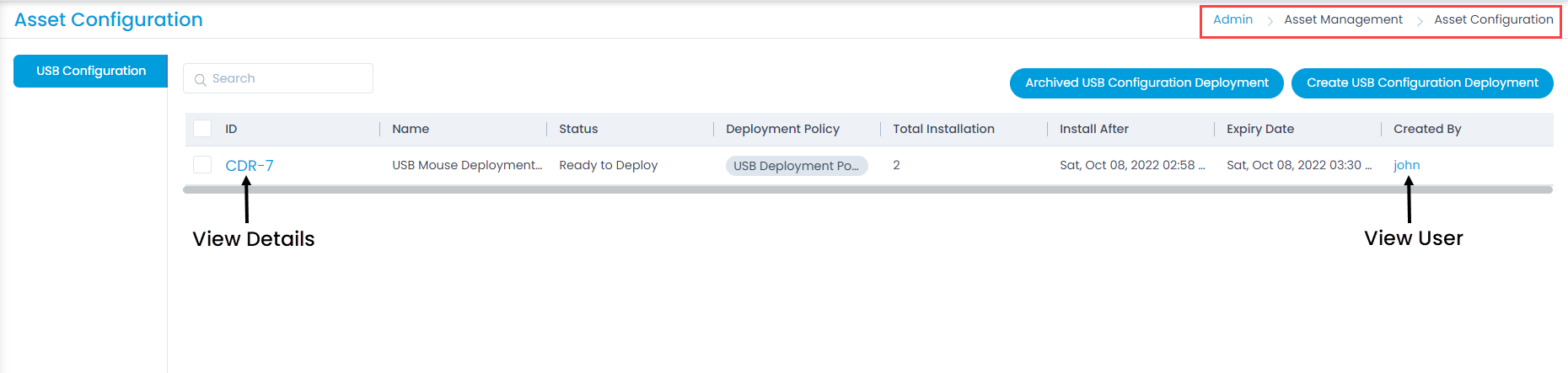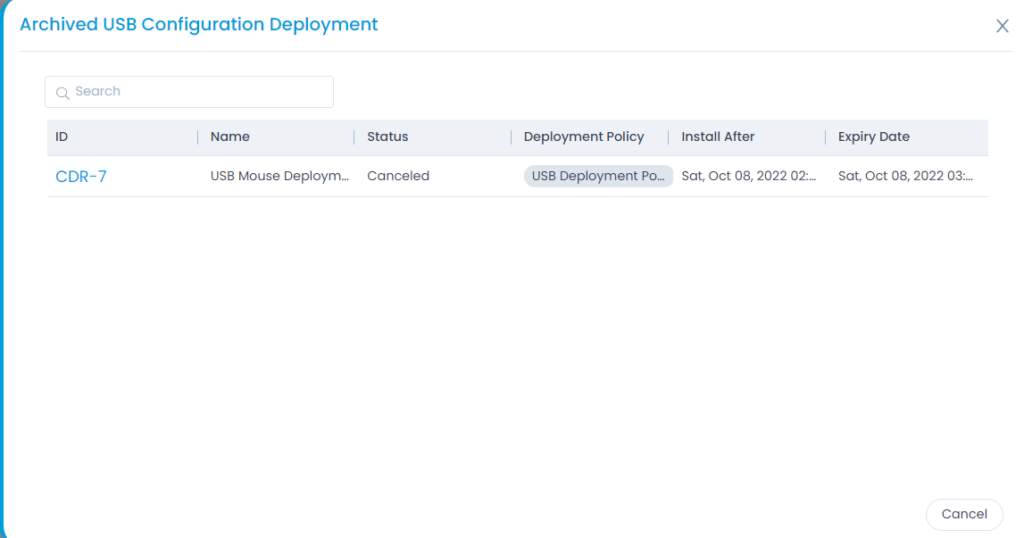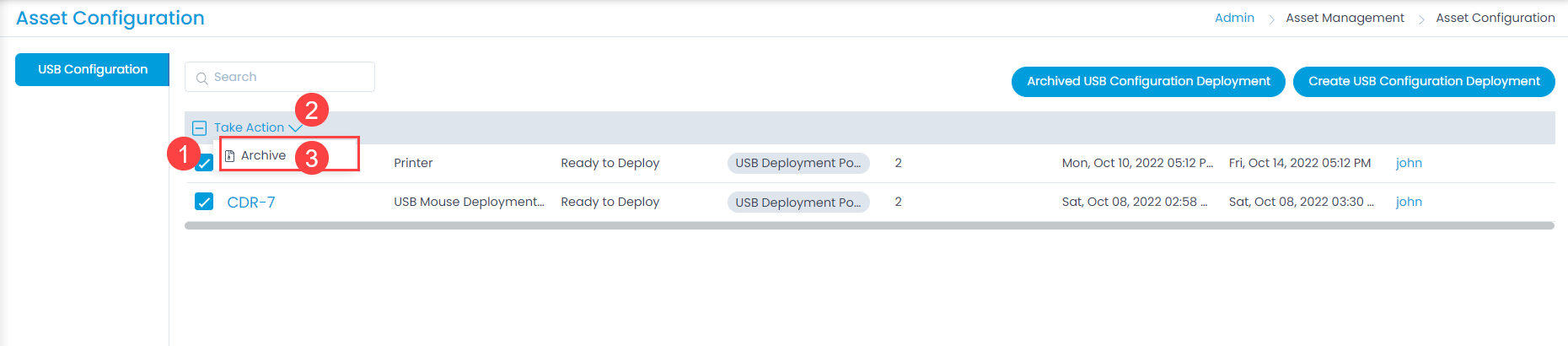Overview
Motadata ServiceOps enables you to control the accessibility of the USB devices. Using this, you can block or unblock the USB ports of computers for users. Thus, preventing the users from connecting the devices like printer, pen drive, etc. to the company machines. This helps an organization to restrict its data from moving out of the premises as well as protect it from getting damaged by any means. Once the settings are configured, you can then push them to the desired assets using the deployment policy. This saves the time of implementing the configurations in multiple machines by just sitting at one place. Currently, configurations for the USB devices are supported.
For example: When an organization requires to block the USB ports of some devices, they can do this by creating the USB configuration deployment requests. Once created, the settings will get applied to the selected systems and accordingly you will have the access permissions.
To view the USB Configurations page, navigate to Admin > Asset Management > Asset Configuration, and the USB Configuration tab appears as shown below.