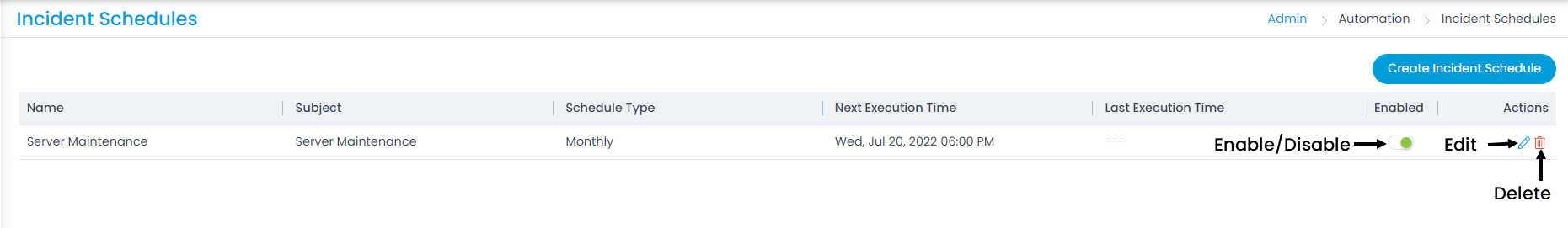Incident Schedule
Apart from using the predefined templates to create a request, there are some activities (Example: maintenance activity, audit) that have to be scheduled at regular intervals. With incident schedule, you can create such requests for future and keep the technicians informed about the upcoming events.
The system will use a scheduler to identify the date, time, and create a request. For example: If there is a maintenance job every Saturday, you can create a schedule for it targeting ‘Friday’. Hence, the concerned technicians will know in advance and start preparing to work on it.
To view the Incident Schedule page, navigate to Admin > Automation > Incident Schedule, and the below figure appears.