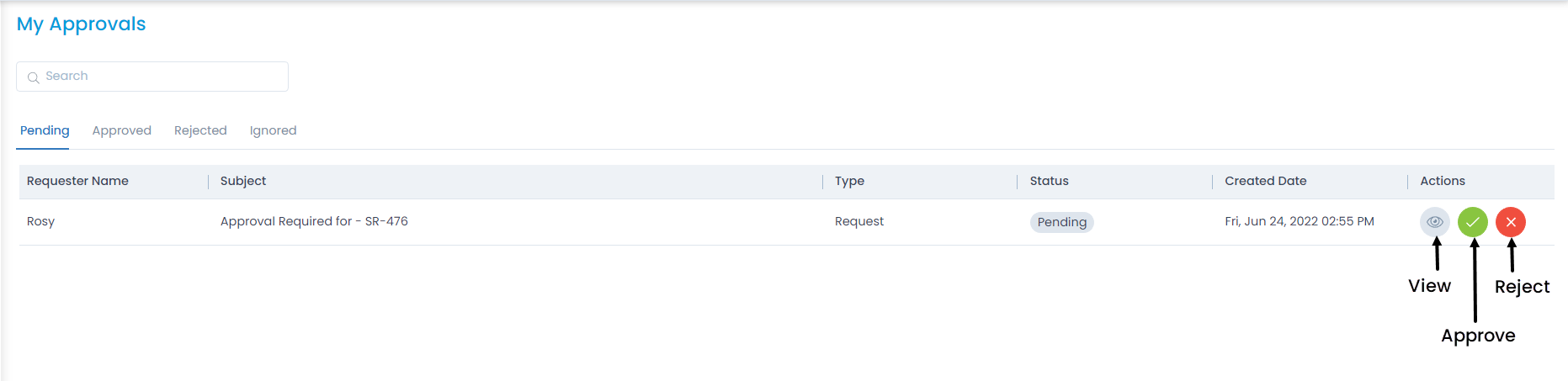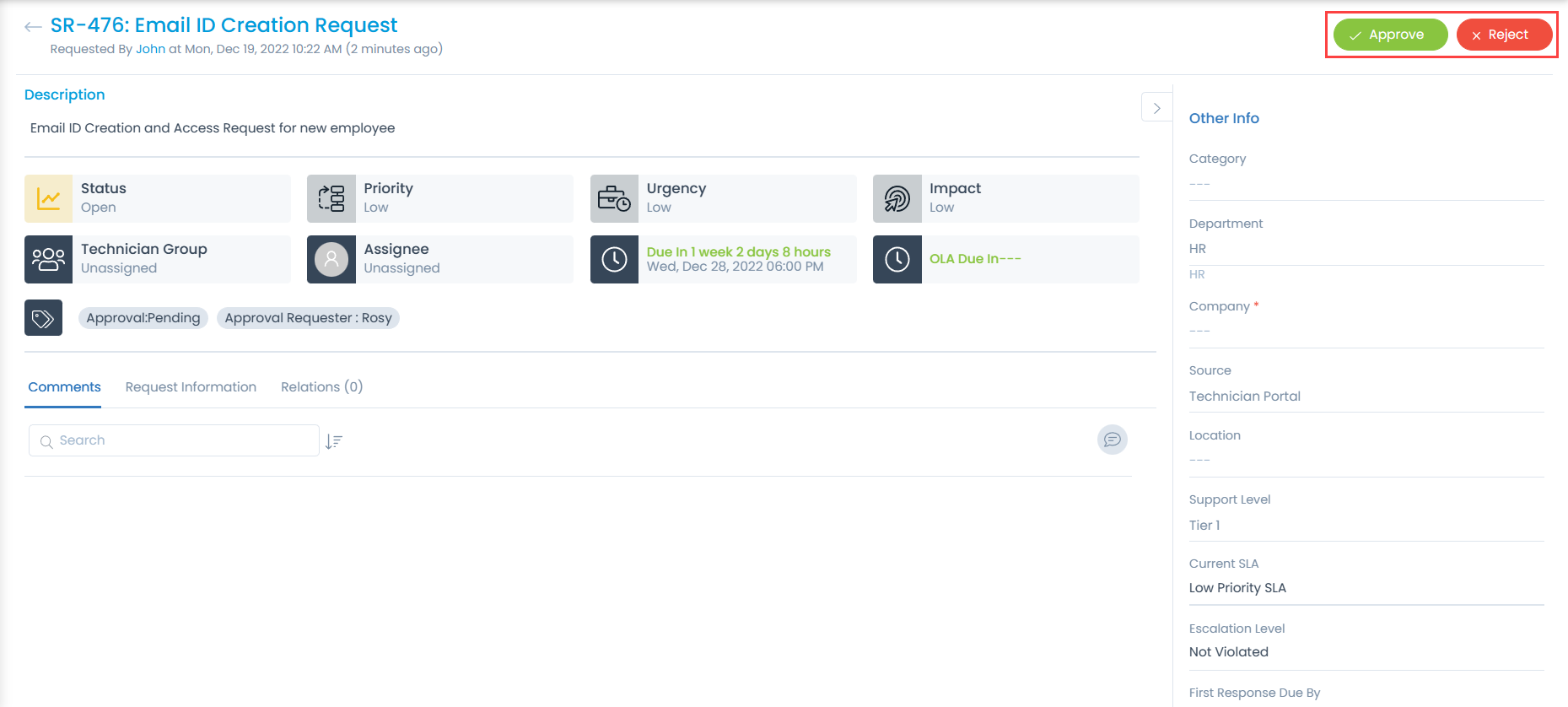Approval List Page
The Approval List page enables you to search and view the required approvals. To view the page,
Click the My Approvals menu and the following tabs appear.
- Pending: Displays a list of pending approvals that needs your attention. Here, you can view, approve, or reject the approval.
- Approved: Displays a list of approvals approved in the past. You can also view them individually by clicking on the eye icon.
- Rejected: Displays a list of approvals rejected in the past. You can also view them individually by clicking on the eye icon.
- Ignored: Displays a list of approvals ignored in the past. You can also view them individually by clicking on the eye icon.