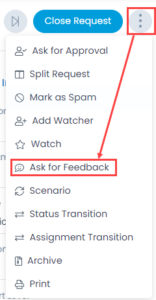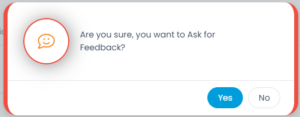Asking for Feedback
Feedbacks are valuable information that helps in taking important decisions. You can ask a requestor for feedback about the experience with a request. Such a feedback loop ensures continuous improvement in the way services are delivered to the end user.
In taking feedback, the system sends an email with a link to the form. To ask for the feedback:
- Click on the vertical three dots at the top-right corner of the Request Details page.
- Select Ask for Feedback option as shown below.
- A confirmation message appears. Click Yes to continue or No to discard the action. If Yes is clicked, an email is sent the to requester asking for feedback.