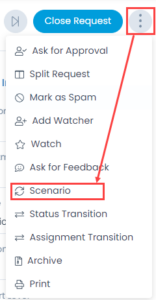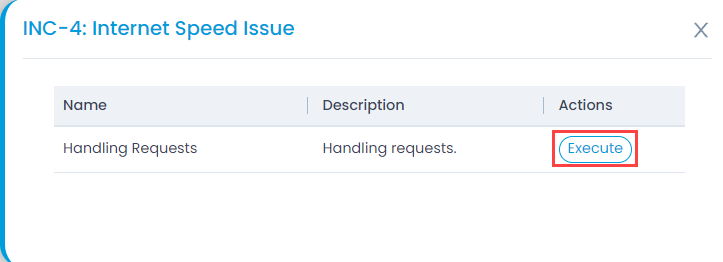Executing Scenarios
Scenarios are the rules that the admin users set. When you execute a scenario, the system evaluates the scenario rule with the content of the request. If the rule matches, the system takes the associated actions towards it. The scenarios are useful when you have less details about the company policy or you want to take certain actions with minimal effort. It is especially helpful in case of recurring scenarios where you have to carry out the same series of tasks every time.
To execute a scenario:
- Click on the More options icon (vertical three dots) at the top-right corner of the Request Details page.
- Select Scenario option and a popup appears. It displays a list of available scenarios. The scenario is created from the Admin > Automation > Scenario tab.
- Search for the desired scenario and click Execute from the Actions column as shown below. Once clicked, the scenario gets executed, and the necessary action takes place.