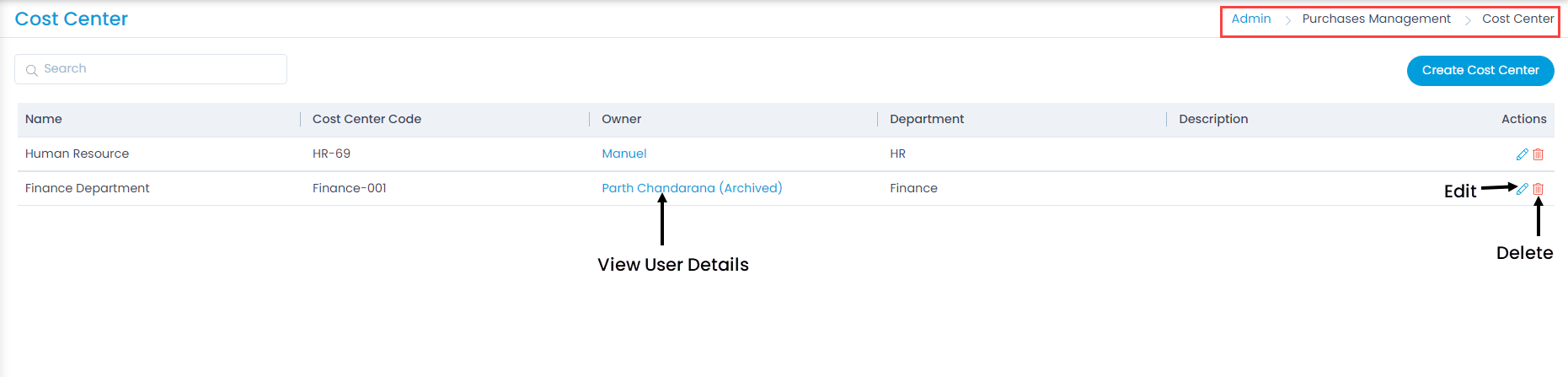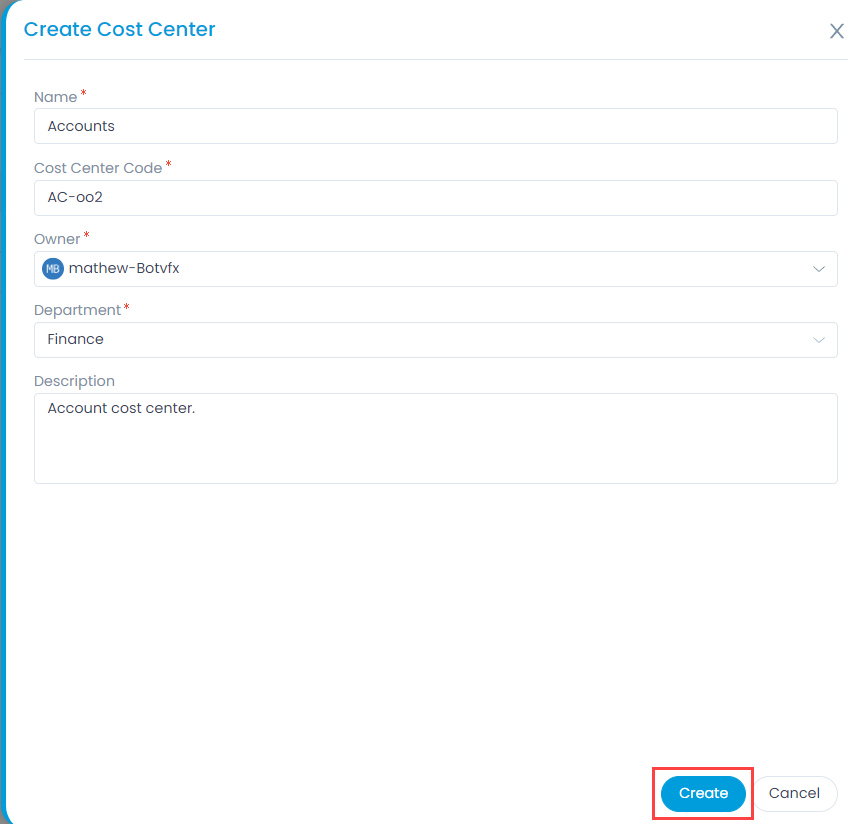Cost Center
A Cost Center is a department or a part of a department that directly adds cost to the organization and indirectly adds to profit. These are used to track the budget requirements of individual departments or business units. For example: Human Resource.
Purchase Orders are generally associated with either a Cost Center or Profit Center. A Purchase Manager can add a Cost Center to a PO. A Cost Center is added from a pre-defined list. A person with admin rights can add n number of Cost Centers in the system.
To view the Cost Center page, navigate to Admin > Purchase Management > Cost Center.