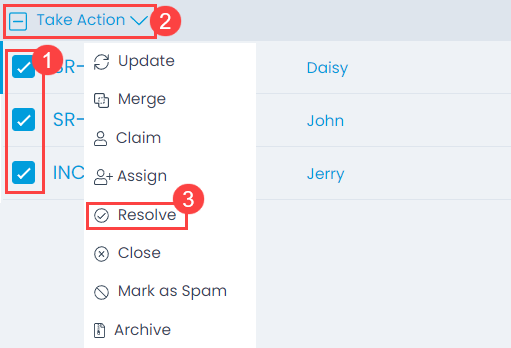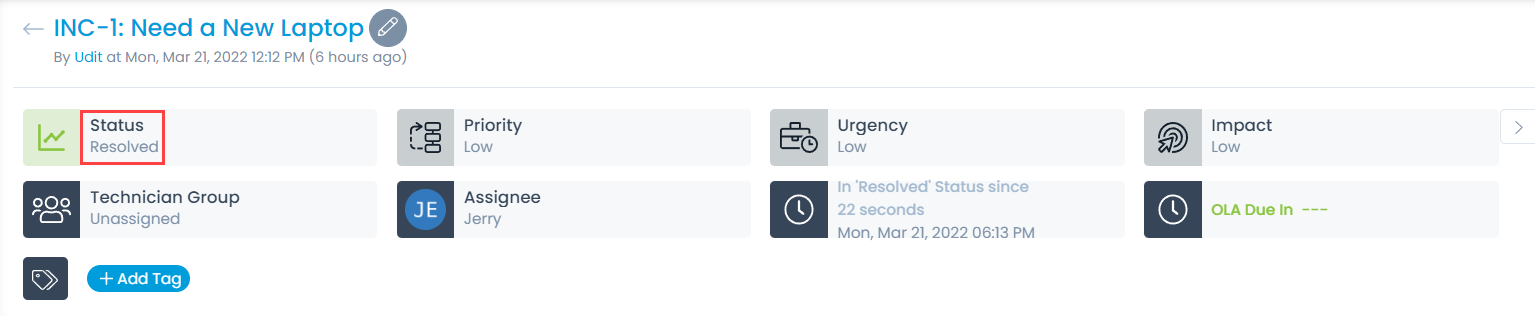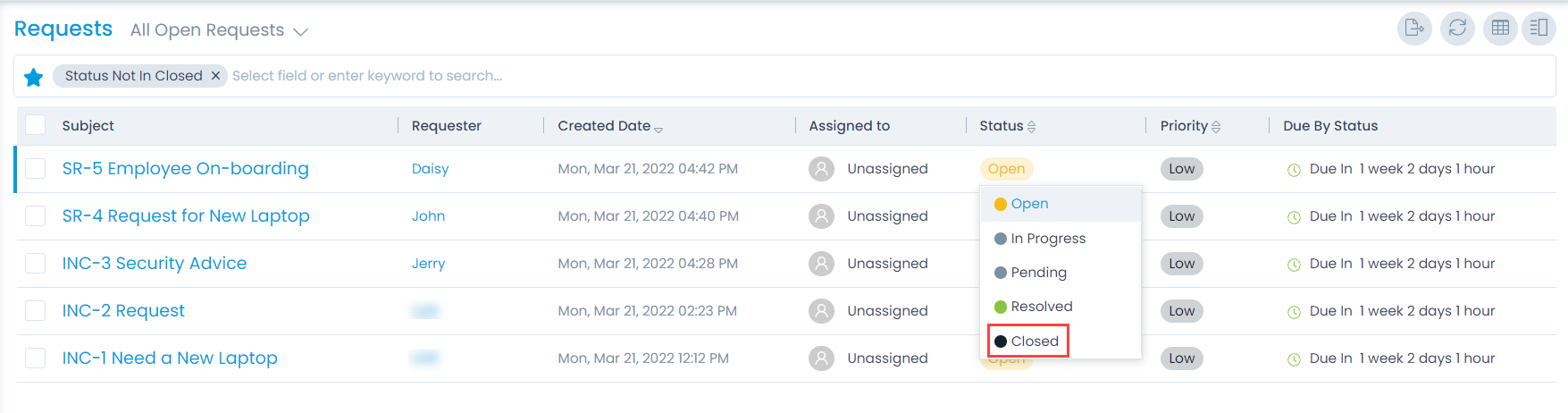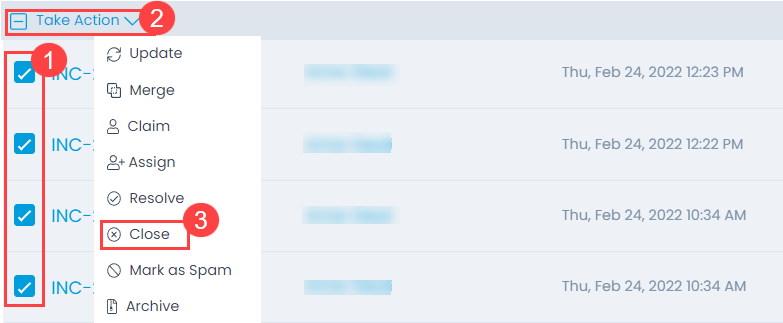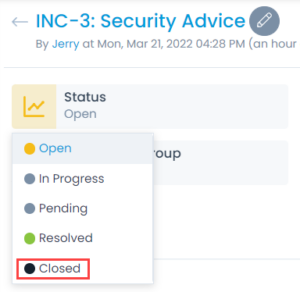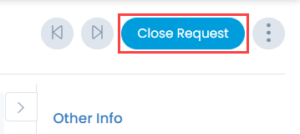Resolving and Closing a Request
Resolving a Request
If similar requests are received for a single department, their status can be changed to Resolved all together in one go.
For Example, if in an Organization the new joiners require a mousepad or laptop bags and they all create a request for the same concern. A bulk action Resolve can save time rather than closing the tickets individually.
To resolve multiple requests in one go:
- Select the desired requests
- Click Take Action.
- Select the Resolve option from the dropdown.
- A confirmation message appears. Click Yes to continue or click No to discard the action.