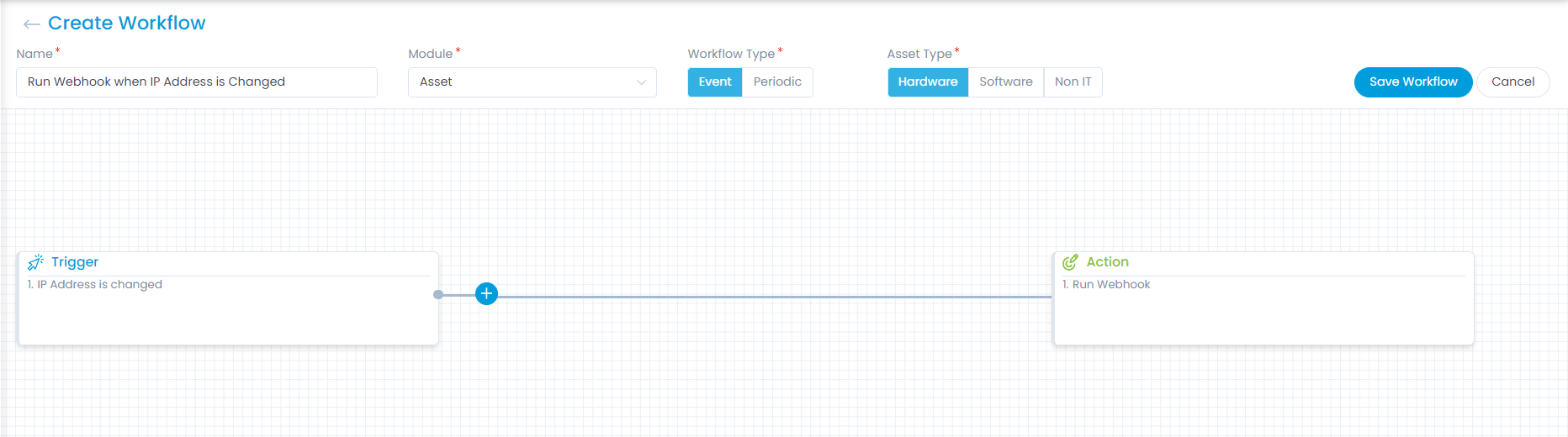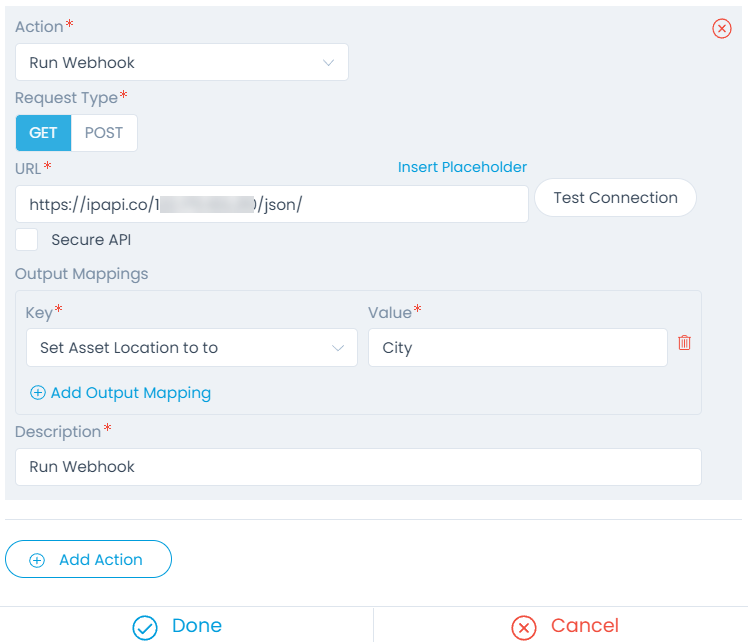| Parameter |
Description |
| Request Type |
Select the request type as Get or Post. |
| URL |
Enter the URL using which the Webhook will run. |
| Secure API |
Enable if the API is a secured API. If enabled, enter the username and password. By default, disabled. |
| Output Mappings |
- Key: Select the key to be mapped with the output.
- Value: Enter the value of the key to be mapped.
|
| Description |
Enter the description of the Webhook. |
Once the details are filled, click done, and save the workflow.
Now, when the IP Address is changed, the Webhook gets executed, and you get to know from where the user has signed-in to the system.
Webhooks are API services that provide information whenever an event is triggered. Thus, with the help of this scenario you can track the location of the users.