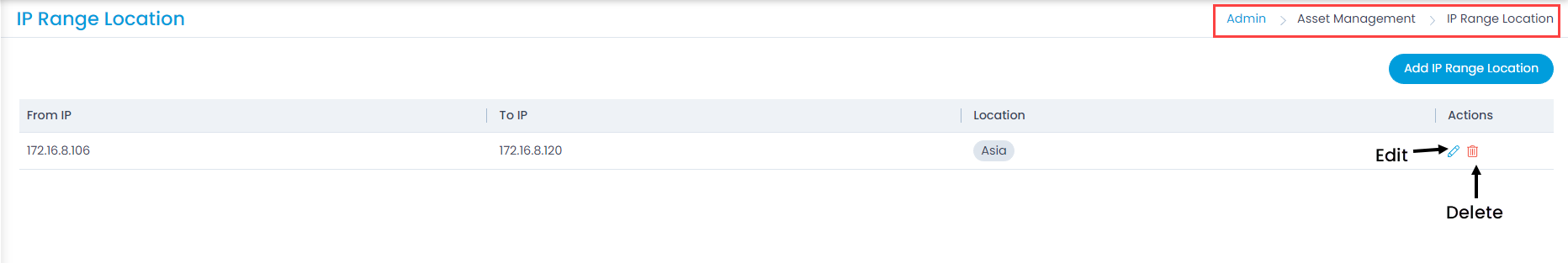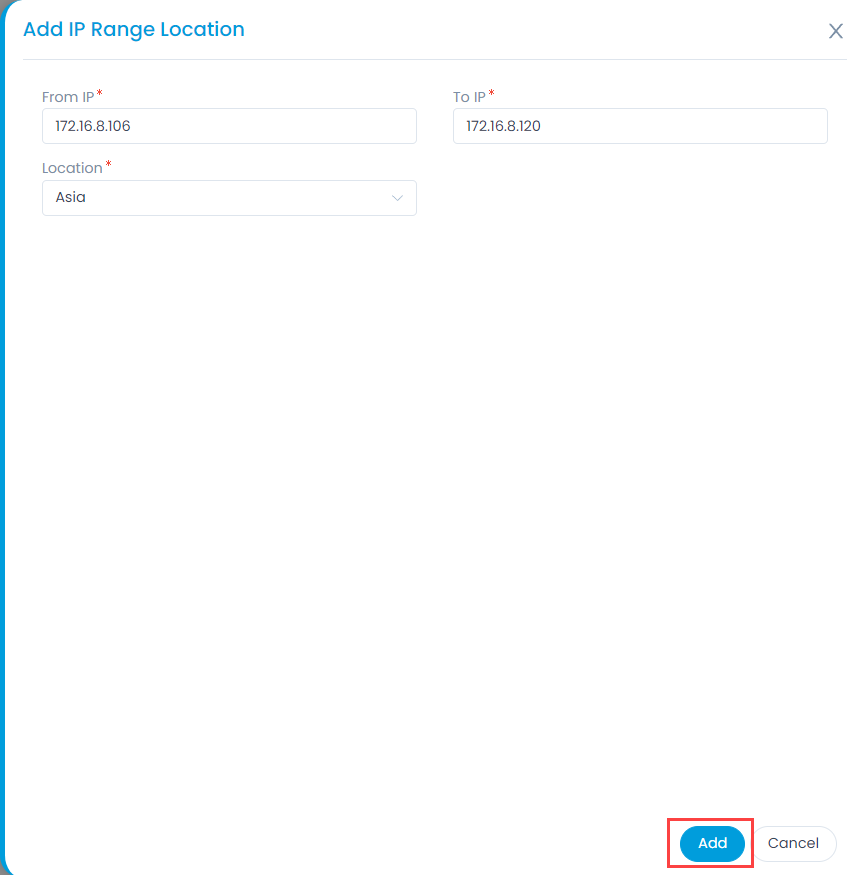IP Range Location
This section helps in defining a specific range of IP where the group of specific IP’s can be created. Also, Support of mapping site or location with the defined IP Ranges of an organization network needs to be added. Purpose of this functionality is to track or pin point location of the device based on its scanned IP for the cases of agent-based discovery.
List Page
The List Page displays all the created IP range groups.