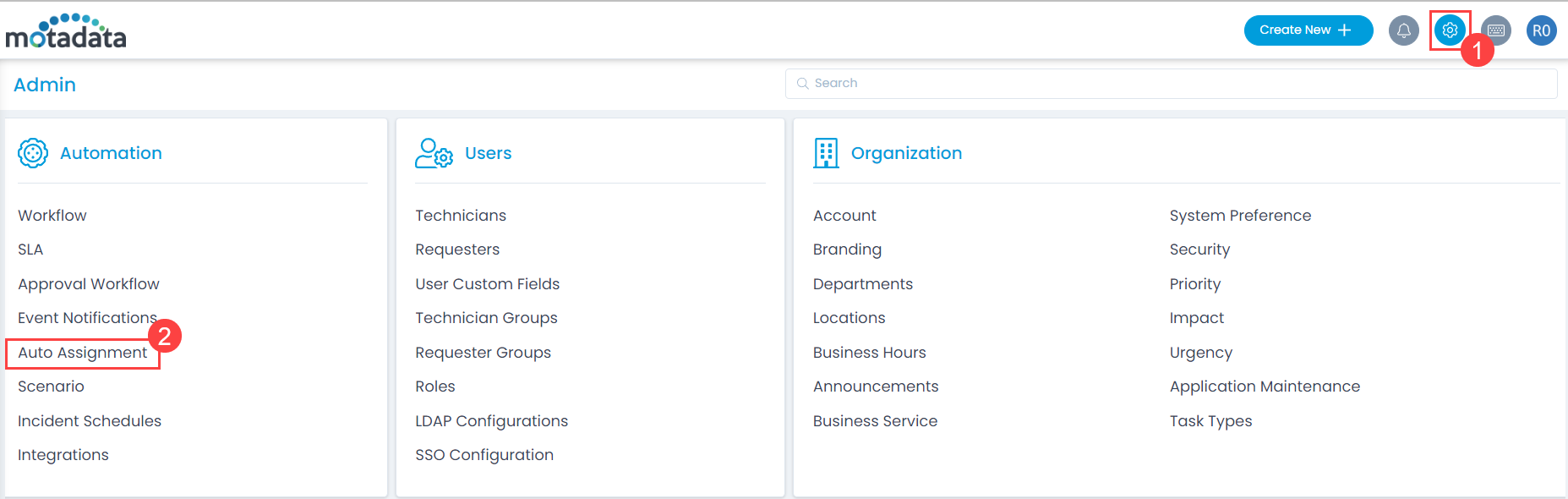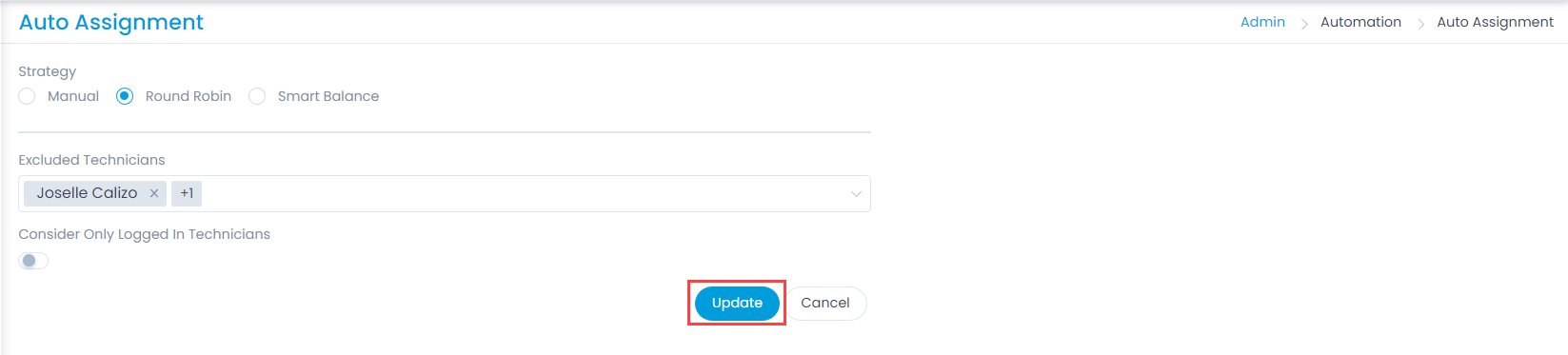Auto Assignment
When a new request comes, it is an open request, and not assigned to any technician. To prevent a pile of unattended requests, you can automatically assign them to the desired technicians. The system filters a set of technicians before applying the logic.
The conditions to filter the technicians are:
- Based on the Technician Group: If the technician group is selected, the system will consider all the technicians in that group for Auto Assignment.
- Based on the Technician Assigned: If the assignee is not defined, then only Auto Assignment will evaluate the request.
- Based on Roles and Permissions: If no group or assignee is defined, the system will consider all the technicians who can access the request (even a small edit privilege is enough).
- Based on Excluded List: The system will not consider the technicians listed in the excluded list.
Configurations
To configure the Auto Assignment settings,
Navigate to Admin > Automation > Auto Assignment and the page appears.