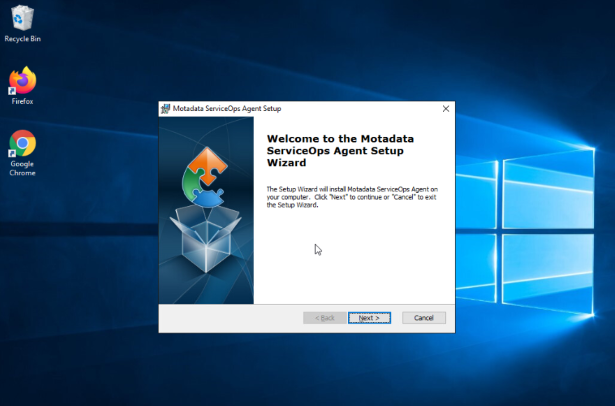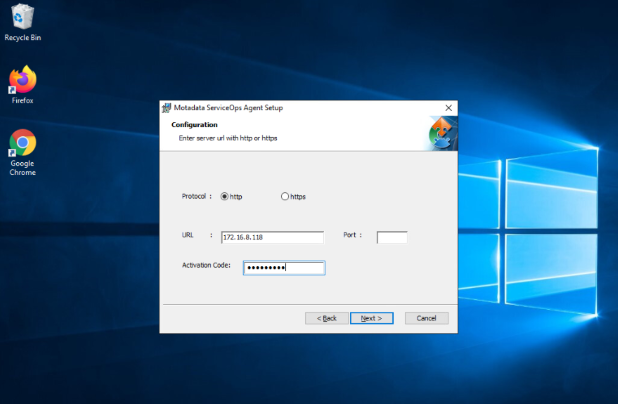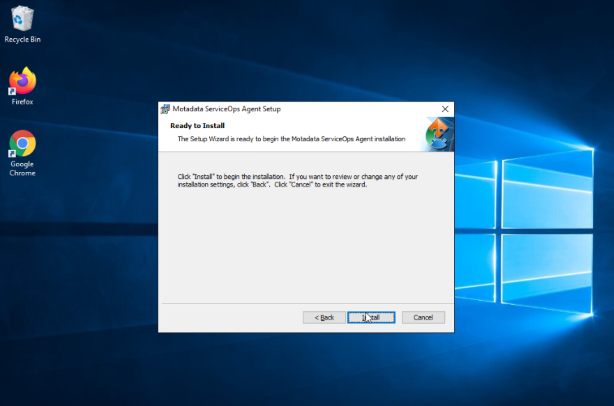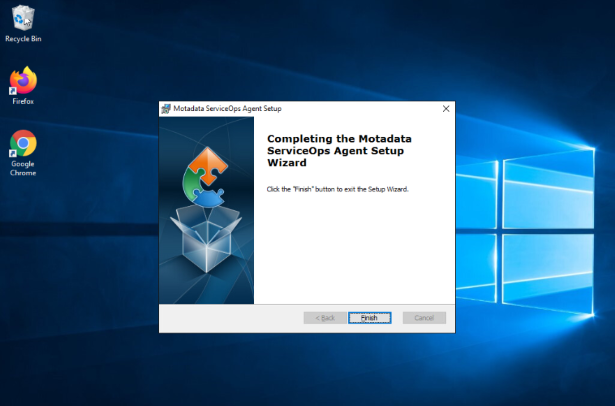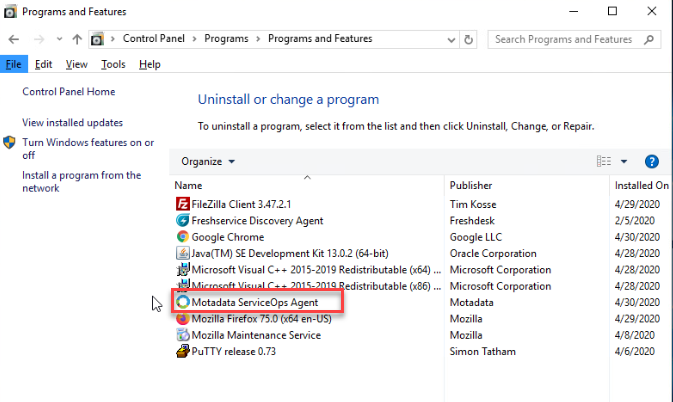Windows Agent Installation Guide
Describes Installation Steps for Motadata Windows Agent.
System Requirements
- Windows 8 and above versions.
- OS – Windows (32 & 64 bit)
- .NET version 4.5
Installation Links
Windows(32 bit): Click Here
Windows(64 bit): Click Here