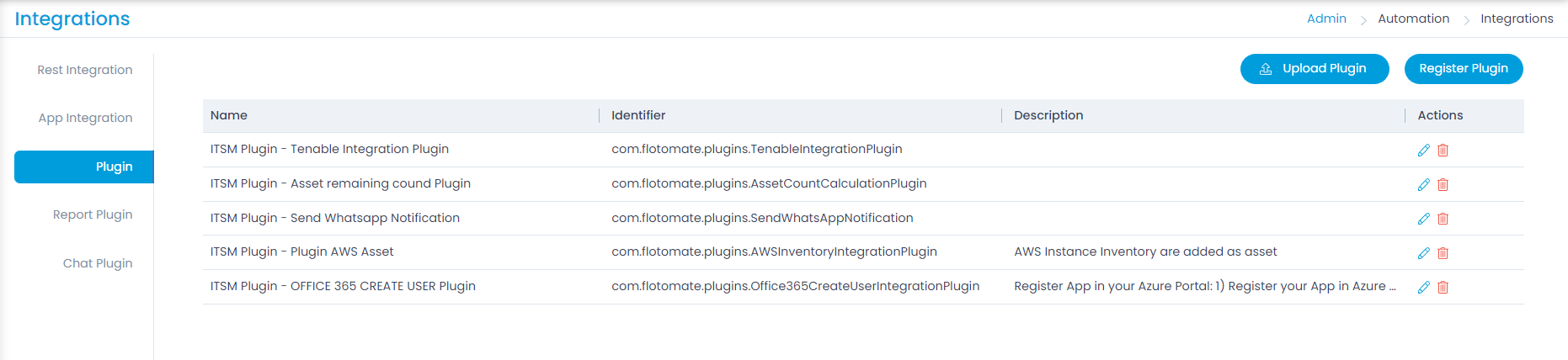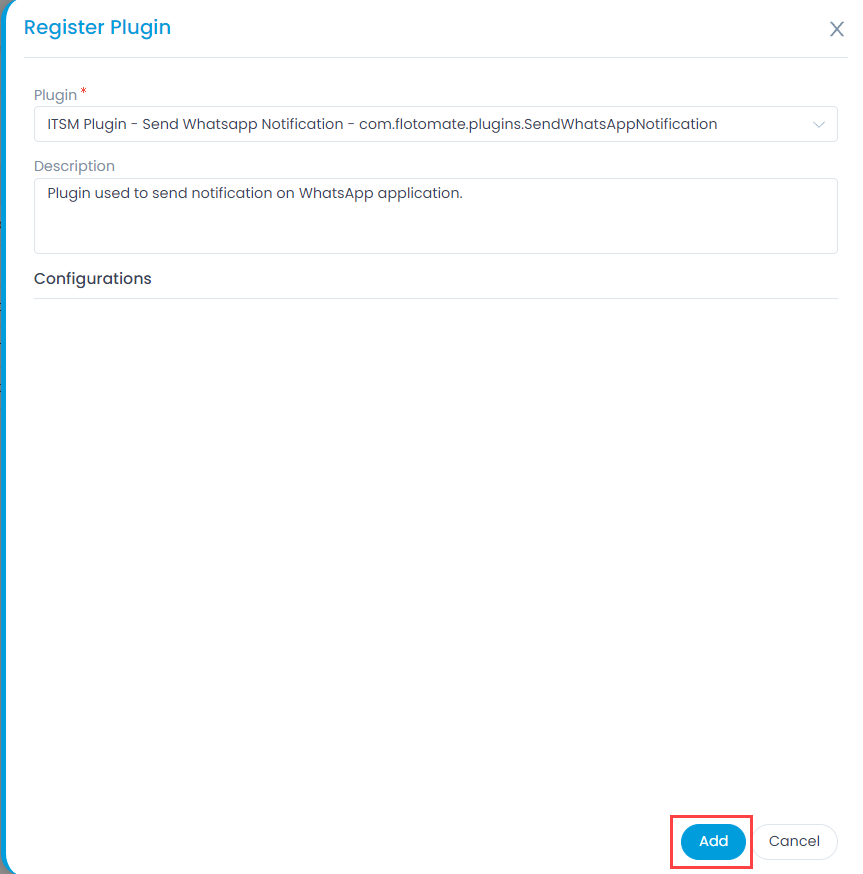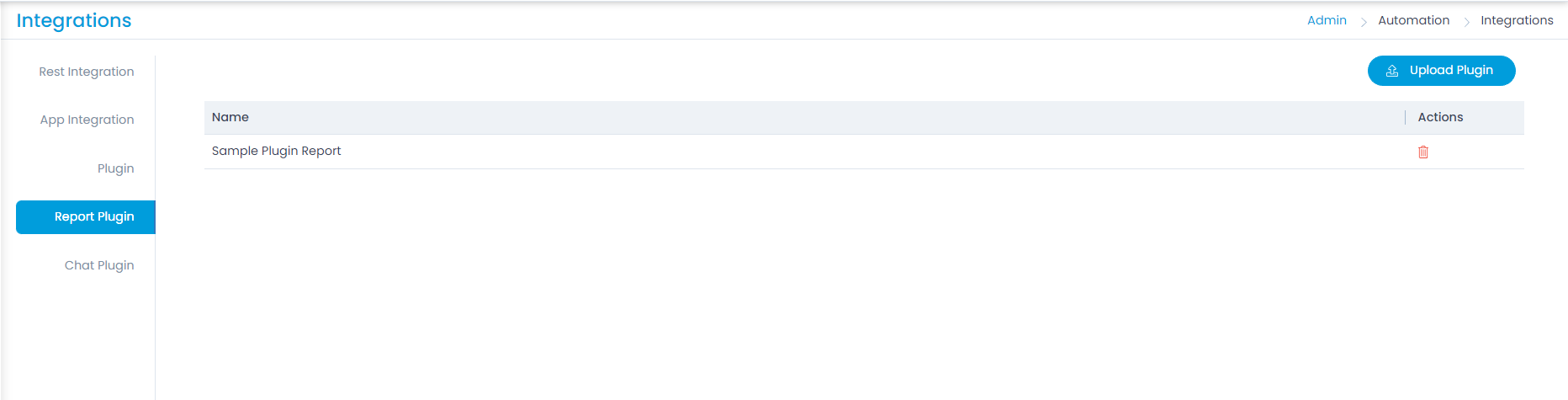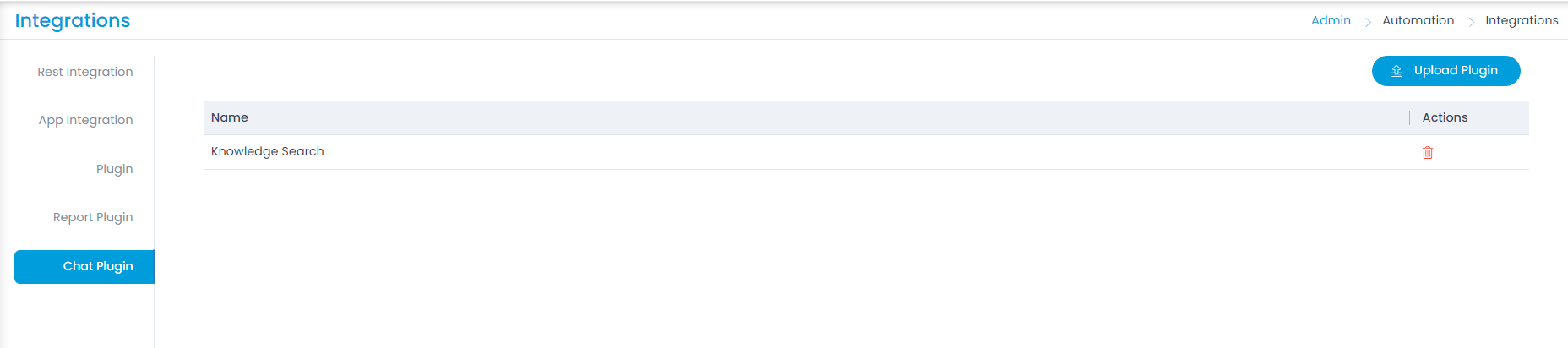Plugins
Plugin
A plugin is a piece of code that integrates with the Main Server to perform a specific function. In the context of ServiceOps, a plugin is nothing but a .fp bundle (i.e. Kind of app, zip). After the execution of the .fp is performed, the server will possess the installed Plugin.
A plugin is first installed in a Plugin Server. A Plugin Server is a server which hosts or runs the plugins. It is like the Main Server with a specialized purpose of running plugins. The Main Server will call a Plugin Server to execute specific plugin and get the desired output.
Once you upload the plugin, you need to register it in the ServiceOps portal. Registering a plugin establishes all the dependencies and makes it available for execution.
Upload and Register Plugins
- To view and register plugin, navigate to Admin > Automation > Integrations > Plugin.