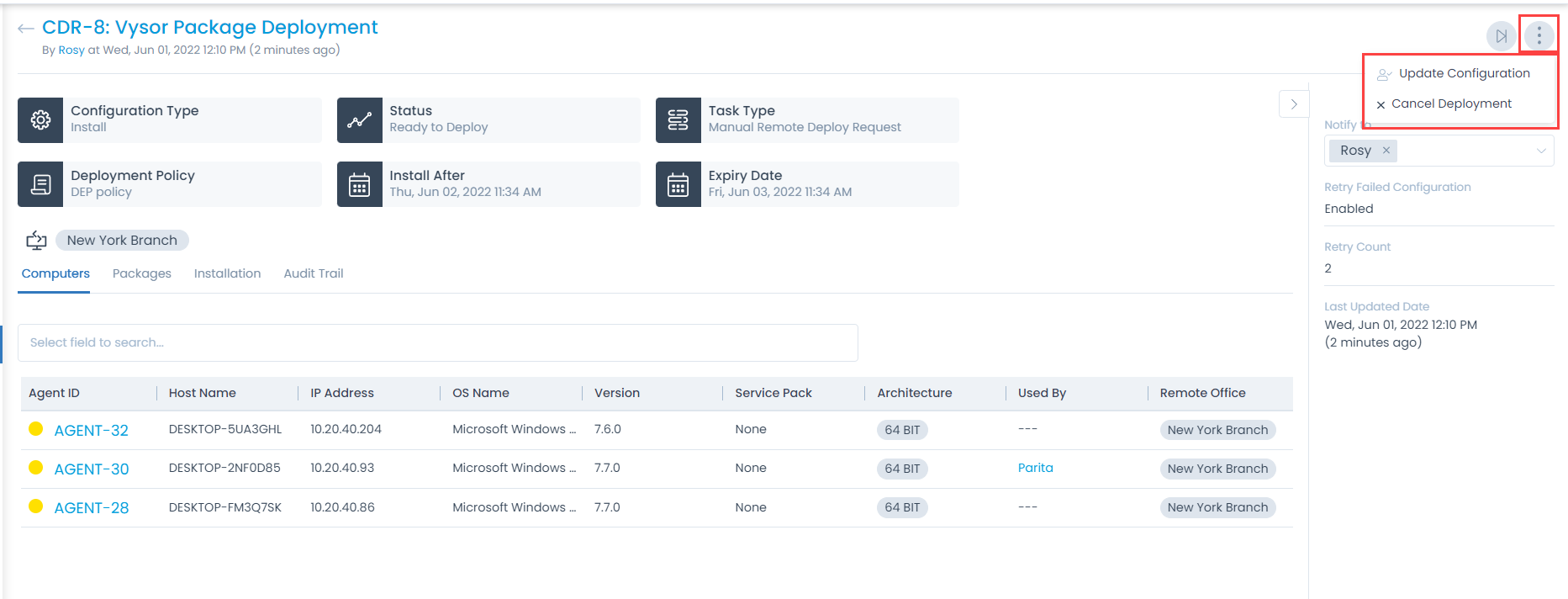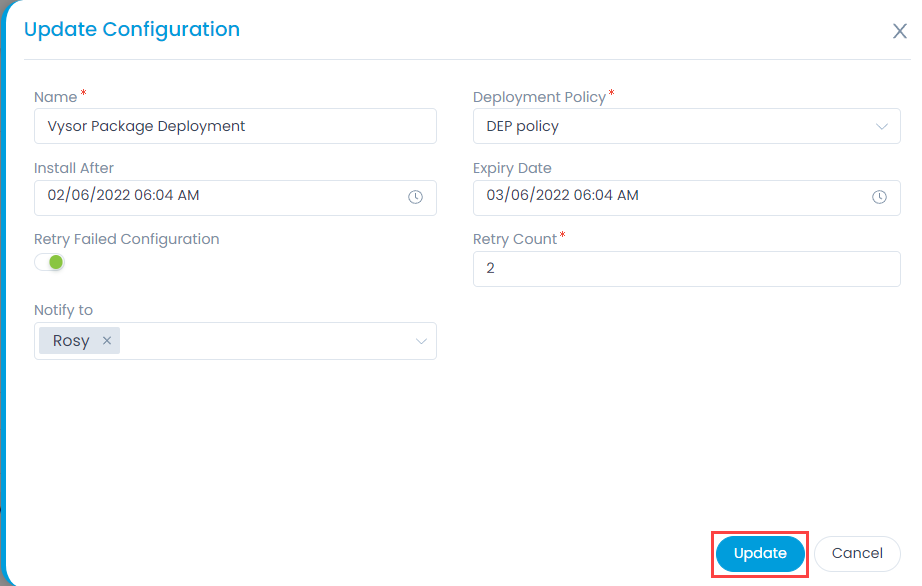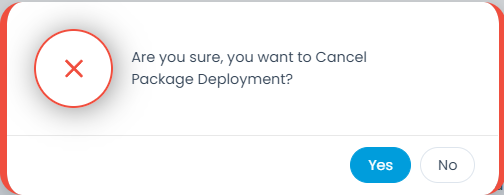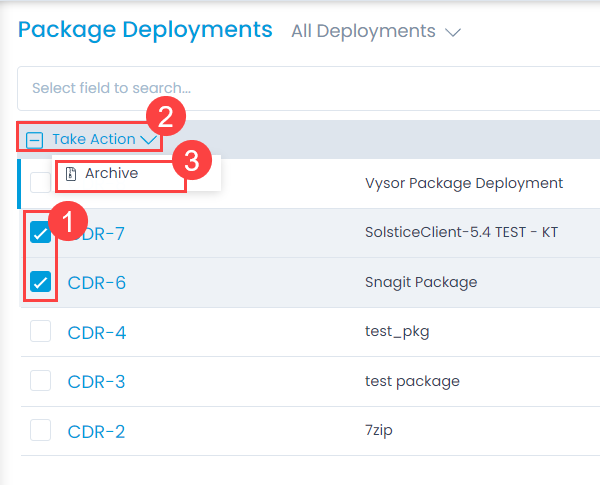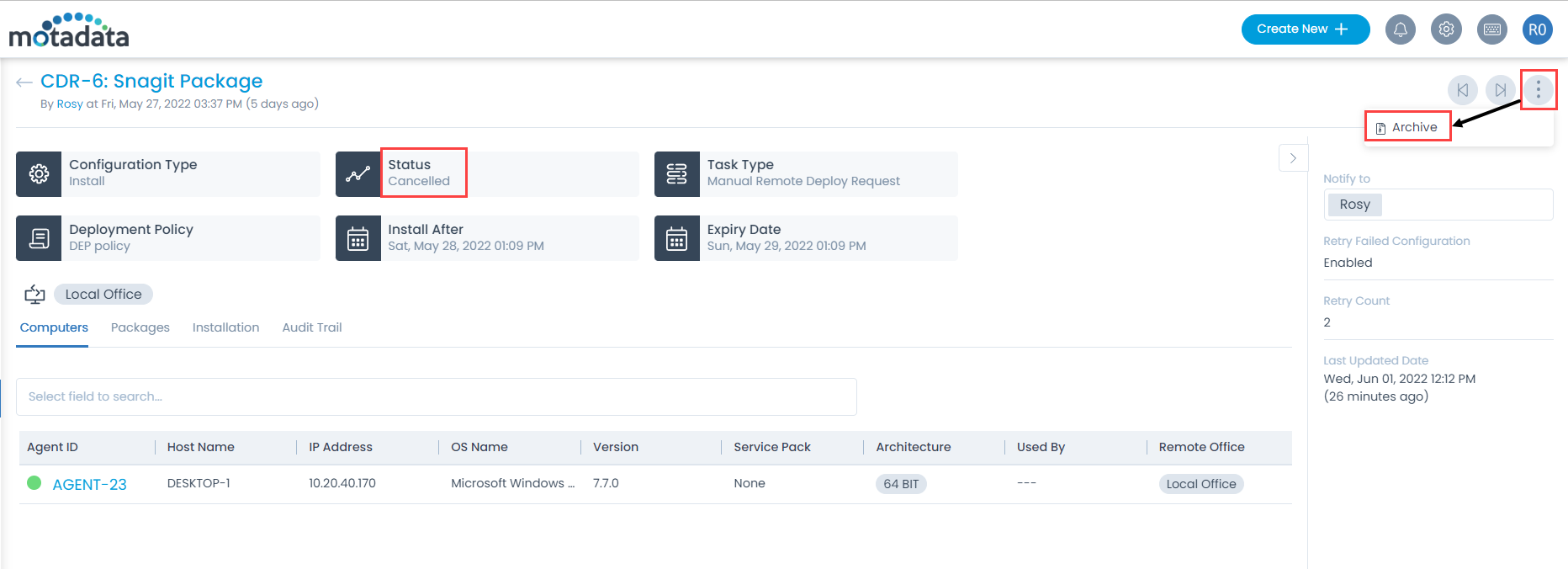Updating a package
When you are working on a package, you can update its various activities/actions associated with it. On the details page you can click on the vertical three dots and two different associated options appear as below:
A proprietary framework that incorporates AI and ML for IT operations to increase efficiency and reduce operations cost.
Gain the complete data control across multiple sources using AI powered analytics at any scale
Explore MoreAccelerate your service delivery and streamline internal processes to meet the rising expectations of your end-users.
When you are working on a package, you can update its various activities/actions associated with it. On the details page you can click on the vertical three dots and two different associated options appear as below:
This option is used to make some changes in the configuration of the existing deployment.
As soon as you click on Update Configuration, a popup appears.
Make the desired changes and click Update.
In any situation if by chance you want to cancel the deployment, select the option Cancel Deployment.
A confirmation message appears. Click Yes to continue or No to cancel the deployment.
You can archive the package deployments in bulk from the list page and also individually from the details page.
On the List page,
Select the entries, click the Take Action dropdown, and select Archive as shown in the below-left figure.
On the Details Page,
Click the vertical three dots on the top-right corner and select Archive as shown in the below-right figure. The Archive option appears for cancelled package deployments.
A confirmation message appears. Click Yes to continue or No to stop the action.
| Cookie | Duration | Description |
|---|---|---|
| cookielawinfo-checkbox-analytics | 11 months | This cookie is set by GDPR Cookie Consent plugin. The cookie is used to store the user consent for the cookies in the category "Analytics". |
| cookielawinfo-checkbox-functional | 11 months | The cookie is set by GDPR cookie consent to record the user consent for the cookies in the category "Functional". |
| cookielawinfo-checkbox-necessary | 11 months | This cookie is set by GDPR Cookie Consent plugin. The cookies is used to store the user consent for the cookies in the category "Necessary". |
| cookielawinfo-checkbox-others | 11 months | This cookie is set by GDPR Cookie Consent plugin. The cookie is used to store the user consent for the cookies in the category "Other. |
| cookielawinfo-checkbox-performance | 11 months | This cookie is set by GDPR Cookie Consent plugin. The cookie is used to store the user consent for the cookies in the category "Performance". |
| viewed_cookie_policy | 11 months | The cookie is set by the GDPR Cookie Consent plugin and is used to store whether or not user has consented to the use of cookies. It does not store any personal data. |