Service Monitor Settings
Overview
The Service Monitor Settings is a pre-loaded repository of all the generic services that might be present in a monitor (in this case, the monitor would be a server, whether virtual or non-virtual).
In order to monitor a service that may or may not be available in this list, you can use Rediscovery. The metrics related to that service are then available for monitoring.
This list of processes along with the list of services enables Motadata AIOps to discover the applications present in monitors at the time of rediscovery.
Navigation
Go to Menu, Select Settings ![]() . After that, Go to Monitoring
. After that, Go to Monitoring ![]() . Select Service Monitor Settings to display the list of all the processes that are pre-configured in the system.
. Select Service Monitor Settings to display the list of all the processes that are pre-configured in the system.
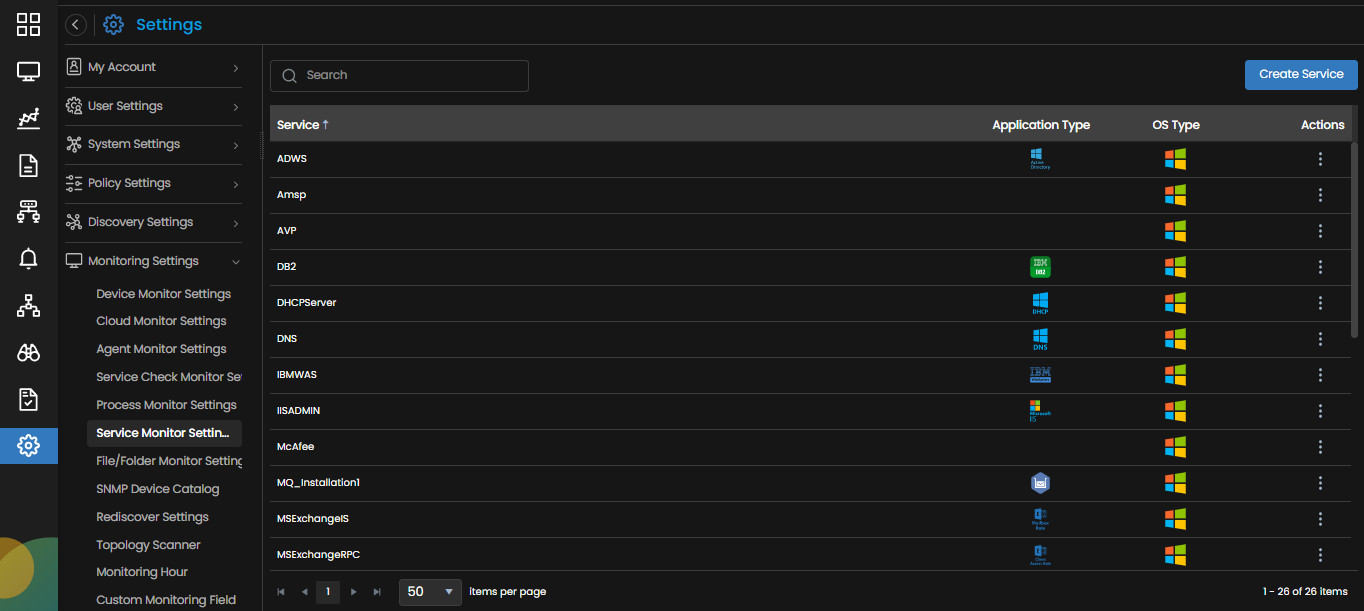
Service List
The Service List displays the following fields:
| Service | The name of the service that can be monitored. |
| Application Type | The type of application to which the service belongs. |
| OS Type | The type of operating system to which the service belongs. This is further categorized into the following: |
| Actions | Select
|

 present above the list of services. A new entry is created in the service list.
present above the list of services. A new entry is created in the service list.